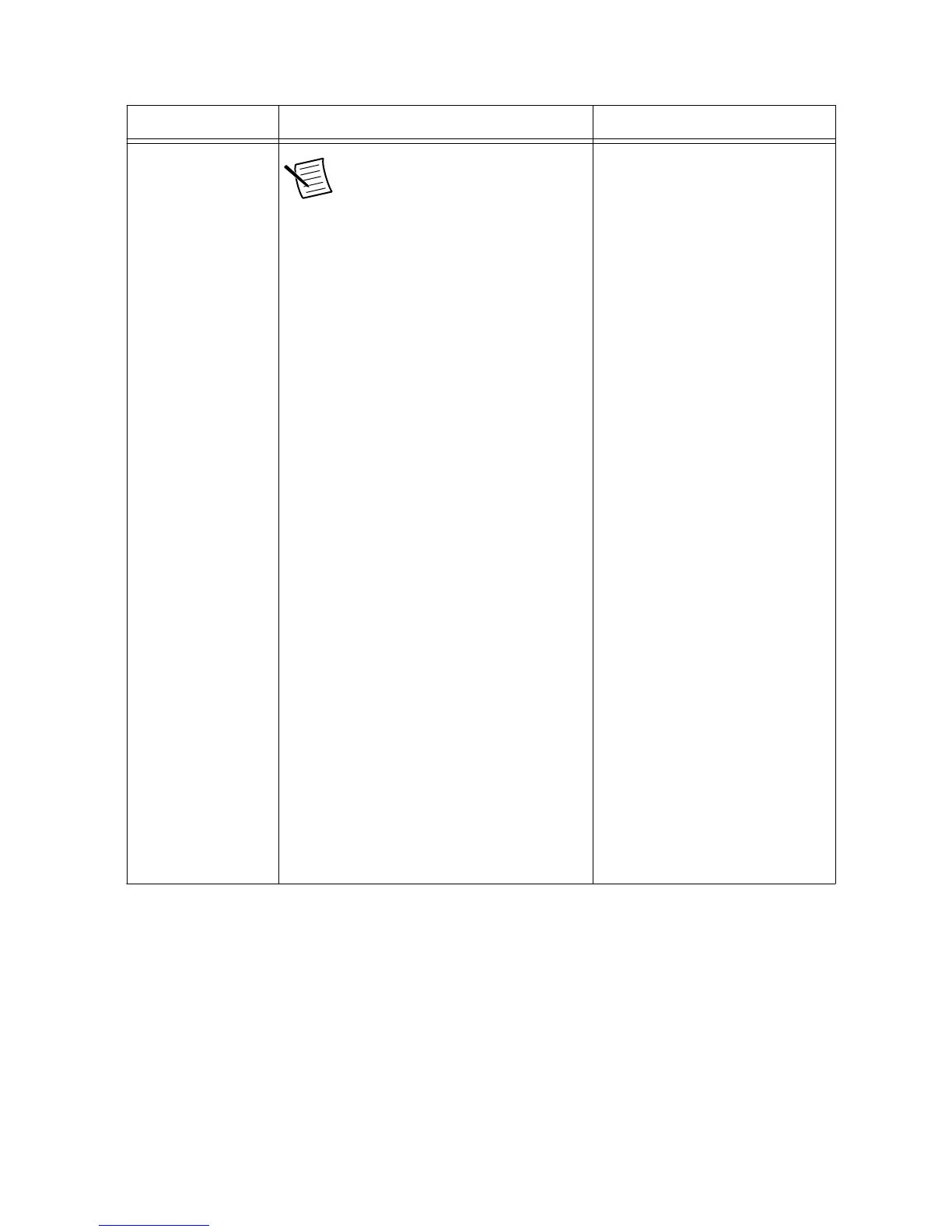InstrumentStudio
Note InstrumentStudio is
supported only on 64-bit
systems. If you are using a
32-bit system, use your
driver's specific soft front
panel instead of
InstrumentStudio.
InstrumentStudio is automatically
installed when you install the
NI-SCOPE driver. You can access
InstrumentStudio in one of the
following ways:
• From the Windows start menu,
select National Instruments»
[Driver] Soft Front Panel. This
launches InstrumentStudio and
runs a soft front panel populated
with NI-SCOPE devices.
• From the Windows Start menu,
select National Instruments»
InstrumentStudio [year]. This
launches InstrumentStudio and
runs a soft front panel populated
with devices detected on your
system.
• From Measurement & Automation
Explorer (MAX), select a device
and then click Test Panels.... This
launches InstrumentStudio and
runs a soft front panel for the
device you selected.
When you install NI-SCOPE
on a 64-bit system, you can
monitor, control, and record
measurements from supported
devices using
InstrumentStudio.
InstrumentStudio is a
software-based front panel
application that allows you to
perform interactive
measurements on several
different device types in a
single program.
14 | ni.com | PXIe-5160/5162 Getting Started Guide
