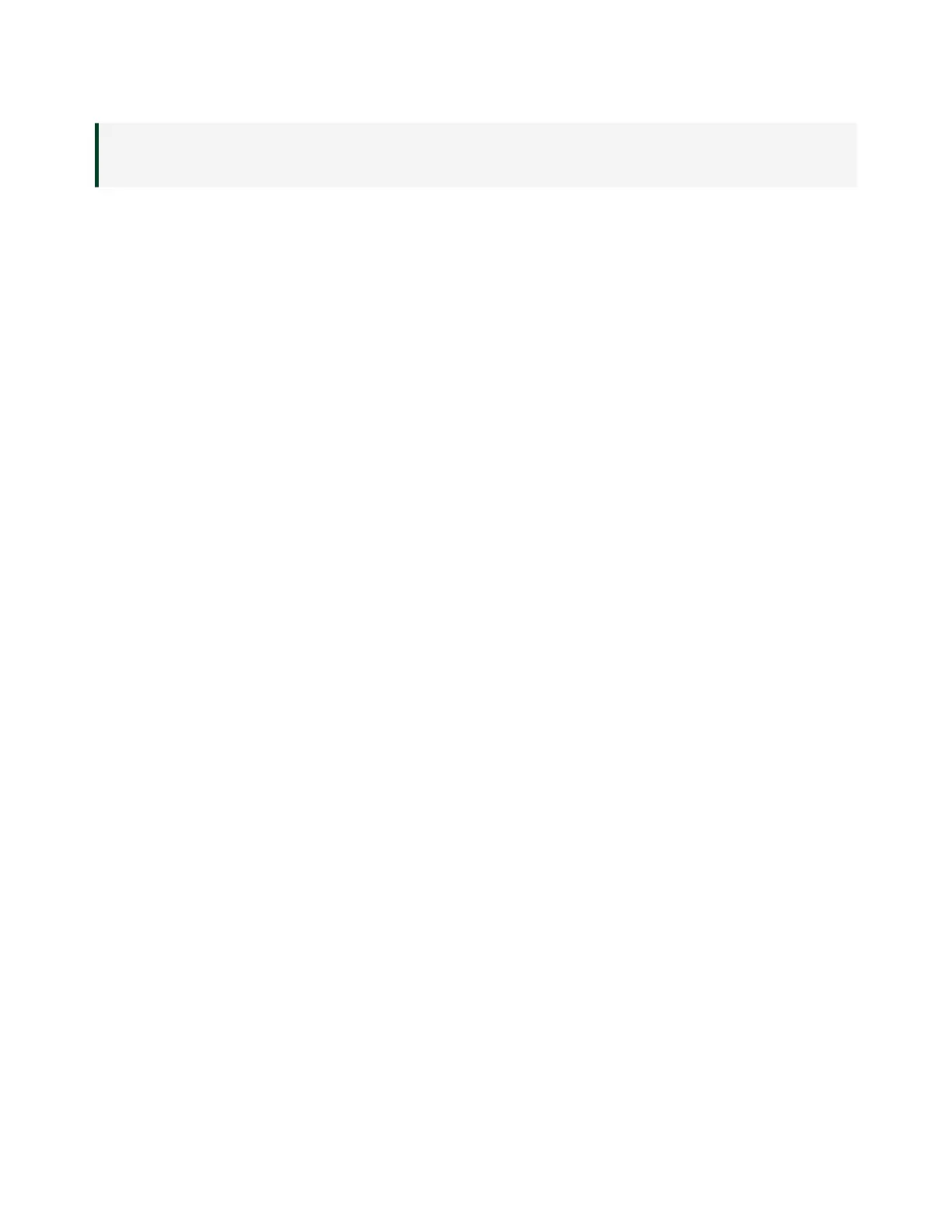In general, do not change a setting unless you are absolutely certain what
it does.
Accessing BIOS Setup Utility
1.
Power on or restart your PXIe-8822/42/62 controller.
2.
When the message Press <DEL> to enter setup appears, press the <Delete>
key. The setup program loads aer a short delay.
The Main menu is displayed when you first enter the BIOS setup program.
Use the following keys to navigate through the BIOS setup program:
■
Le Arrow, Right Arrow—Use these keys to move between the dierent
setup menus. If you are in a submenu, these keys have no eect, and you must
press <Esc> to leave the submenu first. (To use the arrows on the numeric
keypad, you must turn o Num Lock.)
■
Up Arrow, Down Arrow—Use these keys to move between the options
within a setup menu. (To use the arrows on the numeric keypad, you must
turn o Num Lock.)
■
<Enter>—Use this key either to enter a submenu or display all available
settings for a highlighted configuration option.
■
<Esc>—Use this key to return to the parent menu of a submenu. At the
top-level menus, this key serves as a shortcut to a Quit without Saving?
prompt.
■
<+> and <–>—Use these keys to cycle between all available settings for a
selected configuration option.
■
<Tab>—Use this key to select time and date fields.
■
<F9>—Use this key to load the optimal default values for BIOS
configuration settings. The optimal default values are the same as the
shipping configuration default values.
© National Instruments
13
PXIe-8822/42/62 Getting Started
