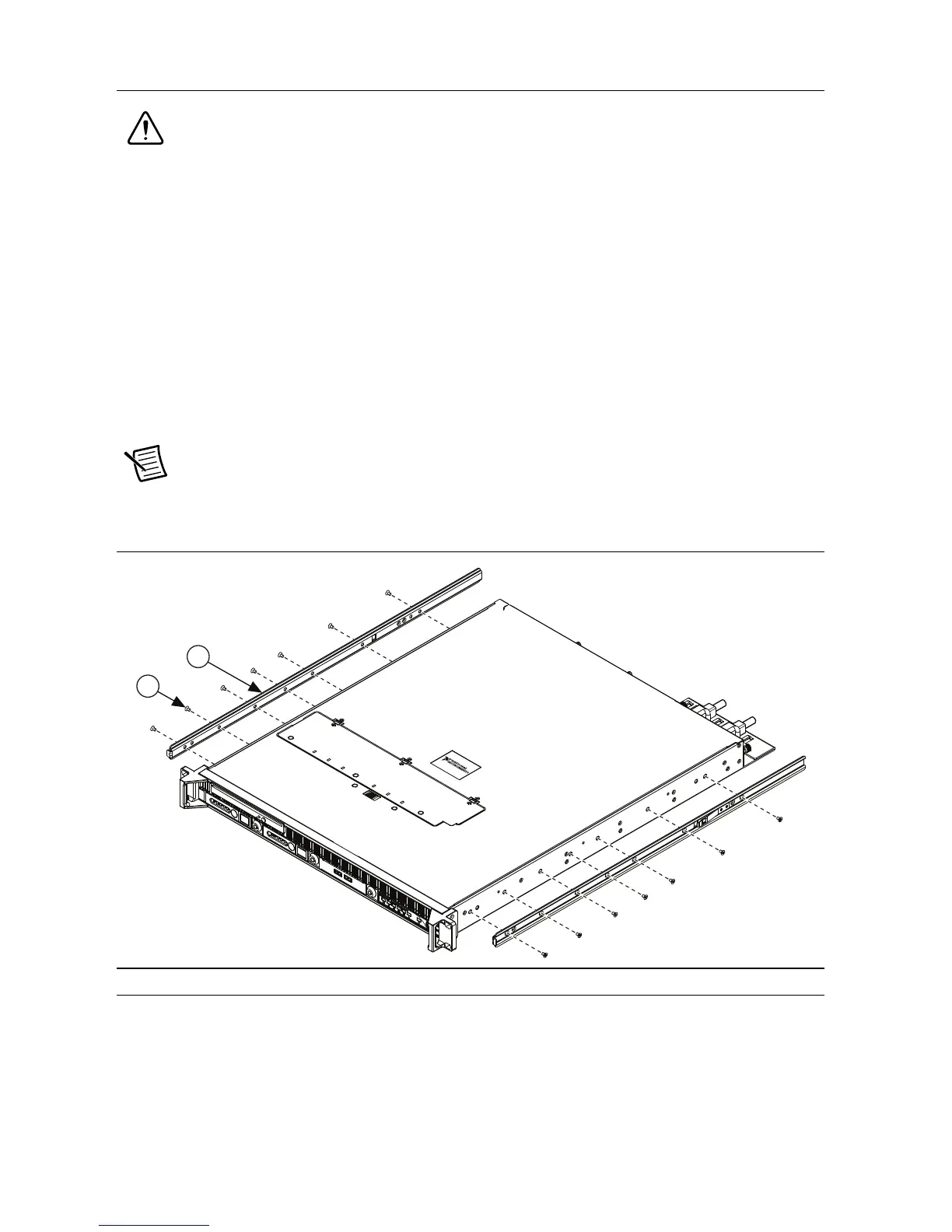10 | ni.com | RMC-8357 Installation Guide
Rack Mounting
Caution When mounting the equipment in the rack, do not create a hazardous
condition due to uneven mechanical loading.
The RMC-8357 rack mounting hardware includes:
• One pair of inner slides to be installed on the chassis.
• One pair of outer slides to be installed in the rack.
• Two pairs of brackets (4 in. and 12 in.) for attaching the outer slides to racks of different
depths.
• Bag of assorted fasteners.
Installing the Inner Slides
Install the inner slides to the RMC-8357 as shown in Figure 4.
Note The following figure shows an example controller that may differ from
your product.
Figure 4. Installing Inner Slides
1 Retaining Screw (x14) 2 Inner Slide
1
2
