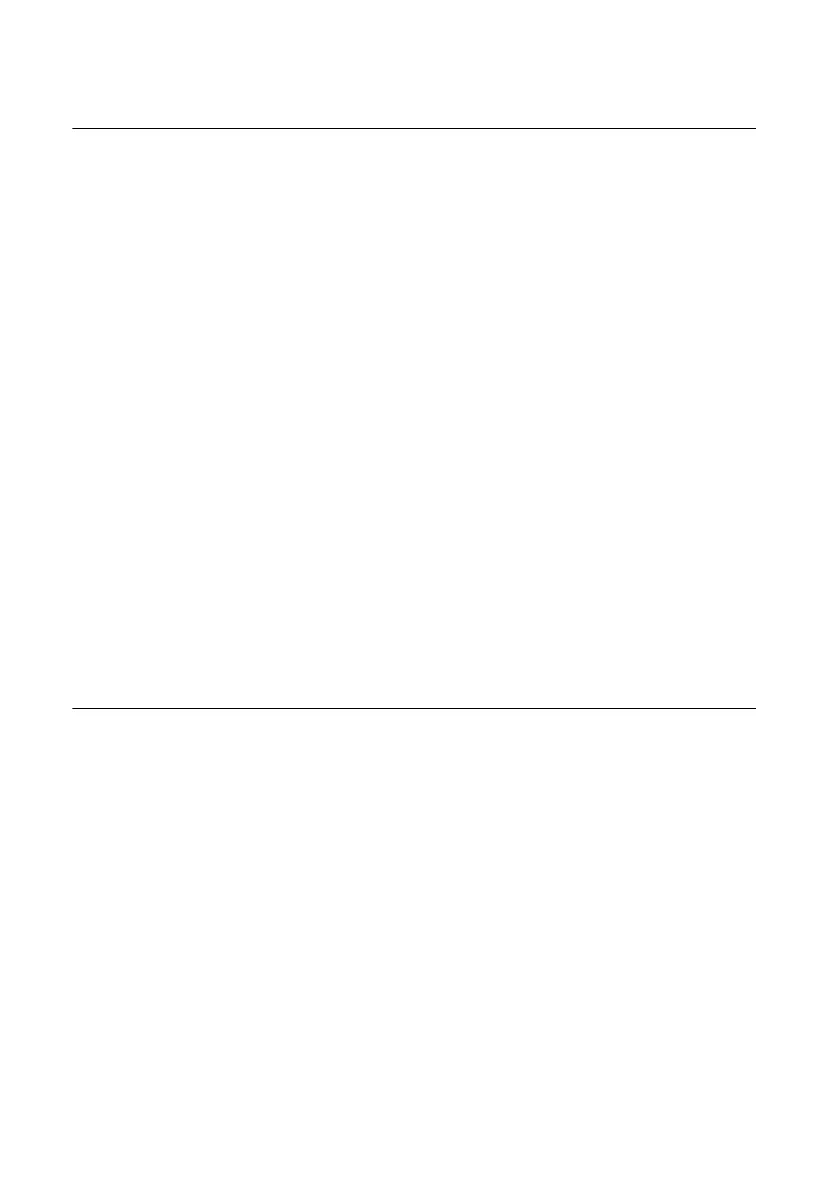B-4 | ni.com
Appendix B Troubleshooting
ALARM LED Lights When the OUTPUT Switch is On
The ALARM LED lights when the OUTPUT switch is turned on.
Are the remote sensing cables and the sensing connectors connected? When you are not using
remote sensing, connect the sensing connectors in local sensing mode.
Are the polarities of the remote sensing cables connected in reverse? The polarities of the remote
sensing cables may be connected in reverse, or the ends of the cables may be shorted. Check the
load cables.
Are you using remote sensing with long load cables? Set up the environment so that the voltage
drop in each load cable is within the compensation voltage range. Refer to Appendix A,
Specifications, for details about how much voltage remote sense can compensate for.
Are you using external control with a loose control cable? Connect the cable correctly. Is the
external voltage excessive during external control? Apply the correct voltage.
Is the internal temperature too high? The overheat protection function has been activated. Check
the operating environment. The inlet may be clogged, or the fan may be broken.
The ALARM LED lights when the load is changed.
Is a large external voltage—such as that of a battery load—being applied? Is the actual output
voltage higher than the set voltage that is displayed on the panel? Is a special load connected?
The overvoltage protection function or the overcurrent protection function may have been
activated. Check them. The RMX programmable power supply may be overloaded. Check the
load.
Unable to Perform Panel Operations
Unable to perform panel operations.
Is the LOCK LED lit? Release the panel operation lock.
Is the REMOTE LED lit? Or is the RMX programmable power supply being controlled via the
RS232C, USB, or LAN interface? To control the RMX programmable power supply from the
panel, press the LOCAL switch to switch to local mode.
The RMX programmable power supply does not switch to local mode even when the
LOCAL switch is pressed.
Was a local lockout (llo) command sent through the communication interface? Send the
“SYST:LOC” communication command to clear the local lockout (llo) status.
