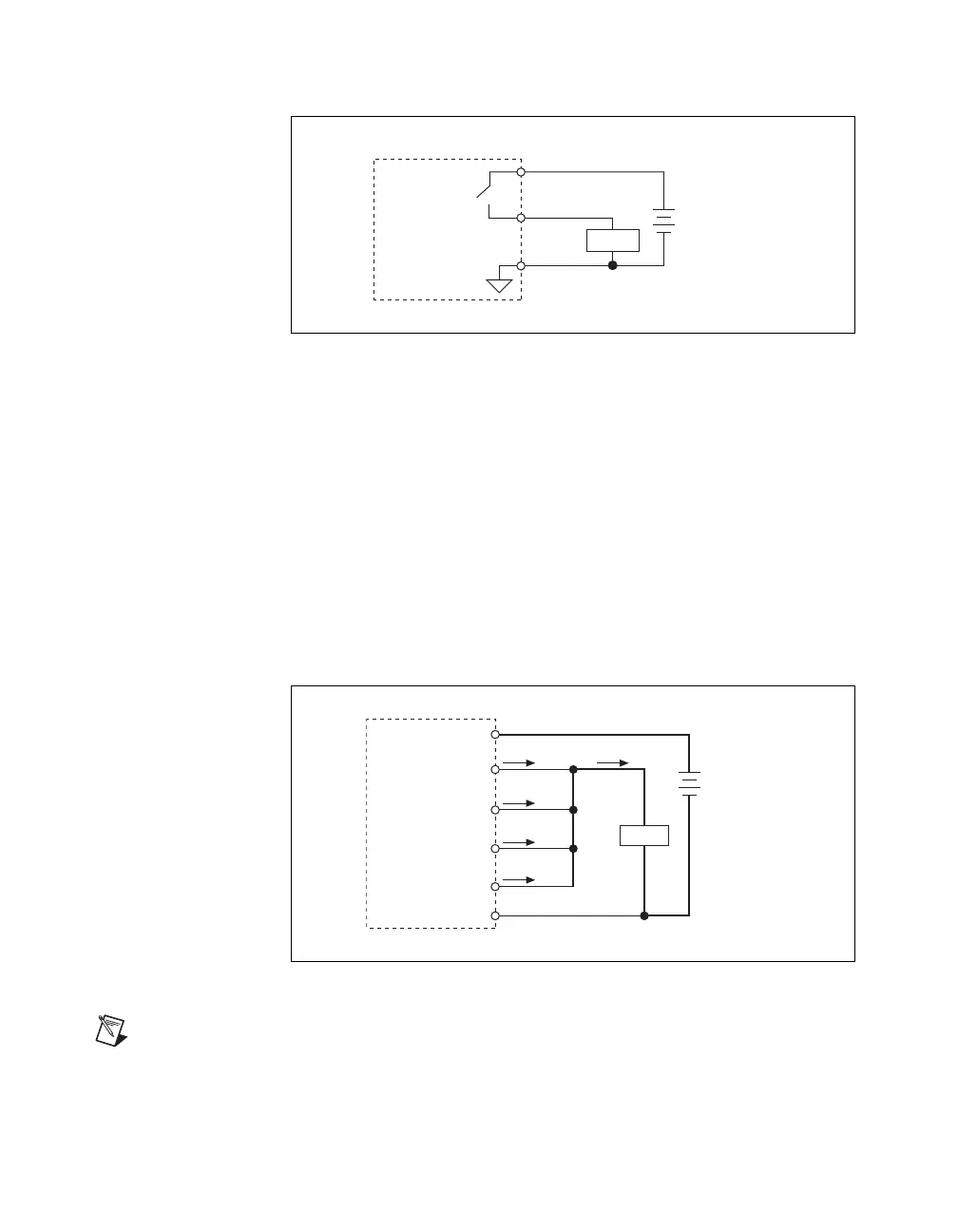NI sbRIO-961x/9612XT/963x/9632XT/964x/9642XT 32 ni.com
Connect the device to DO and D GND, and connect the external power
supply to V
sup
and D GND, as shown in Figure 24.
Figure 24. Device Connected to One Digital Output Channel
Increasing Current Drive
If you do not modify the NI sbRIO device, each channel has a continuous
output current of 250 mA. If you want to increase the output current to a
device, you can connect any number of channels together in parallel. For
example, if you want to drive 1 A of current, connect DO<0..3> in parallel
as shown in Figure 25. You must turn all parallel channels on and off
simultaneously so that the current on any single channel cannot exceed the
250 mA rating. You must also select heavier cabling for the connection
between the negative terminal of the device and the negative terminal of the
power supply for the device. Refer to Figure 25 and use heavier cabling
where indicated by heavier traces.
Figure 25. Increasing the Current to a Device
Note
Refer to the Understanding Ground Connections section for cautions about D GND.
+
–
D GND
V
sup
Device
DO
6–35 VDC
External
Power
Supply
+
–
250 mA
250 mA
250 mA
250 mA
DO3
DO1
DO0
DO2
1 A
+
–
Device
D GND
6–35 VDC
External
Power
Supply
V
sup
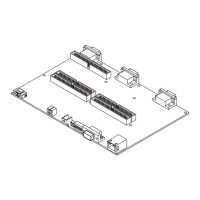