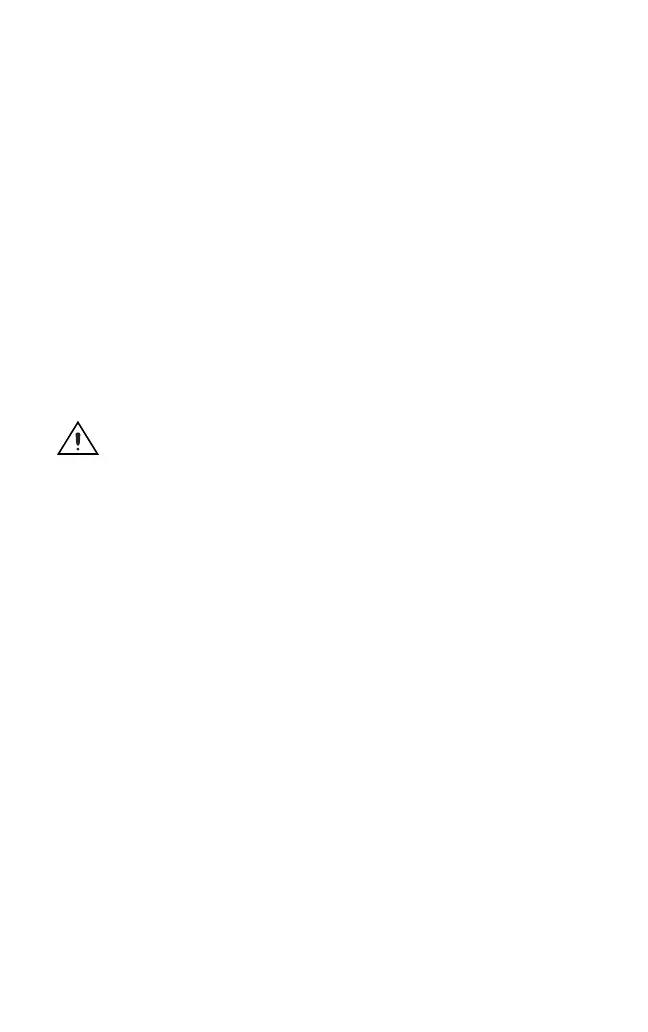SCB-68 User Guide 4 ni.com
SCB-68/SCB-100 Quick Reference Labels?. To access this
KnowledgeBase, go to
ni.com/info and enter the info code rdwpdf.
3. Configure switches for the signal types you are using, as explained in the
Using the SCB-68 in Direct Feedthrough Mode section or the Using the
SCB-68 with MIO DAQ Devices section.
4. Adjust the strain-relief hardware by loosening the strain-relief screws
with a Phillips #2 screwdriver and sliding the signal wires through the
front panel strain-relief opening. If you are connecting multiple signals,
remove the top strain-relief bar and add insulation or padding if
necessary.
5. Connect the wires to the screw terminals by stripping 6.35 mm (0.25 in.)
of insulation, inserting the wires into the screw terminals, and securely
tightening the screws with the flathead screwdriver to a torque of
0.5–0.6 N ⋅ m (4.43–5.31 lb ⋅ in.).
6. Reinstall the strain-relief (if removed) and tighten the strain-relief
screws.
7. Close the top cover and reinsert the shielding screws to ensure proper
shielding.
Caution Do not connect input voltages ≥42.4 V
pk
/60 VDC to
the SCB-68. The SCB-68 is not designed for any input voltages
≥42.4 V
pk
/60 VDC, even if a user-installed voltage divider reduces
the voltage to within the input range of the DAQ device. Input
voltages ≥42.4 V
pk
/60 VDC can damage the SCB-68, all devices
connected to it, and the host computer.
8. Connect the SCB-68(s) to the DAQ device using the appropriate cable(s)
for your device. For a complete list of cabling options for supported
devices, refer to the KnowledgeBase document, Compatible Devices and
Cabling for the NI SCB-68 Terminal Block. To access this document,
go to
ni.com/info and enter the info code scb68dev.
9. Launch Measurement & Automation Explorer (MAX), confirm that your
DAQ device is recognized, and configure your device settings. Refer to
the DAQ Getting Started Guide for more information.
10. (Optional) If you are going to take measurements with an MIO DAQ
device, configure the SCB-68 as an accessory for a DAQ device using
MAX by completing the following steps.
a. Navigate to MAX by selecting Start»Programs»National
Instruments»Measurement & Automation.
b. In the left pane of MAX, expand Devices and Interfaces, then
right-click on your DAQ device and select Properties from the
pull-down menu.
c. Select the Accessory tab from the dialog box, select SCB-68 from
the pull-down menu, then select Configure.