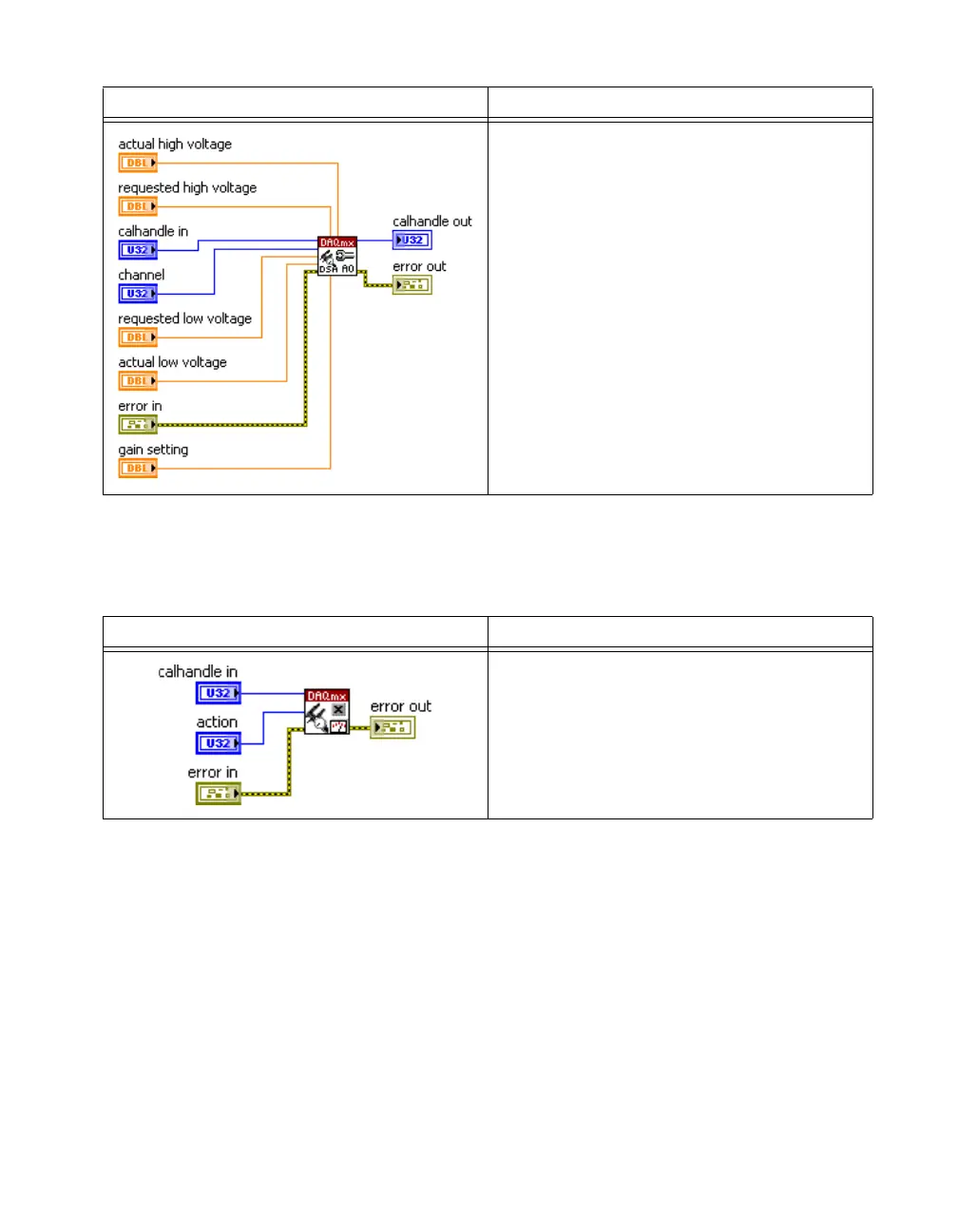© National Instruments Corporation 17 NI USB-443x Calibration Procedure
10. Perform AO calibration using the DAQmx Adjust DSA AO Calibration VI as shown below.
11. Finish the AO calibration with the DAQmx Close External Calibration VI as shown below. Use the
action
cancel if there has been any error during the AO calibration or if you do not want to save
the new AO calibration constants in the device EEPROM. Use the action commit to save the new
AO calibration constants in the device EEPROM.
The analog output of the device is now calibrated with respect to your external equipment. After
calibrating the device, verify the analog output operation by repeating the Analog Output Performance
Verification section.
LabVIEW Block Diagram NI-DAQmx Function Call
Call DAQmxAdjustDSAAOCal with the following
parameters:
calhandle: myCalHandle
channel: 0
requestedHighVoltage: 2.0
actualHighVoltage: (value from step 7)
requestedLowVoltage: –2.0
actualLowVoltage: (value from step 9)
gainSetting: 0.0
LabVIEW Block Diagram NI-DAQmx Function Call
Call DAQmxCloseExtCal with the following
parameters:
calHandle: myCalHandle
action: DAQmx_Val_Action_Commit or
DAQmx_Val_Action_Cancel
