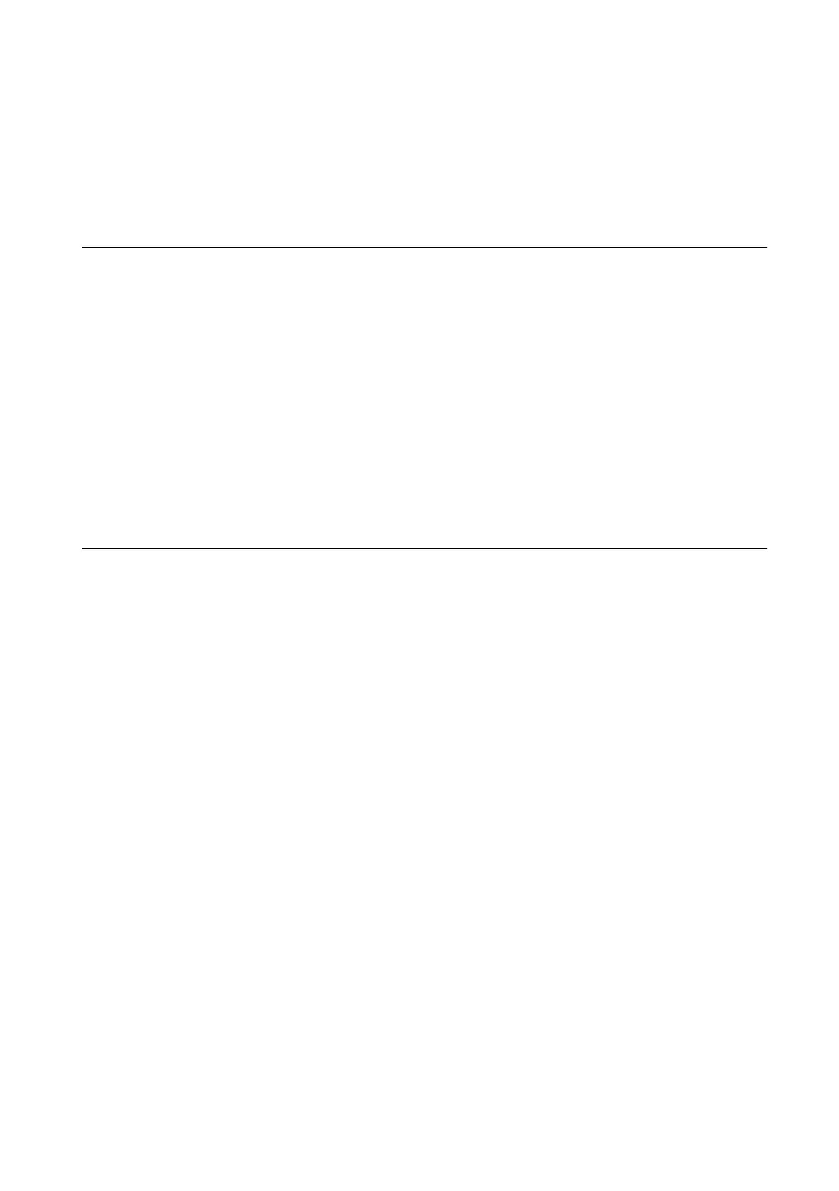in the fixed installation, and stationary motors with permanent connections to fixed
installations.
• Measurement Category IV is for measurements performed at the primary electrical
supply installation (<1,000 V). Examples include electricity meters and measurements on
primary overcurrent protection devices and on ripple control units.
Installing the Software
Software support for the NI USB-6501 is provided by NI-DAQmx or NI-DAQmx Base.
Back up any applications before upgrading your software. You must be an administrator to
install NI software on your computer. Refer to the NI-DAQmx Readme or the NI-DAQmx Base
Readme on the software media for supported application software and versions.
Complete the following steps to install software:
1. If applicable, install an application development environment (ADE), such as LabVIEW,
Microsoft Visual Studio, or LabWindows
™
/CVI
™
.
2. Install the NI-DAQmx driver or the NI-DAQmx Base driver.
Connecting the Device
Before installing the NI USB-6501, you must install the software you plan to use with it.
Complete the following steps to set up the NI USB-6501 device:
1. Install the combicon screw terminal blocks by inserting them into the combicon jacks.
2. Affix the provided signal labels to the screw terminal blocks, as shown in the following
figure. Once you label the connector plugs, you must only insert them into the matching
combicon jack, as indicated by the overlay label on the device.
4 | ni.com | NI USB-6501 User Guide
