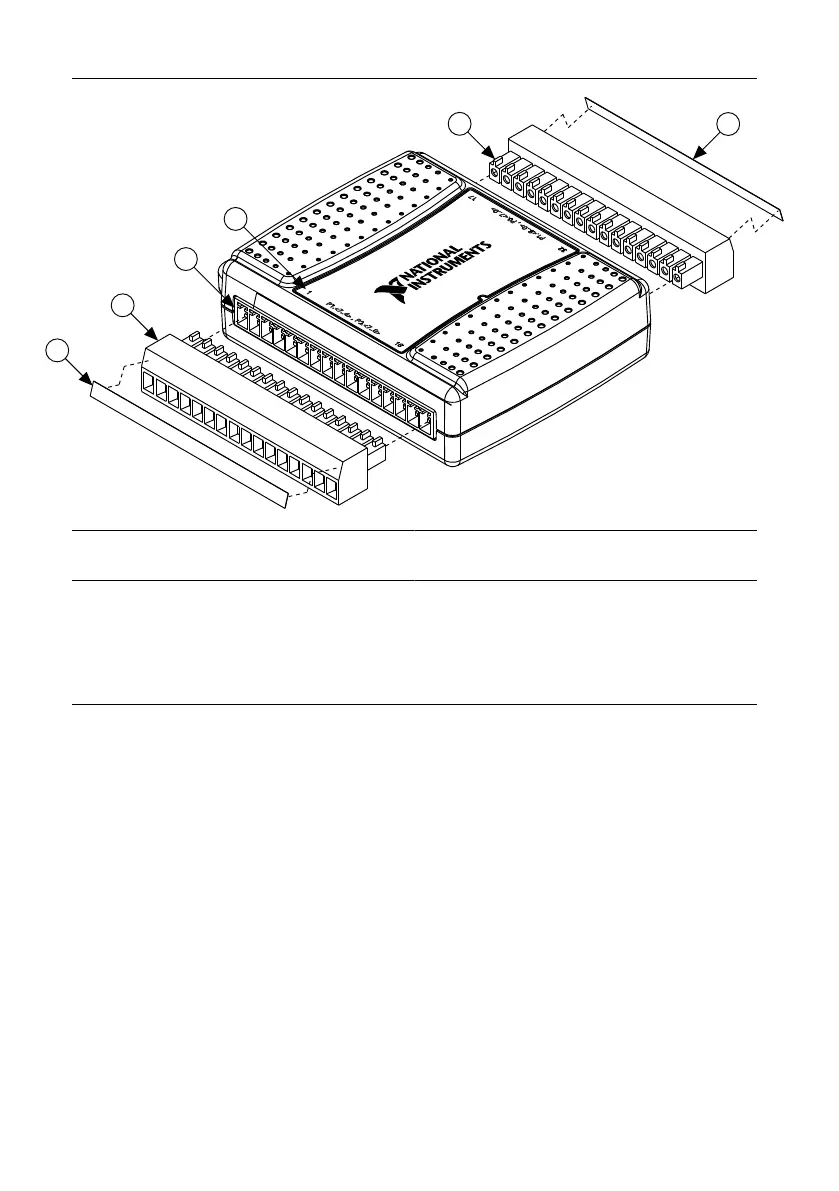Figure 3. Signal Name Label Application
4
3
3
2
1
4
NI USB-6501
24-line Digital I/O
GND
+5V
P1.7
P1.6
P1.5
P1.4
GND
GND
P2.7
P2.6
P2.5
P2.4
P2.3
P2.2
P2.1
P2.0
1. Overlay Label with Pin Orientation Guides
2. Combicon Jack
3. Screw Terminal Connector Plugs
4. Signal Name Labels
3. Connect the wiring to the appropriate screw terminals.
4. Use the provided USB cable to connect the NI USB-6501 device to your computer.
Features
The NI USB-6501 features USB cable strain relief, an LED indicator, and two screw terminal
connector plugs for I/O.
USB Cable Strain Relief
You can provide strain relief for the USB cable by threading a zip tie through the USB cable
strain relief ring and tightening it around a looped USB cable, as shown in the following
figure.
NI USB-6501 User Guide | © National Instruments | 5