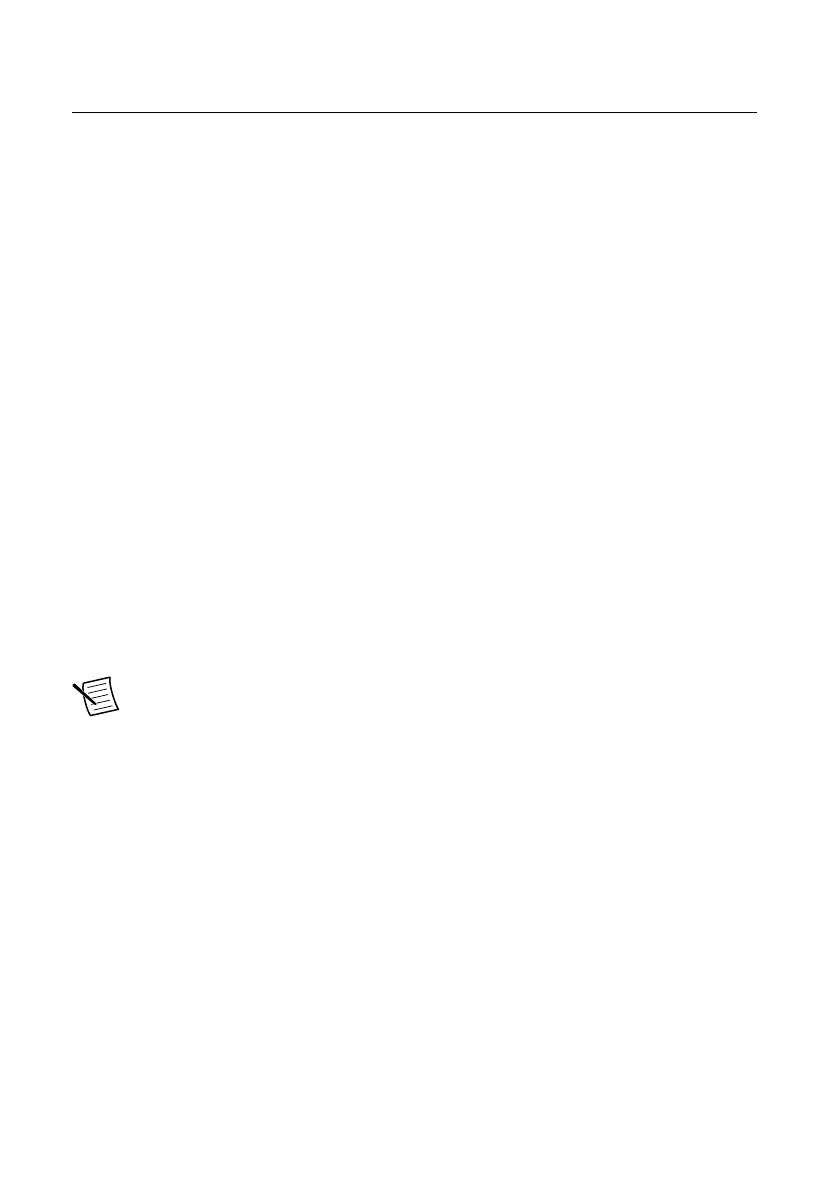Programming the NI 29xx
You can use the NI-USRP instrument driver with all NI USRP devices. Use the NI-USRP
instrument driver to create communications applications for the
NI 29xx.
Some devices (NI 2940R/2942R/2943R/2950R/2952R/2953R) are LabVIEW FPGA targets,
which support creating custom FPGAs and configuring the device using Instrument Design
Libraries. For these devices, use a sample project as a starting point for application
development.
NI-USRP Instrument Driver
NI-USRP features a set of VIs and properties that exercise the functionality of the NI 29xx,
including configuration, control, and other device-specific functions. Refer to the
NI-USRP Help for information about using the instrument driver in your applications.
NI-USRP Examples
The instrument driver examples are instructional tools that demonstrate some of the
functionality of the NI 29xx. You can use these examples separately or integrate them into
your systems. NI-USRP includes examples for getting started and other SDR functionality.
You can access the NI-USRP examples from the following locations:
• From the Start menu at Start»All Programs»National Instruments»NI-USRP»
Examples.
• From the LabVIEW Functions palette at Instrument I/O»Instrument Drivers»
NI‑USRP»Examples.
You can access additional examples from the code sharing community at ni.com/usrp.
Note The NI Example Finder does not include NI-USRP examples.
NI-USRP Sample Projects
The NI-USRP software contains sample projects that are a starting point for application
development. You can open the projects in LabVIEW by selecting
File»Create Project»NI-USRP.
You must install the LabVIEW FPGA Module to customize the behavior of the device FPGA.
NI USRP-29xx Getting Started Guide
| © National Instruments | 19
