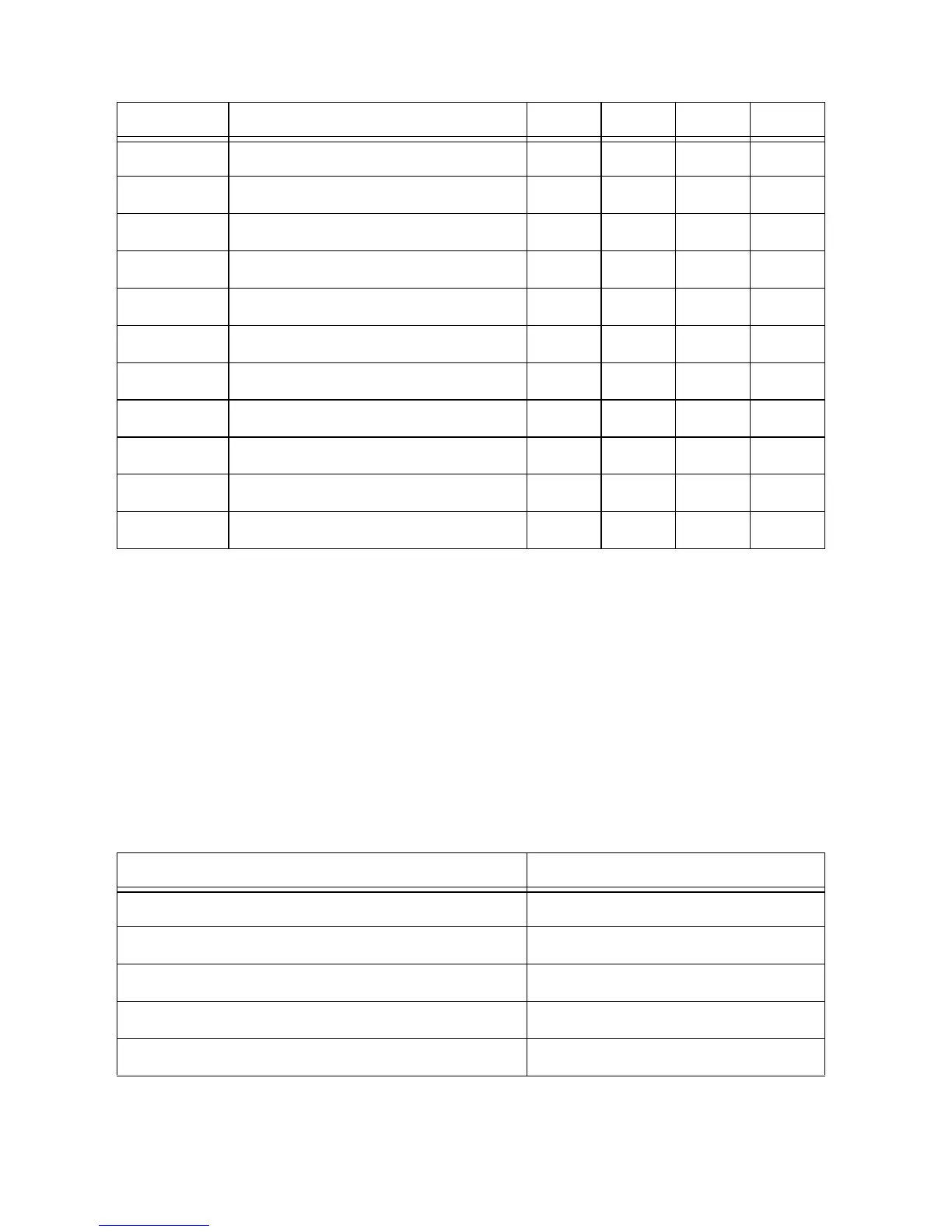28 | ni.com | NI Digital System Development Board User Manual
Start‐upsequence:
1. Power up VDD by pulling OLED_VDD low. Wait 1 ms.
2. Pulse RES# low for at least 3 s.
3. Send initialization/configuration commands (see Table 13).
4. Power up VBAT by pulling OLED_VBAT low. Wait 100 ms for voltage to stabilize.
5. Power up VBAT by pulling OLED_VBAT low. Wait 100 ms for voltage to stabilize.
6. Clear screen by writing zero to the display buffer.
7. Send Display On command (0xAF).
Table 12. Timing Diagram Symbols and Parameters
Symbol Parameter Min Typ Max Unit
tcycle Clock Cycle Time 100 - - ns
tAS Address Setup Time 15 - - ns
tAH Address Hold Time 15 - - ns
tCSS Chip Select Setup Time 20 - - ns
tCSH Chip Select Hold Time 10 - - ns
tDSW Write Data Setup Time 15 - - ns
tDHW Write Data Hold Time 15 - - ns
tCLKL Clock Low Time 20 - - ns
tCLKH Clock High Time 20 - - ns
tR Rise Time - - 40 ns
tF Fall Time - - 40 ns
Table 13. OLED Configuration Commands
Command Function Command Bytes
Charge pump enable 0x8D, 0x14
Set pre-charge period 0xD9, 0xF1
Contrast control 0x81, 0x0F
Column inversion disable 0xA0
Scan direction 0xC0
