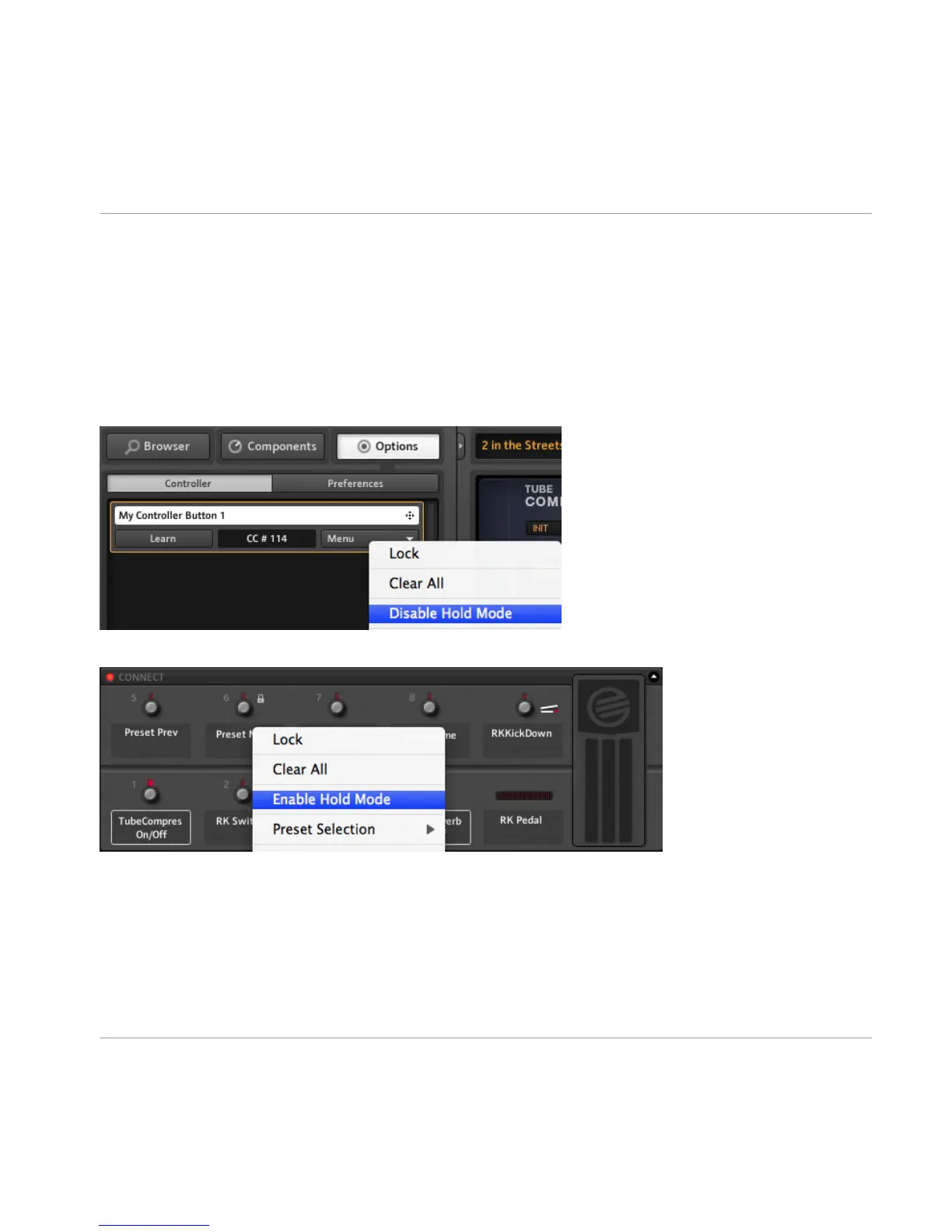▪ The
more common type switches between the “on” and “off” state each time it is op-
erated.
▪ The other type is a “momentary” switch. It remains in the “on” state only as long as
the switch is depressed, and returns to “off” as soon as it is released. This can be
very useful when triggering effects.
In GUITAR RIG 5, each controller input can be set to work in “Hold mode” via its context
menu to reflect this difference. Just right-click any label of the Virtual Rig Kontrol, or click
on Menu in any entry of the MIDI Controller list to call it up.
Disabling Hold mode for a MIDI Controller
Enabling Hold mode for Virtual Rig Kontrol
Hold mode acts differently depending on the hardware connected:
▪ Per
default, the Rig Kontrol switches toggle “on” and “off” each time they are operat-
ed. Enabling Hold mode will turn them into momentary switches.
Options
Controller
GUITAR RIG 5 - Application Reference - 63