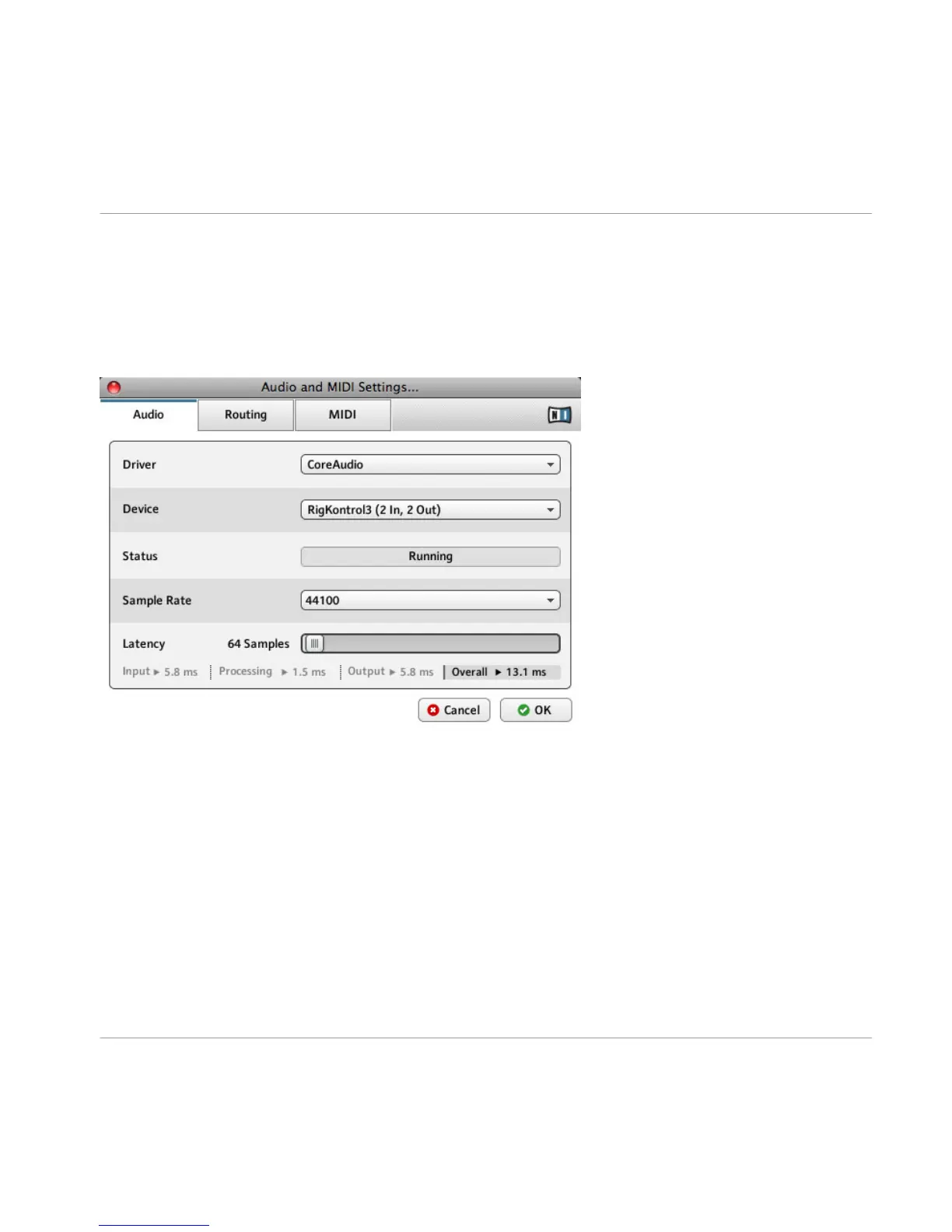10 Audio and MIDI Settings
This section explains how to configure GUITAR RIG’s Audio and MIDI Settings.
10.1 Audio
The Audio and MIDI Settings dialog.
Driver
Choose
the correct type of driver for your audio interface. Using ASIO (Windows) / CoreAu-
dio (Mac OS X) is strongly recommended.
Device
Select your audio device from the list. If it doesn’t appear, check if it is connected and its
drivers are properly installed.
Audio and MIDI Settings
Audio
GUITAR RIG 5 - Application Reference - 71