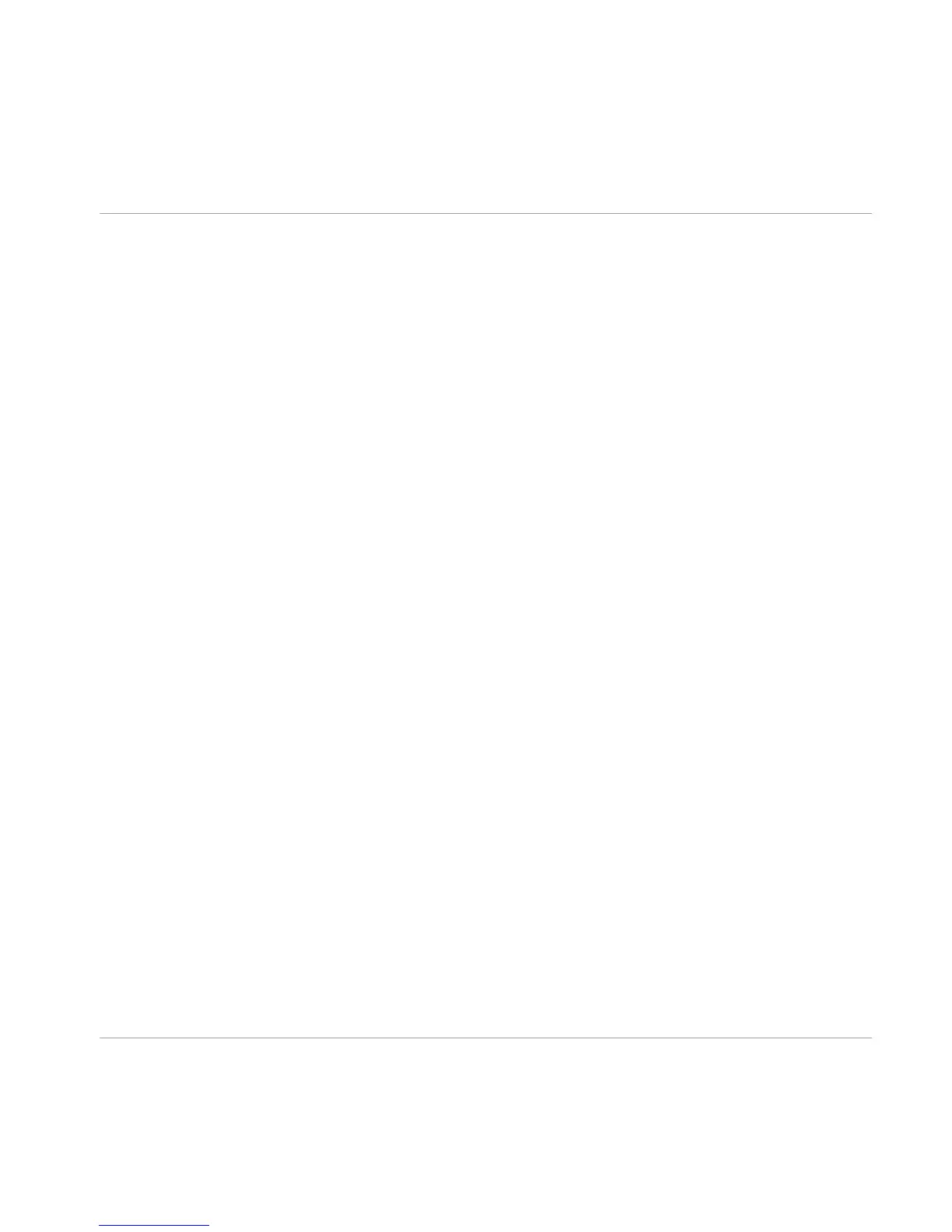4.1.7 Triggering Deck Playback or Pause in TRAKTOR DJ
The Z1 can be utilized to trigger either the playback, or pausing of a corresponding Deck (A &
B) within TRAKTOR DJ. This useful function can be achieved in the following way:
1. Pressing MODE + CUE (A or B) in the Headphone and Cue Control area, will trigger play-
back of the corresponding Deck in TRAKTOR DJ.
2. Whilst a Deck is playing, pressing MODE + CUE again will then pause the corresponding
Deck.
Using the Z1 with TRAKTOR DJ
Key Z1 Functions Using TRAKTOR DJ
TRAKTOR KONTROL Z1 - Manual - 19
