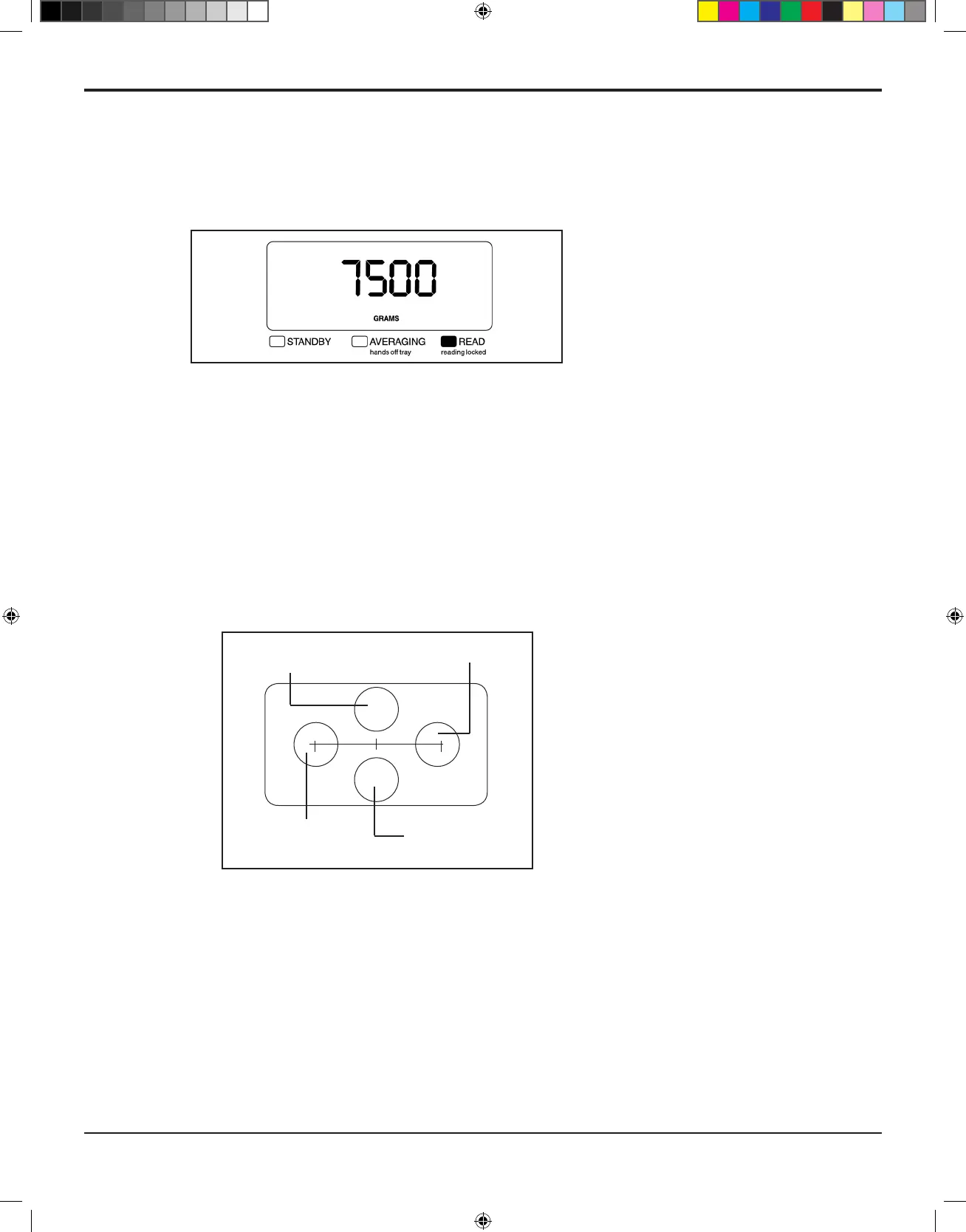OLYMPIC SMART SCALE
®
Model 60/65
Page 3-3
3. When “C 7500” appears, place the 7500-gram test weight in
the center of the tray. Calibration is successful when “7500”
locks on the display and the “Grams” signal and green “Read”
light illuminate (Fig. 3D).
4. Proceed to the O Center Load Test.
O-Center Load Test
To check the accuracy of the load cell after calibration:
1. Place the 7500-gram test weight in the center of the tray and
press Reweigh. Record the weight shown.
2. Place the test weight at one of the four test points shown in
Fig. 3E. Press Reweigh and record the weight shown.
3. Repeat step 2 for the each test point shown in Fig. 3E.
4. If any of the weights from the test points are ±6 grams
dierent than the displayed weight from the center of the tray,
the loadcell may be damaged and require replacement.
Contact the Natus Medical Service Department for assistance.
Fig. 3D
Fig. 3E
Test point: center
of weight 5.5” o
center of tray
Test point: weight
against side of
tray
Test point: center of
weight 5.5” o center
of tray
Test point: weight
against side of tray
