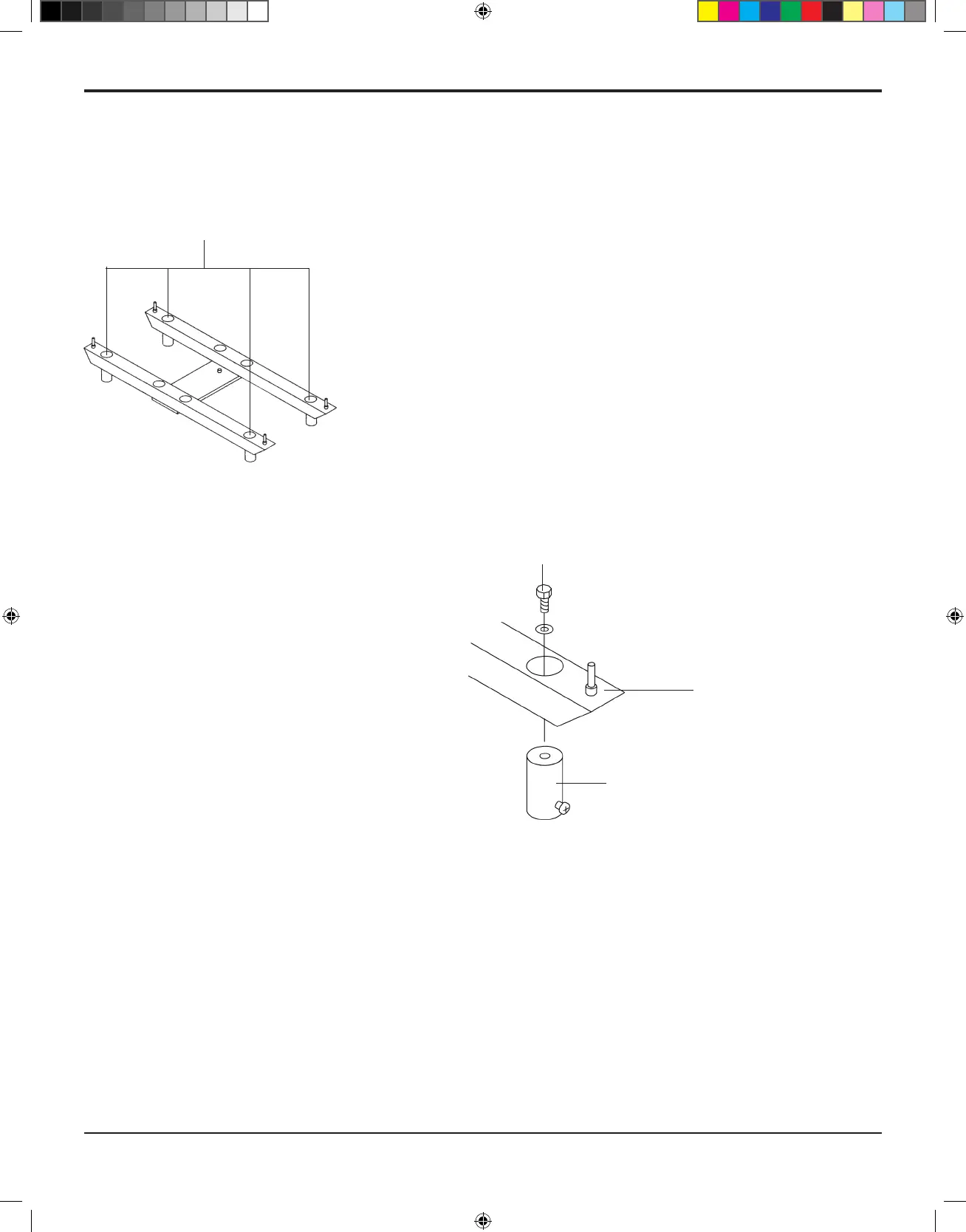OLYMPIC SMART SCALE
®
Model 60/65
Section 3: Service
Page 3-18
Replacing the Tray Mounts
If a tray mount becomes stripped and will no longer tighten on the
tray leg, replace the mount as follows:
1. Power o the scale and unplug its power cord from the
electrical outlet.
2. Remove the scale enclosure (see Disassembly on page 3-6).
3. The tray mounts are attached to the spider. Remove the two
screws that secure the spider assembly to the top of the
loadcell, then remove the spider from the loadcell (Fig. 3N).
4. Turn the spider upside down (Fig. 3Q). The locknuts holding
the tray mounts are accessible through the four access holes in
the bottom of the support arms (Fig. 3Q); remove the
locknuts and the old tray mounts.
5. Install the new tray mounts by tightening the tray mount bolts,
ensuring that the Phillips head screw on each mount is aligned
correctly (Fig. 3R). Before proceeding to the next step, ensure
that the new tray installs and removes easily from the mounts;
adjust the mounts by loosening or tightening the bolts as
necessary.
6. With the new tray mounts snugly fastened, install the spider
on the scale base.
NOTE: Before tightening the spider, ensure that it is parallel
to the edges of the base and that both sides of the spider
are equidistant (±1/16th”) from the sides of the base.
7. Reassemble the scale by reversing the steps described in
Disassembly on page 3-6.
NOTE: Ensure that there is adequate clearance between
the scale enclosure and each tray mount.
8. Perform the Calibration Procedure on Page 3-2. It may also
be necessary to perform the Zero Oset Procedure after
reinstalling the spider assembly.
Tray Mount (note alignment)
Tray Mount Bolt
Fig. 3R
Spider
Access Holes (4)
Fig. 3Q
Spider turned upside-down
