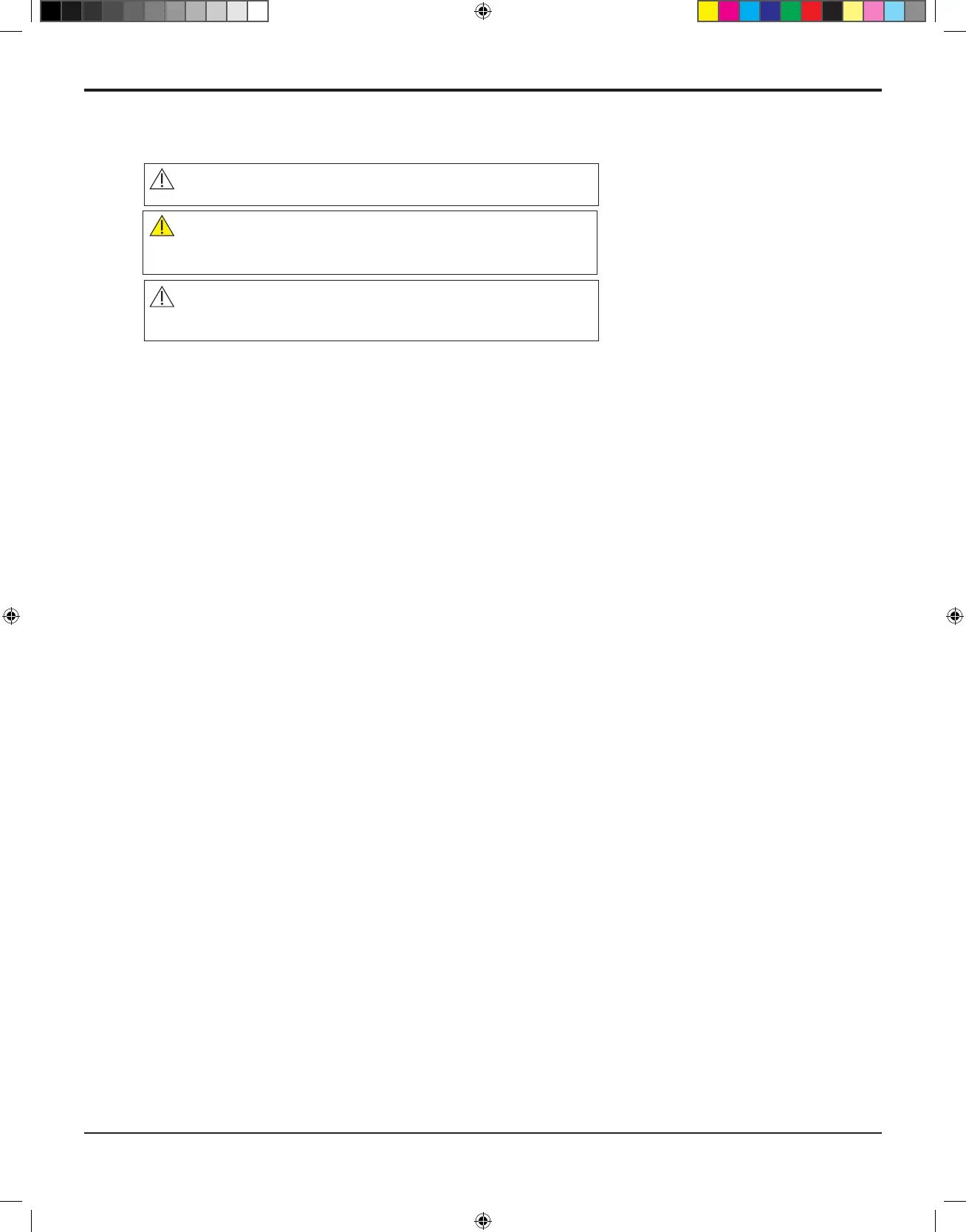OLYMPIC SMART SCALE
®
Model 60/65
Page 3-5
Before Attempting Repair
CAUTION: Service should only be performed by a
qualied technician.
WARNING: Electrical shock hazard when enclosure is
removed. Always unplug the power cord from the electrical
outlet before cleaning or servicing.
CAUTION: PC boards contain static-sensitive parts.
Always use appropriate ESD protection when enclosure
is removed.
NOTE: After making any repairs the scale must be
calibrated; ensure that you have the appropriate 7500-gram
weight that is required for calibration before disassembling
the scale. Other repairs involve the use of specic additional
weights; review the repair information before disassembling
the scale.
To determine the most likely cause of a problem, see
Troubleshooting on page 3-20.
If an internal component needs to be tested, remove the scale
enclosure according to Disassembly on page 3-6 and then follow
the instructions in Problems and Solutions on page 3-10.
If the loadcell or main PCB is damaged, return the scale to
Natus Medical for service. Natus Medical does not recommend
that customers attempt to repair loadcells, and will not warrant
customer attempts to repair loadcells.
After identifying a problem PCB, see Removing Internal
Components on page 3-16.
NOTE: Do not remove PCBs for troubleshooting.
