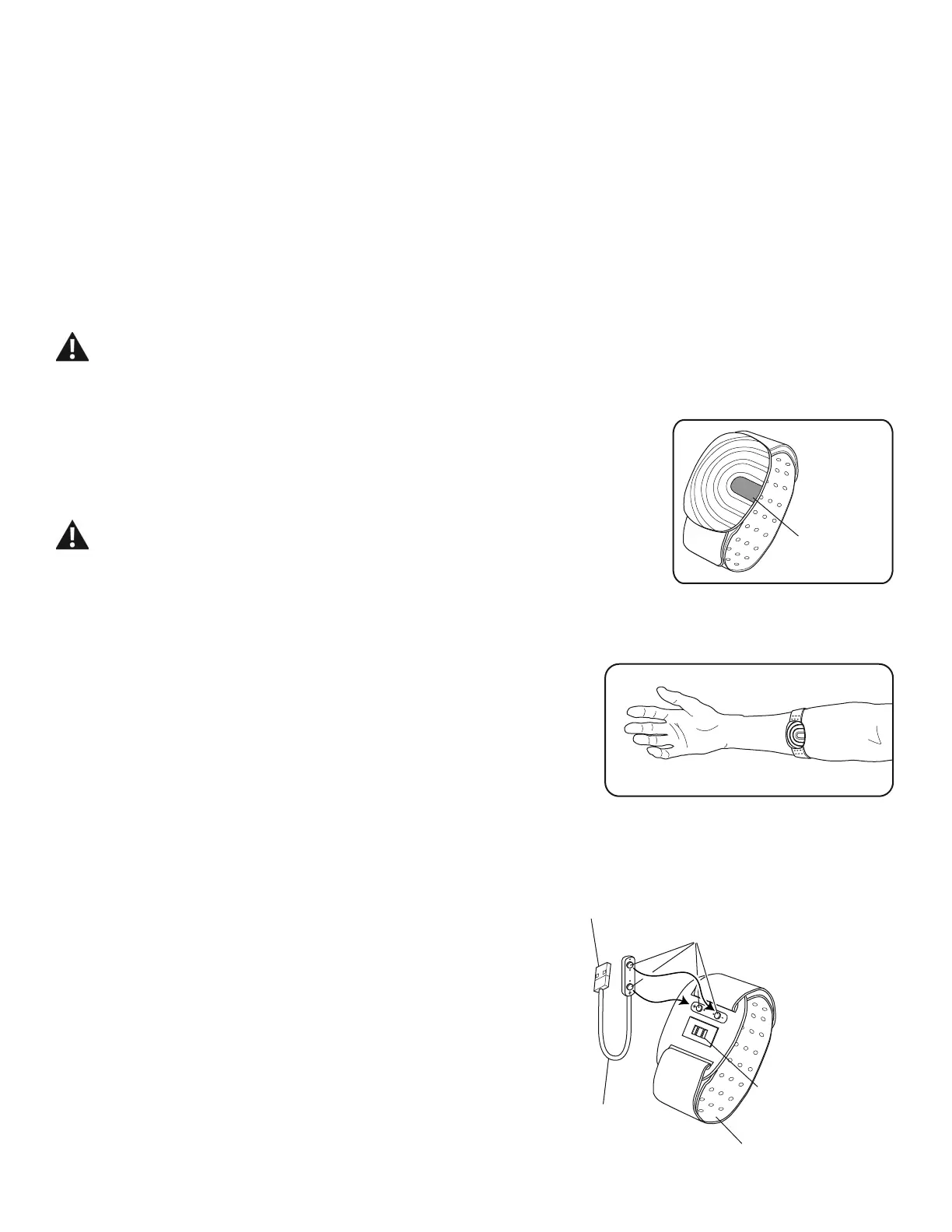8
86%&KDUJLQJ
If a USB Device is attached to the USB Port, the Port will attempt to charge the Device. Depending on the amperage of
device, the power supplied from the USB Port may not be enough to operate the Device and charge it at the same time.
:RUNRXWZLWK2WKHU)LWQHVV$SSV
7KLV¿WQHVVPDFKLQHKDVLQWHJUDWHG%OXHWRRWK
®
FRQQHFWLYLW\ZKLFKDOORZVLWWRZRUNZLWKDQXPEHURI¿WQHVVDSSV)RURXU
latest list of supported apps, please visit: ZZZQDXWLOXVFRPSDUWQHUV
%OXHWRRWK
®
+HDUW5DWH(QDEOHG
<RXU¿WQHVVPDFKLQHLVHTXLSSHGWREHDEOHWRUHFHLYHDVLJQDOIURPD%OXHWRRWK
®
Heart Rate Sensing device. When
connected, the Console will display the Bluetooth
®
Connected icon. Be sure to follow the described method to sync your
device.
,I\RXKDYHDSDFHPDNHURURWKHULPSODQWHGHOHFWURQLFGHYLFHFRQVXOW\RXUGRFWRUEHIRUHXVLQJD%OXHWRRWK
®
VWUDSRURWKHU%OXHWRRWK
®
heart rate monitor.
%OXHWRRWK
®
+HDUW5DWH$UPEDQG
<RXU¿WQHVVPDFKLQHLVSURYLGHGZLWKD%OXHWRRWK
®
Heart Rate Armband. When the
Bluetooth
®
Heart Rate Armband is connected, the Console will display the Bluetooth
®
Connected icon.
If you have a pacemaker or other implanted electronic device, consult your
GRFWRUEHIRUHXVLQJD%OXHWRRWK
®
DUPEDQGRURWKHU%OXHWRRWK
®
heart rate
monitor.
The Heart Rate Armband should be worn on the upper portion of your forearm, with the
Heart Rate Sensor to the inside of your forearm. It should be snug enough not to move around on your arm, but not so
tight that it restricts blood circulation.
1RWH Be sure to remove the protective cover from the Heart Rate Sensor
before use.
1. Put the Bluetooth
®
Heart Rate Armband onto the upper portion of your
forearm.
3XVKWKH2Q2ႇ/('EXWWRQRQWKH+HDUW5DWH$UPEDQGWRDFWLYDWHLW7KH
/('ZLOOÀDVKEOXHTXLFNO\LQGLFDWLQJWKDWWKHDUPEDQGKDVEHHQDFWLYDWHG
7KH/('ZLOOÀDVKEOXHVORZO\ZKHQDKHDUWUDWHLVGHWHFWHG7KH%OXHWRRWK
®
Connected icon will activate on the Con-
sole when connected. You are ready to workout.
$WWKHHQGRI\RXUZRUNRXWSXVKWKH2Q2ႇ/('EXWWRQWRGLVFRQQHFWDQGGHDFWLYDWH\RXU+HDUW5DWH$UPEDQG
,I\RXSUHVVWKH2Q2ႇ/('EXWWRQDQGWKH/('ÀDVKHVUHG
several times, the battery is low and should be charged. To
charge the Bluetooth
®
Heart Rate Armband, connect the
Charging Cable to the Charging Terminals on the inside of the
Sensor. Connect the Charging Cable to a powered USB Port.
7KH/('ZLOOÀDVKUHGDQGJUHHQZKLOHFKDUJLQJ:KHQIXOO\
FKDUJHGWKH/('ZLOOEHJUHHQFRQWLQXRXVO\
USB Connector
Charging Terminals
Heart Rate Sensor
Armband
Charging Cable
2Q2ႇ/('
button
