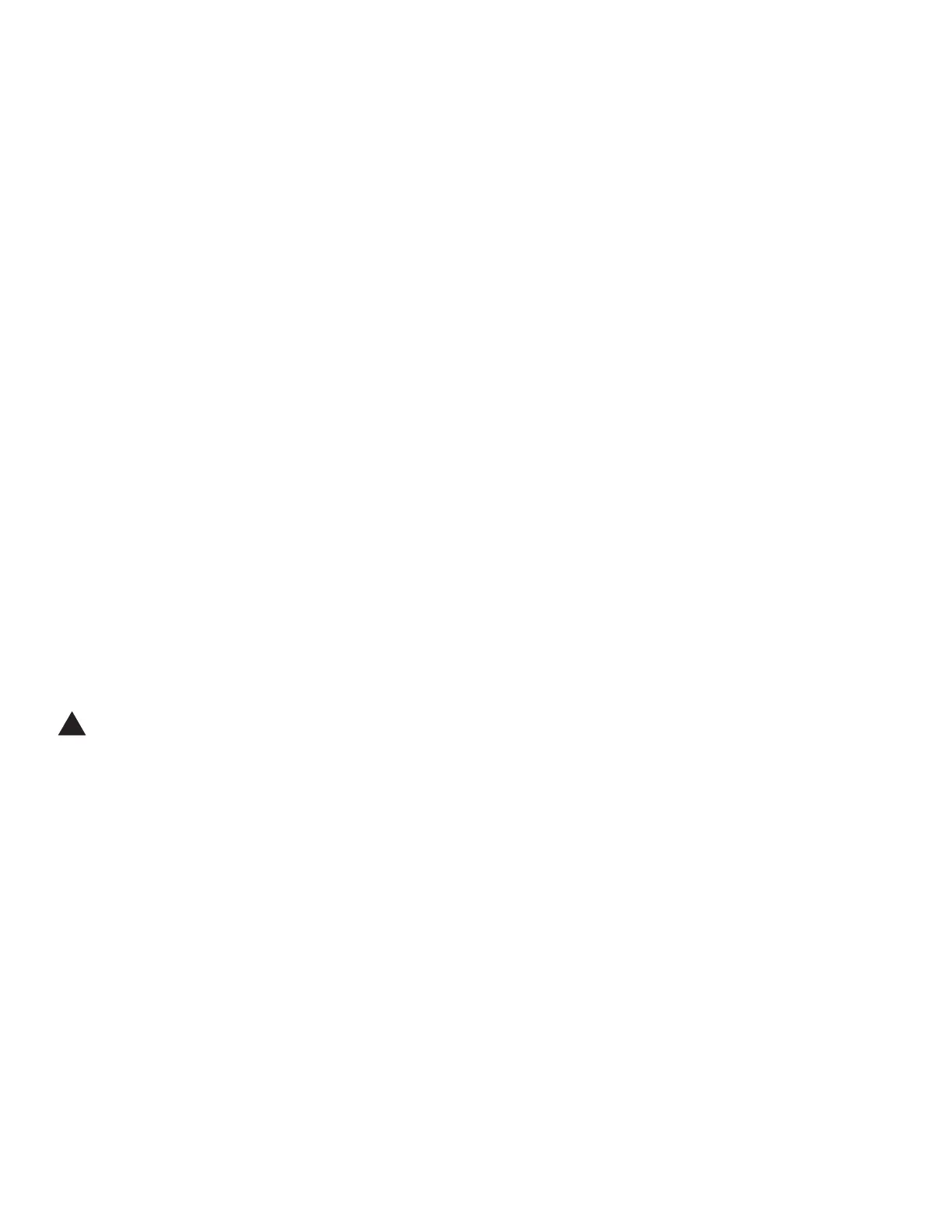16
REPLACEMENT PROCEDURE SKILL LEVEL
/HYHO, /RZYHU\OLWWOHPHFKDQLFDONQRZOHGJHRUH[SRVXUH
/HYHO,, ,QWHUPHGLDWHVRPHH[SHULHQFHZLWKPHFKDQLFDOSURFHGXUHV
Level III : Advanced - knowledgeable about mechanical procedures
!
'LVFRQQHFWDOOSRZHUWRWKHPDFKLQHEHIRUH\RXVHUYLFHLW
When disposing of old parts, obey the applicable local and provincial requirements.
For instructions to replace the following parts, please refer to the Assembly Manual for your bike:
• Power Cord
• Front Stabilizer
• Rear Stabilizer
• Water Bottle Holder
• Seat Adjustment Handle
Demonstration Mode
Demonstration Mode is a feature on newer versions of the Console. It educates an observer about the console in a trade
show or retail environment. During Demonstration Mode, the Console will display each workout Program for 4 seconds from
a specific point of the workout. The Fitness machine ships with Demonstration Mode inactive.
1. With the machine at the Power-Up Mode screen, push and hold down the PAUSE/END button and the Left arrow button
for 3 seconds to shift the Console into the Demonstration Mode.
7RH[LW'HPRQVWUDWLRQPRGHpush and hold down the PAUSE/END button and the Left arrow button for 3 seconds.
Use of this Machine in a Studio (Non-Home) Environment
This fitness machine can be configured for use in a studio environment. When in Studio mode, the machine only has
one active User profile. All other User profiles are disabled. Any workout values displayed on the Console that reference
previous workouts, such as the Goal Track feature, will use a summary of past workouts.
To switch into the Studio (non-home) mode, push and hold down for 3 seconds the PAUSE/END and Decrease(d) buttons.
The Console will display STUDIO SET for three seconds, and then will display PWR CYCLE NOW. Turn the power off for a
few seconds, and then on. The Console will display STUDIO MODE when successfully shifted into Studio mode.
Note: Do not switch your machine into Studio mode unless the machine is in a non-home environment. The Console
must be reset to switch back into the Home mode. If the Console is reset, the Console setup, user records and
workout records will be reset to defaults.
