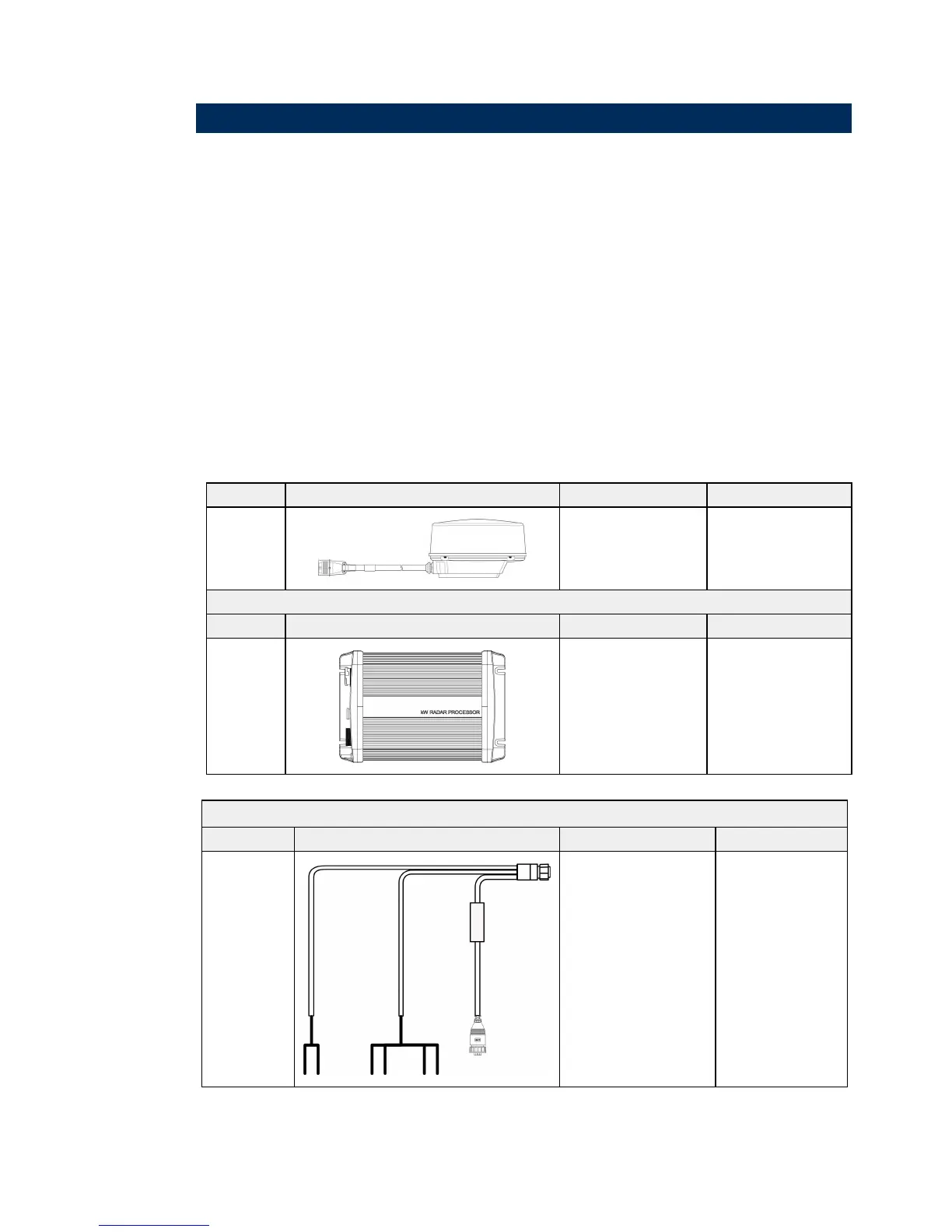56 | Connect to Lowrance Displays
The Lowrance 2 kW (LRA-1800) and 4 kW (LRA-2400) radar system is compatible with the
display heads listed in
Introduction to the Navico radar system (see "Introduction to the Navico
radar system" page 6).
Software Update
If your display unit's software version is less than 2.2.0, you will need to update the unit's
software. To update your unit, contact your dealer or download the update from our web site,
www.lowrance.com.
More Information
For more information regarding radar operation please refer to the RIM300 Operation manual.
This section details how to connect the broadband radar to the Lowrance displays listed below.
The displays connect via an RS232 connection to the scanner
8.1 Parts needed to connect to Lowrance displays
Qnt. Item Description Part No.
1
Scanner unit with
interconnection cable
2 kW or 4 kW
For scanner part
numbers (see "Navico
radar part numbers"
page 75)
Radar Processor
Qnt. Item Description Part No.
1
2 kw Radar Processor
4 kw Radar Processor
AA010012
AA010013
RIM300 Radar Interface Module (supplied)
Qnt. Item Description Part No.
1
Rim 300 cable 003-7989-00
8 Connect to Lowrance Displays