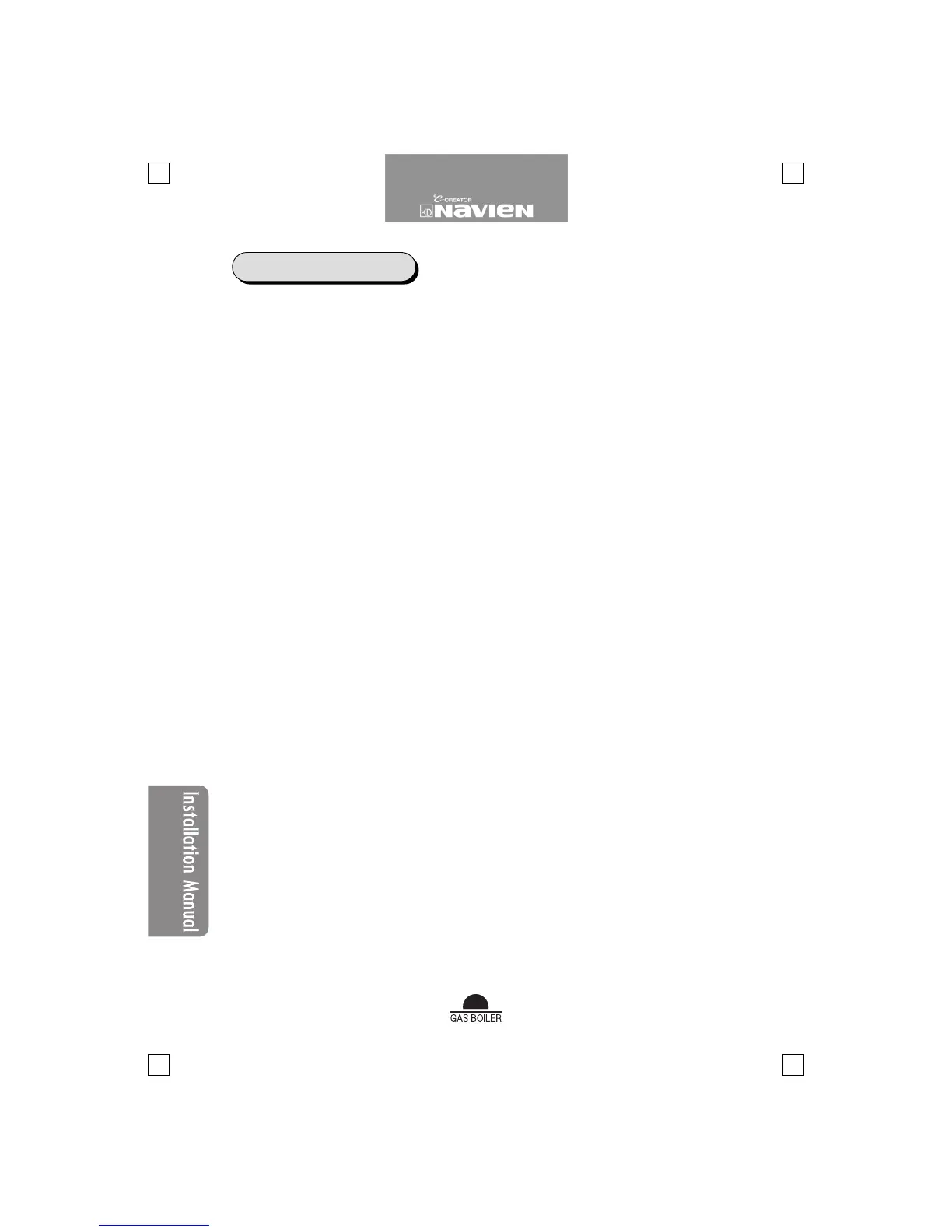Medium-sized gas boiler
54
1) Open the water supply valve to supplement water in the boiler.
The water supply pressure shall be kept to less than the allowable working pressure,
specified on the name plate of the boiler.
- Upon completion of water supplement, the makeup water lamp on the controller
goes out.
2) Connect the boiler to the power supply.
Do not touch the power cord with wet hands.
3) Push the power switch of the boiler controller to on.
4) Open the valve on the fuel line.
5) Set the room temperature controller S/W at the operation mode.
6) After ignition of the boiler, check the combustion mode and the heating
circulation mode.
① Set the temperature on the temperature controller → Set the room temperature
controller button (High speed, Temperature, Time) at ON → Operation of the
burner fan → Check the gas pressure → Check the wind pressure →
Operation of the ignition transformer → Open the 1
st
and 2
nd
gas valve →
Ignition → Flame detection → Combustion → ON/OFF in accordance with
the temperature setting (operation of the circulation pump)
② Check if the boiler stops operation and the circulation pump is operating, by
adjusting the temperature controller from the boiler controller.
7) Press the “Hot water” button on the room temperature controller (DR-1), in
order to check if the circulation pump stops operation and hot water is supplied.
8) Press the “Outside” button on the room temperature controller to check if the
boiler stops operation.
Test operation
