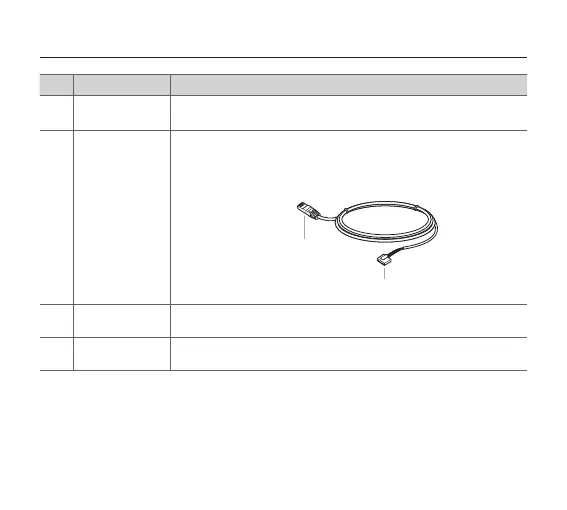14
No Part name Description
4
Wi-Fi button
Press and hold the button for more than 3 seconds to start Wi-Fi
pairing mode.
5
Communication
port
A NaviLink Lite cable is connected to the port for communication
with boilers or water heaters.
• The NaviLink Lite cable’s RS-485 connector should be
connected to the communication port.
RS-485 connector
5-pin connector
6
Factory Reset
button
Press and hold the button for more than 10 seconds to factory
reset the NaviLink Lite.
7
Power port
The DC 12 V power adapter (sold separately) is connected to the
power port.
