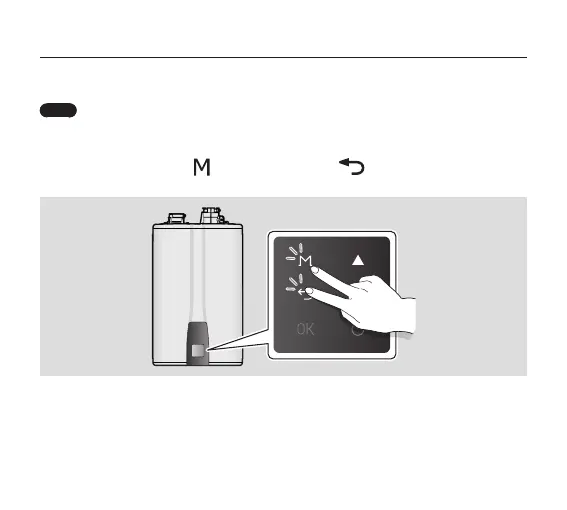22
Configuring the connection setting mode for NPE-2 models
Note
Adjusting this setting is required for single NPE-2 units ONLY. Cascade systems
cannot be linked with NaviLink. Do not adjust the following parameters for
cascade systems.
1
Press the Menu button ( ) and the Back button ( ) simultaneously for
3 seconds, and then select “3. Application Setting.”
2
Press the Up (▲) or Down (▼) buttons to move to 1.NaviLink, and then set the
desired mode.
