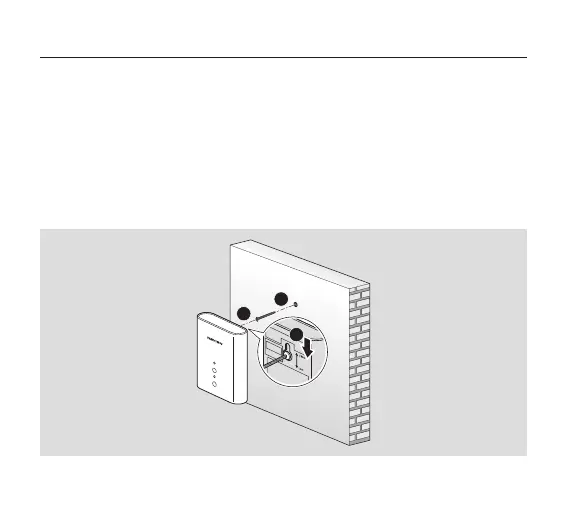16
Installing on a wall
You can install the NaviLink Lite on a wall using the supplied screws and anchors.
1
Drill holes which fit the keyhole of the NaviLink Lite into the selected wall, and then
insert the plastic anchor into the hole.
• Ensure the plastic anchors are inserted to their full depth in the holes.
2
Insert the screws into the plastic anchors, and screw them in a clockwise direction.
3
Place the backside keyhole on the NaviLink Lite to the screw and push the NaviLink
Lite downward until you hear a click for the secure attachment.
COM
Wi-Fi
1
3
2
