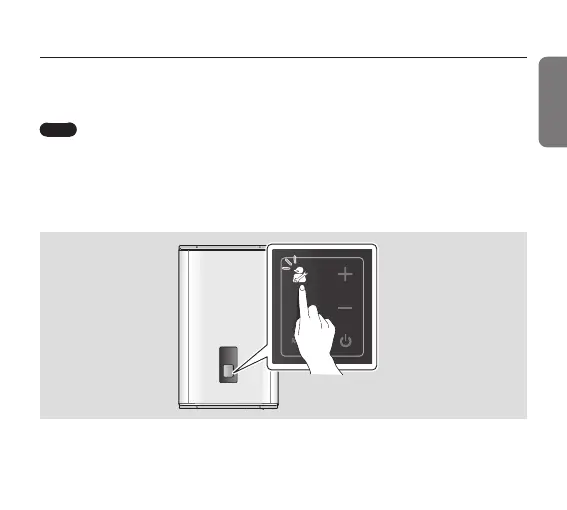English
23
Configuring the Connection Settings for Navien NCB and NHB
Models
Note
Adjusting this setting is required for single NCB or NHB units ONLY. Cascade
systems cannot be linked with NaviLink. Do not adjust the following parameters
for cascade systems.
You can configure the NaviLink connection setting mode on the front panel of NCB and
NHB boilers connected to the NaviLink.
1
Press and hold the Diagnostic button for 5 seconds to enter the Parameter mode.
MODE
2
Press the Up (+) or Down (-) buttons to move to “1.PAR” (Parameter Setting mode),
and then press the Mode button. You will be asked to enter a password (“PASS” is
displayed). The factory default password is “1234.”
