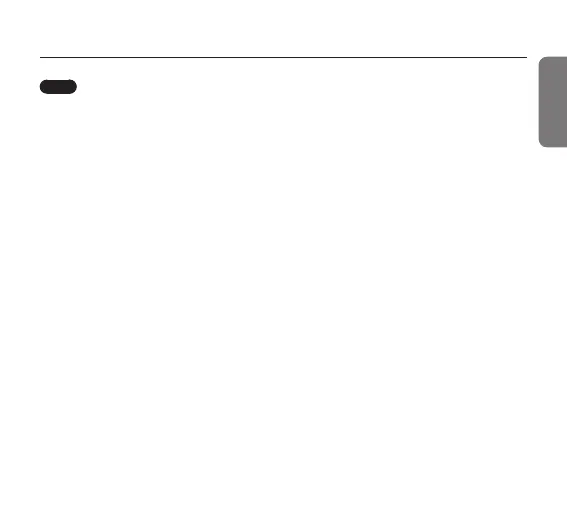English
17
Note
• When the NaviLink Lite is connected to a Wi-Fi network, check the following
conditions to ensure the best network connection status.
‒
To secure the best network signal quality and the maximum communication
range, install the NaviLink Lite in an area where there are no shadows and
obstacles that can block the network signal.
‒
Do not place the NaviLink Lite close to metallic objects and do not expose
the NaviLink Lite to direct sunlight.
‒
Do not place the NaviLink Lite near 802.11g or 20 MHz Wi-Fi devices,
computers or electronic devices using 2.4 GHz (e.g. Bluetooth devices,
wireless or mobile phones, fluorescent lamps, microwaves, refrigerators,
etc.), or industrial equipment (e.g. transformers, large motors, etc.).
This may damage the NaviLink Lite or other devices, or cause them to
malfunction, due to interference.
