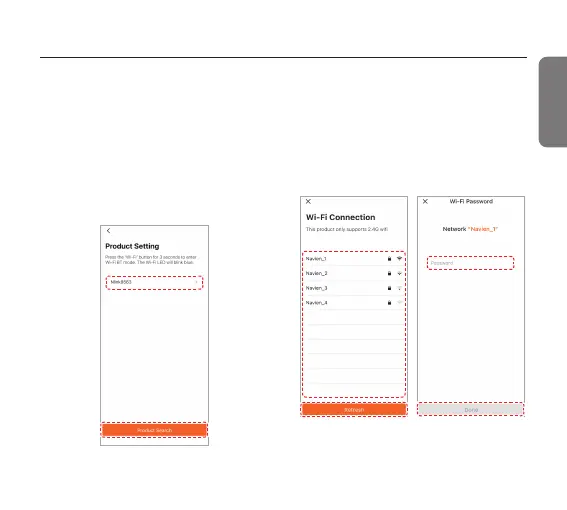English
33
3
Select the searched NaviLink from the
NaviLink list.
• If there is only one NaviLink
found, it will automatically
connect and move to the Router
setting screen.
• If there is no NaviLink found,
check the pairing status of the
NaviLink Lite and tap Product
Search.
4
Select a router to connect the
NaviLink Lite → enter the router’s
password → tap Done.
• If the router does not appear on
the list, refresh the router list.
• If the password has not been set,
select the list and connect to the
router.
