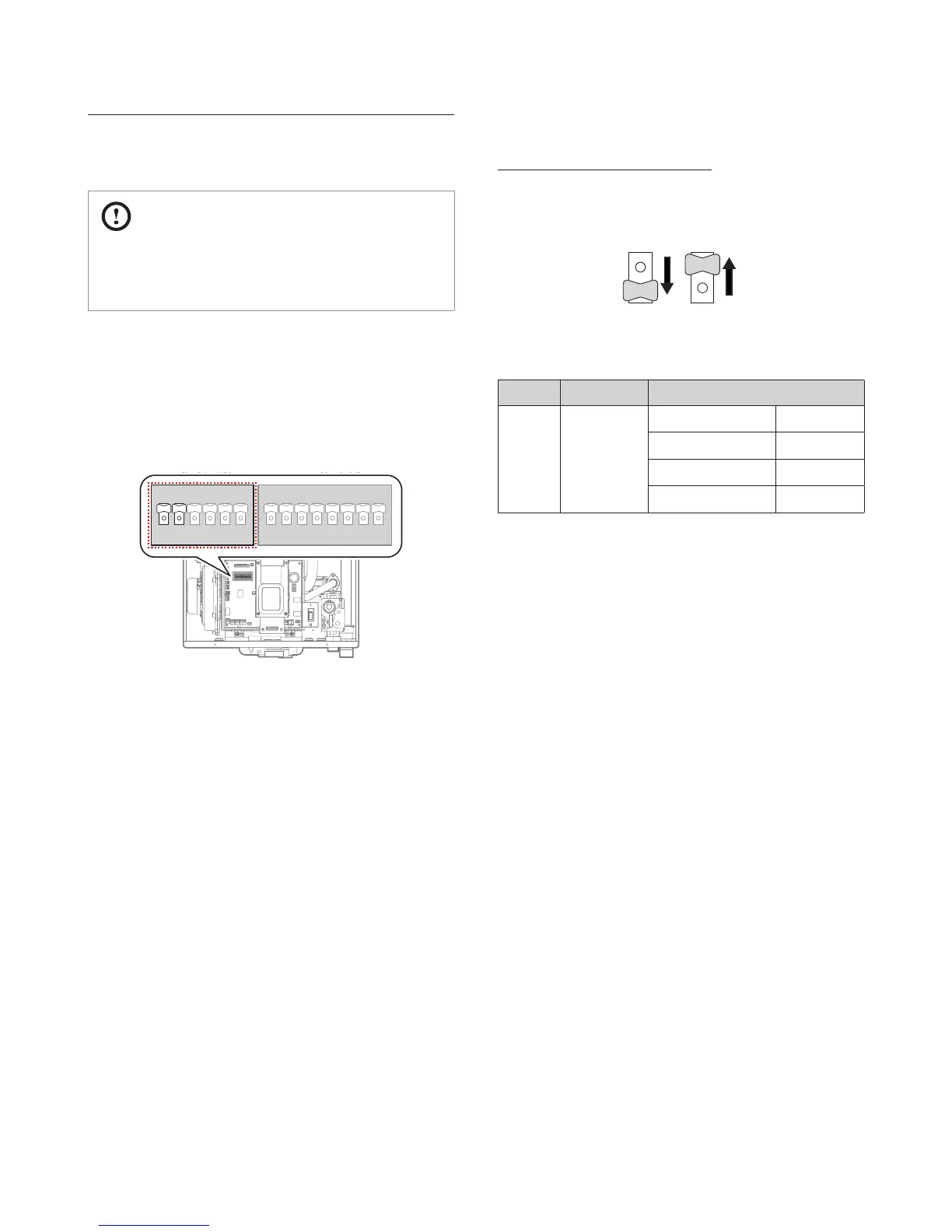Set of PCB DIP Switch 1 (6 switch unit)
The DIP SW 1 on the circuit board configures the operation status
and model / capacity settings.
OFF
Ex) DIP Switch On / Off
Switch Function Setting
1 & 2
Operation
Status
Normal Operation 1-OFF, 2-OFF
2-stage MAX 1-ON, 2-OFF
1-stage MIN 1-OFF, 2-ON
1-stage MAX 1-ON, 2-ON
4.1 Setting the DIP Switches
CAUTION
Do not remove the front cover unless the power to the
boiler is turned off or disconnected. Failure to do so may
result in electric shock.
The boiler has 2 sets of DIP switches on the main circuit board
(PCB) and 2 sets of DIP switches on the front panel. DIP switches
are used to control the functionality of the boiler. Set the DIP
switches appropriately, based on the installation environment.
4.1.1 PCB DIP Switches
1 2 3 4 5 6
ON
1 2 3 4 5 6 7 8
ON
4. System Details
