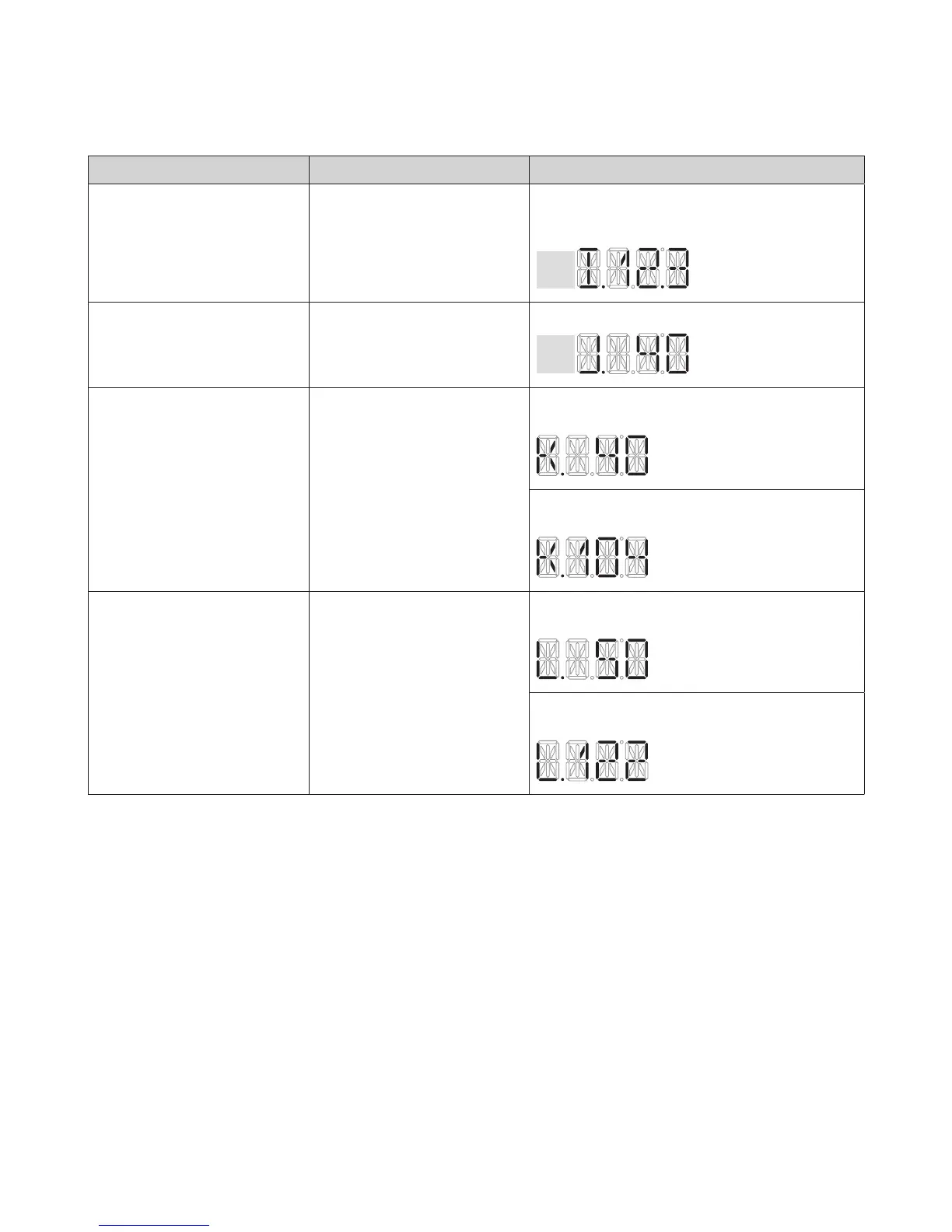Item Description Display
(I) Space heating water pressure Display of current water pressure
In case of using water pressure sensor, turn-on of psi icon,
indication of water pressure at segment.
ex )12.3 psi
psi
(J) DHW Priority Time
Indicating DHW priority use time
currently set (0 ~ 180min)
In case of DHW Priority time being set as 40 minutes.
Pri
(K) System Supply Temperature
Indicating current system supply
water temperature.
In case of Celsius (°C) temperature mode.
Ex) At 40°C
In case of Fahrenheit (°F) temperature mode
Ex) At 105°F
(L) System Return Temperature
Indicating current system return
temperature.
In case of Fahrenheit (°F) temperature mode
Ex) At 105°F
In case of Celsius (°C) temperature mode
Ex) At 122
To exit information mode, press the [Reset] button.
