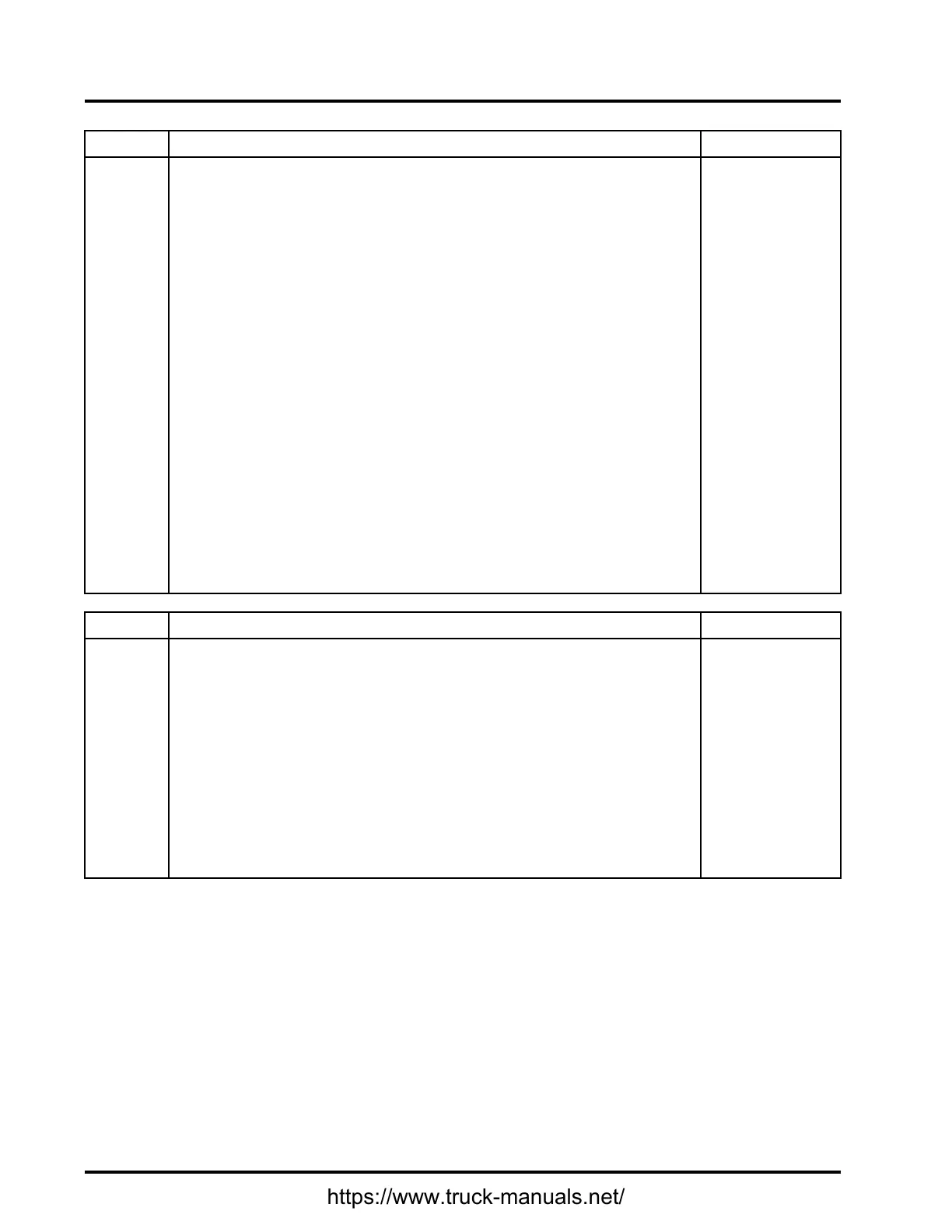DIAGNOSTICMANUAL
Step
ActionDecision
3
Verifyexhaustgastemperaturesarewithinspecication.
1.UsingElectronicServiceTool(EST)withServiceMaxx™
software,gotoSessions>Performanceandselecttherecord
snapshoticonfromthetoolbar.
2.GotoTests>KOERAftertreatmentT ests>OnboardFilter
CleanlinessT est.
WhenOBFCTiscomplete,stoprecording.Usetheplaybackfeatureand
graphthefollowingsignalvaluesfromOBFCT :
SignalValues:
•DieselOxidationCatalystInletT emperature(DOCIT)
•DieselParticulateFilterInletTemperature(DPFIT)
•DieselParticulateFilterOutletT emperature(DPFOT)
•DPFSootLoad
ComparesnapshottoGraph5,6,and7page57.
Whichgraphdoessnapshotmostcloselymatch?
Graph5:
Diagnostics
complete
Graph6:Goto
step4
Graph7:Goto
step7
Step
ActionDecision
4
DetermineifDPForDOCiscontaminated.RemovetheDPFandDOC
(seeExhaustSystemServiceManual),andcheckforsignsoflubeoiland
coolantcontamination.
NOTE–Ablackstainingintheexhausttailpipecanoccuron
applicationsthatexperiencehighidletimes.Thisisnormalandthe
DPFshouldNOTbereplaced.
AretheDPForDOCcontaminated?
Yes:Remove
PDOC,andgoto
step5.
No:InstallDPF
andDOC,andgo
tostep7.
12
https://www.truck-manuals.net/
