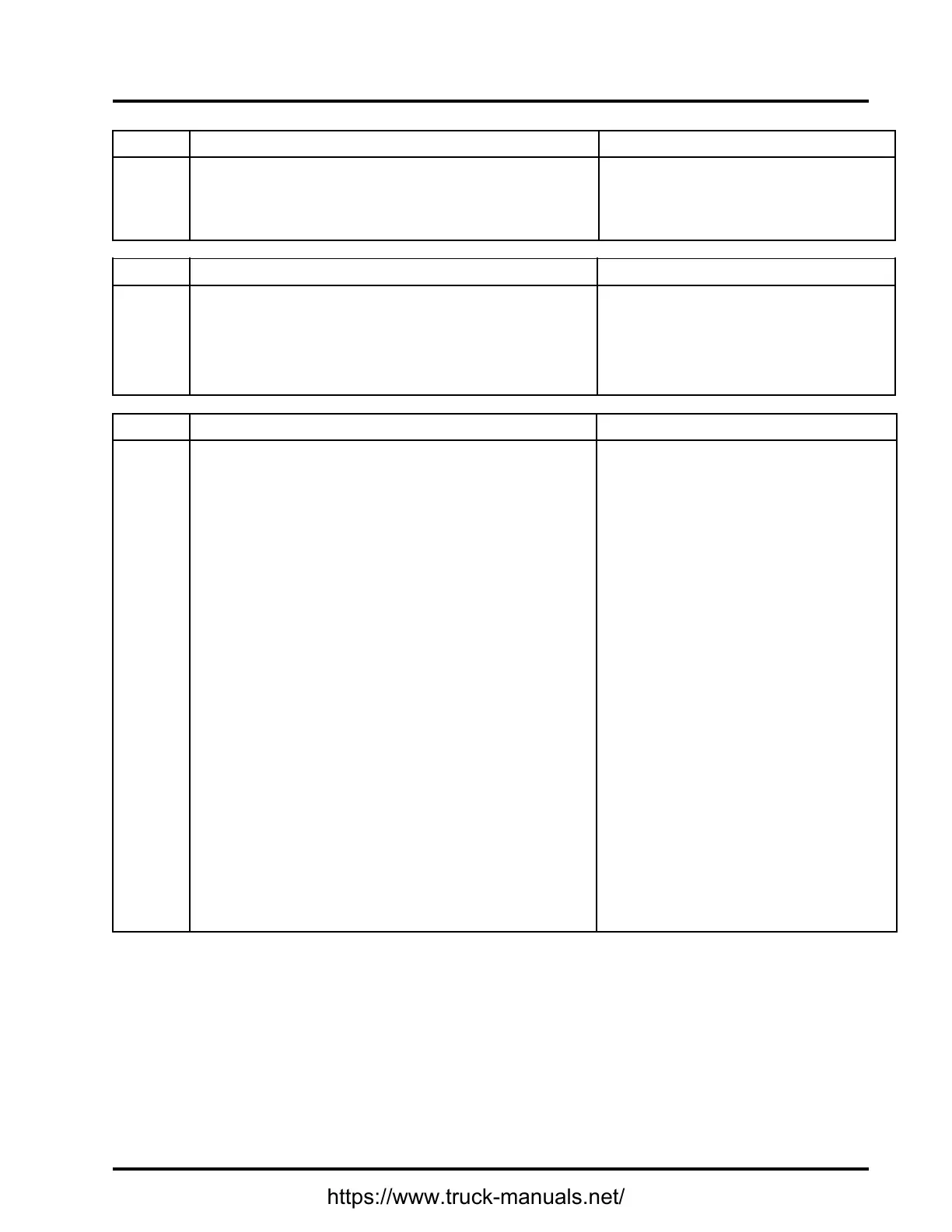DIAGNOSTICMANUAL
Step
ActionDecision
14
RunDSISystemDe-AerationProceduretwice,to
purgetheDownStreamInjection(DSI)systemofair.
UsingEST ,gotoProcedures>KOERAftertreatment
Procedures>DSISystemDe-Aeration.
Afterprocedureiscomplete,gotostep
15.
Step
ActionDecision
15
UsingEST ,checkDiagnosticTroubleCode(DTC)listfor
faultcode(s)thatmayhavebecomeactiveduringOBFCT .
DoesDTClistcontainactivefaultcode(s)?
Yes:Repairactivefaultcode(s)(See
ElectronicControlSystemsDiagnostics
inEngineDiagnosticManual).After
repairsarecomplete,gotostep16.
No:Gotostep16
Step
ActionDecision
16
Verifyexhaustgastemperaturesarewithinspecication.
1.UsingElectronicServiceTool(EST)with
ServiceMaxx™software,gotoSessions>
Performanceandselecttherecordsnapshot
iconfromthetoolbar.
2.GotoT ests>KOERAftertreatmentTests>
OnboardFilterCleanlinessTest.
WhenOBFCTiscomplete,stoprecording.Usethe
playbackfeatureandgraphthefollowingsignalvalues
fromOBFCT:
SignalValues:
•DieselOxidationCatalystInletTemperature(DOCIT)
•DieselOxidationCatalystOutletTemperature
(DOCOT)
•DieselParticulateFilterOutletT emperature(DPFOT)
•DPFSootLoad
ComparesnapshottoGraphs7and8page131.
Whichgraphdoessnapshotmostcloselymatch?
Graph7:Gotostep17
Graph8:ReplaceDOC.Afterrepairsare
complete,retestfororiginalproblem.
111
https://www.truck-manuals.net/
