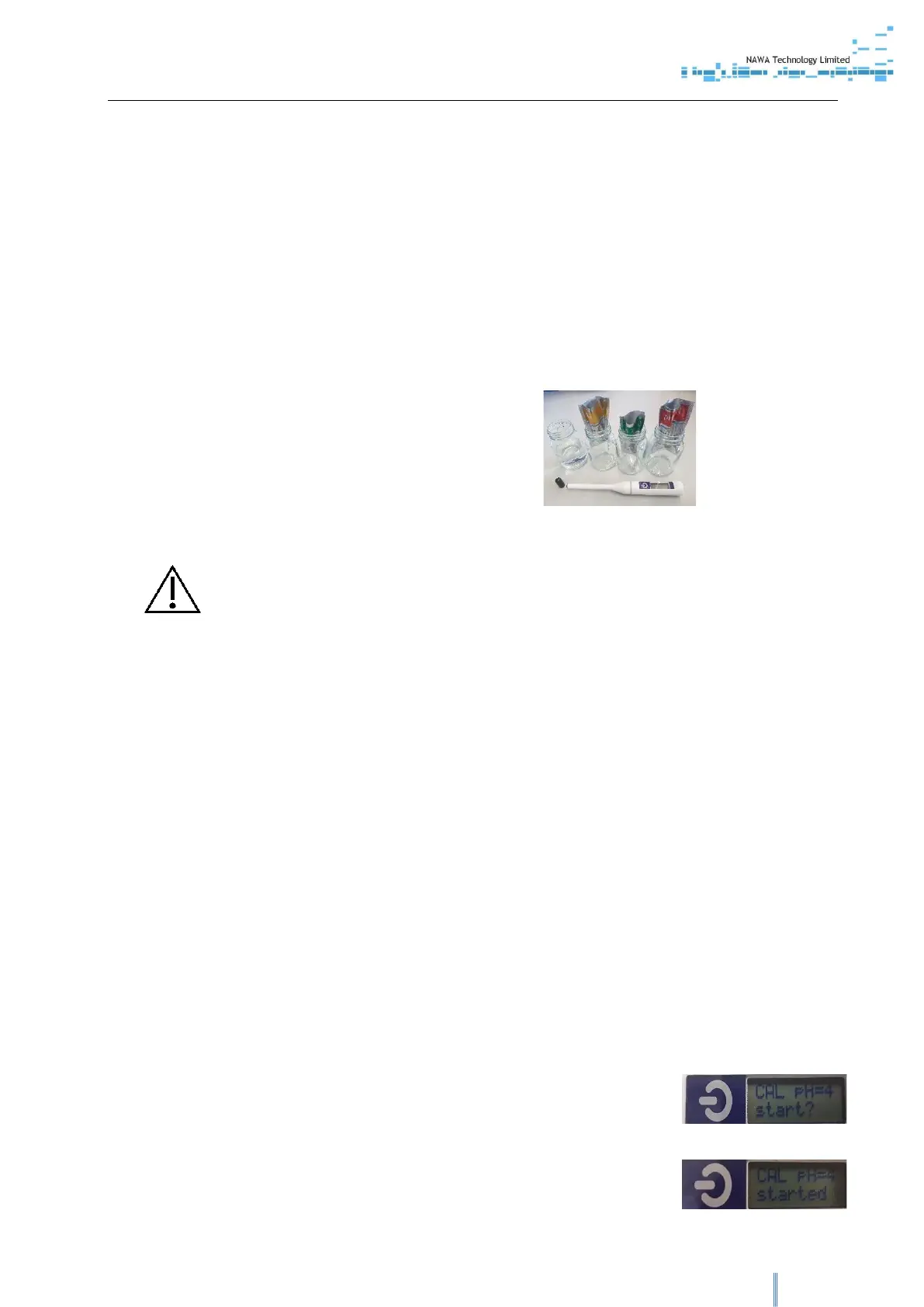Version 13 – 01/2019
10
5 Operation
The pH meter will be shipped to you disinfected and calibrated.
Please check, with the help of a test measurement, whether the calibration is still
valid. If so, you can start measuring directly (chapter 5.2.2). If not, you need to
recalibrate the device (chapter 5.1).
5.1 Calibration
First, prepare the buffer solutions.
Place one buffer solution in each of the 3 glasses, cut the bags open at the mark.
DO NOT decant the buffer solutions.
Do not store once opened buffer solutions and do not reuse.
Remainders may not be disposed of in the household waste.
Fill a test tube with water (see chapter 4.2.1).
DO NOT disconnect the measuring device (3) from the probe (4) during calibration!
Always perform the calibration in the prescribed order (from 4.01 to 7.00 to 10.00)
for the readings to be correct.
Connect the measuring device (3) to the charging station (8) (bayonet lock).
Connect the charging station (8) via USB cable (7) to your PC / laptop / tablet
PC.
Connect the USB stick (6) to your PC.
Send the file "cal.txt" (on the USB stick (6)) to the memory of the measuring
device (3): press the right mouse button - "send to" - meter (3).
Safely remove the USB connection ("eject" the meter (3)).
Disconnect the measuring device (3) from the charging station (8).
Remove the protective cap from the probe (4), if you have placed it on the probe,
connect the probe (4) and the measuring device (3) via the bayonet lock.
The display shows „CAL pH=4 start?“.
Dip the pH meter into the buffer solution (5) pH 4,01.
Confirm by tapping the touch button.
The display shows „CAL pH=4 started“.
Wait for the beep at the end of the first calibration step.
