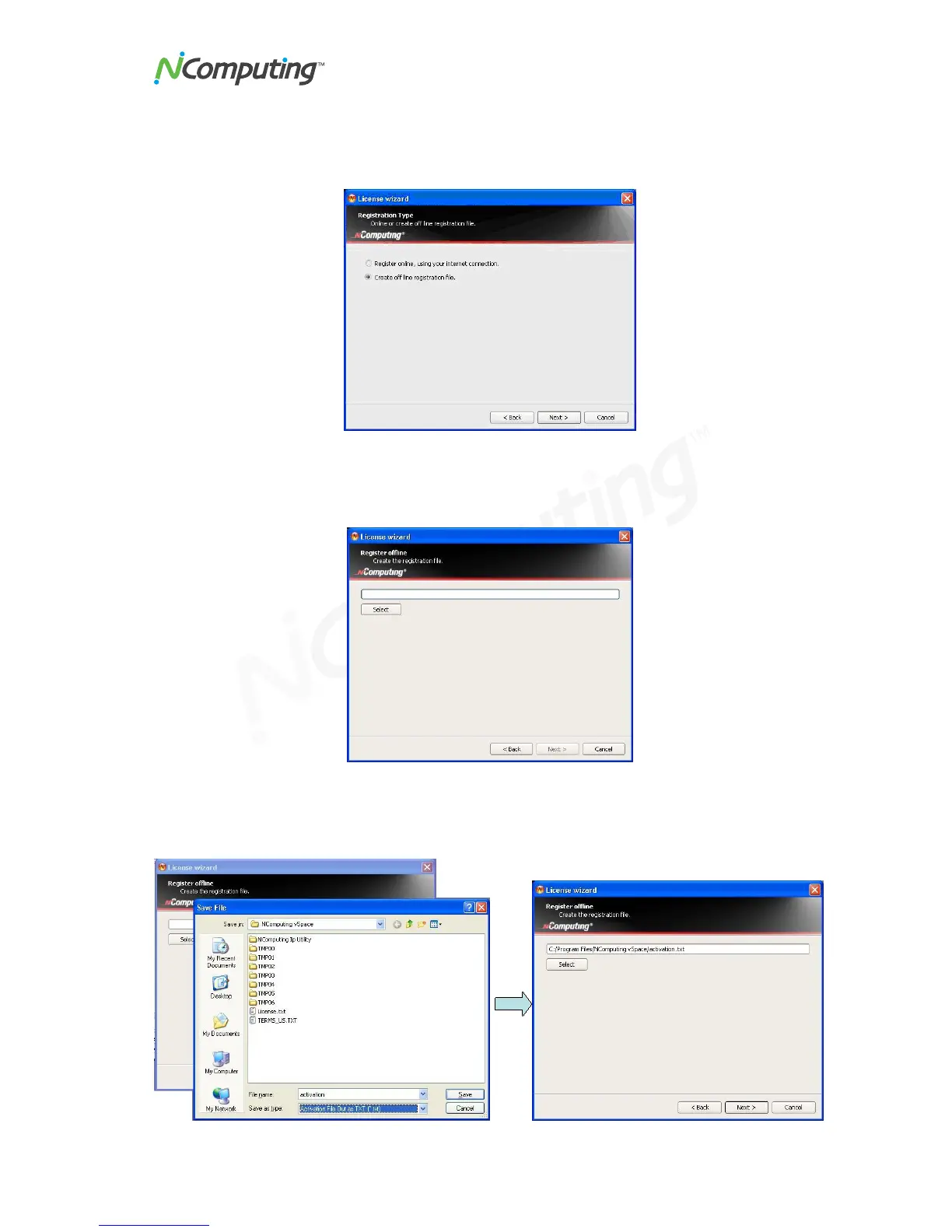On the next screen you then select the “Create off line registration file” option and click
“Next.”
You’ll need to select the location where you wish to store the registration data file that
you’ll later email to NComputing. Note that you cannot type directly into the “Create
activation file” field, but you must click on the “Select” button to navigate to the directory
where you wish to store the offline registration data file.
The window below shows the navigation screen that allows you to place the data file in
the desired location. Feel free to change the “File name” to something other than
“activation” – but don’t change the “Save as type” field. The registration file must be of
type “txt” – even though the data inside is encrypted and must not be modified.