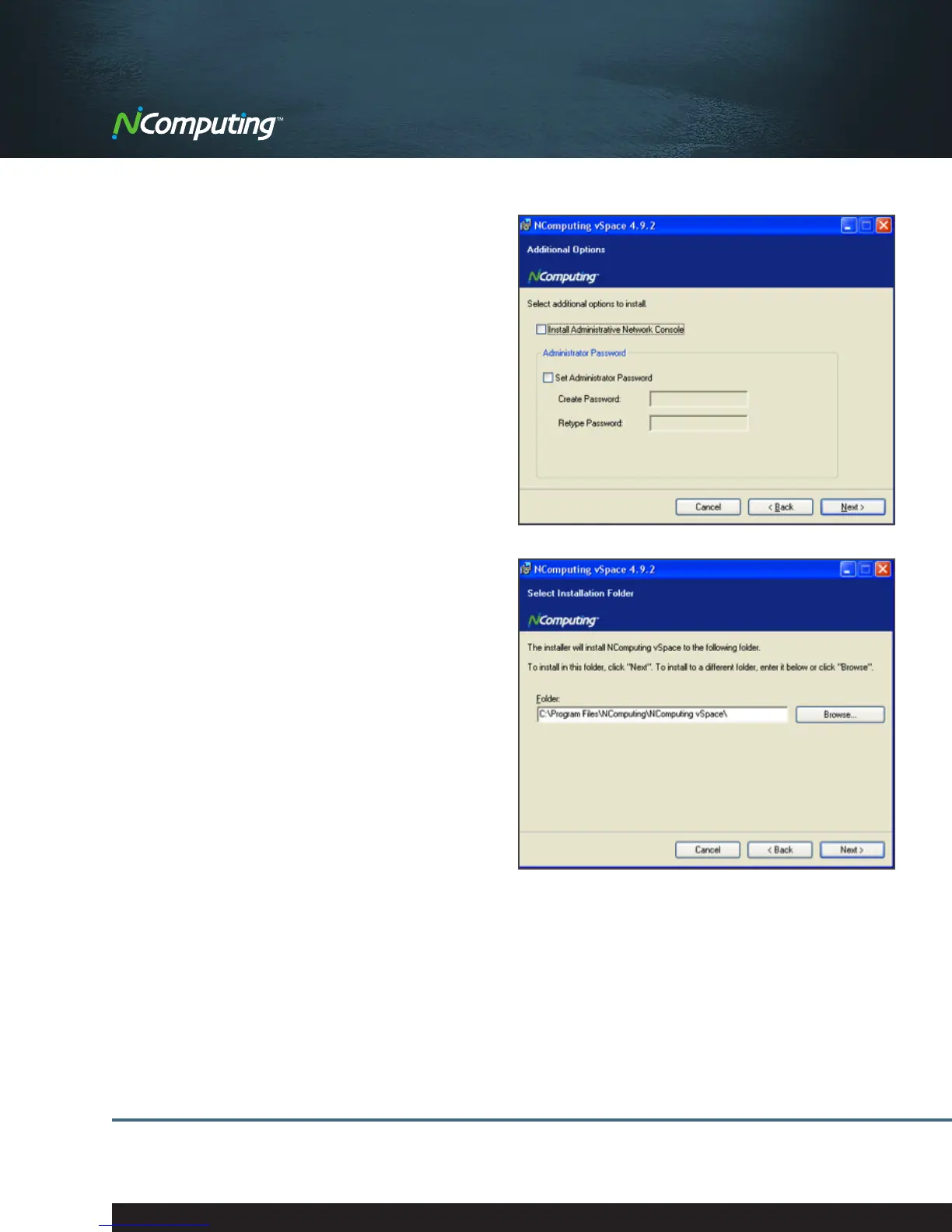|
8
NComputing L300 Virtual Desktop
Evaluation Guide
Step 7: Next, select whether or not to install the
vSpace console on this system. The vSpace Network
Administration Console is a feature that extends
vSpace’s control capabilities, so that multiple host PCs
may be administered from one location. You will also
have the option to set an administrator password, select
whether or not to use an administrator password. If you
choose to use an administrator password, enter it and
retype it. Click on the “Next” button.
Step 8: At the “Choose destination location”
screen, you can install to the default location
(recommended), or you can choose a different
location. When you are finished, click on the
“Next” button.
Step 9: Next, select whether or not to install optional
third party software to enhance the media system of
your host computer. The default option (recommended)
is to install this software to ensure a good multimedia
experience. When you are finished, click on
the “Next” button.
Step 10: You are now ready to install NComputing
vSpace on your host. Click “Install” and the installation
with begin.
step 7
step 8