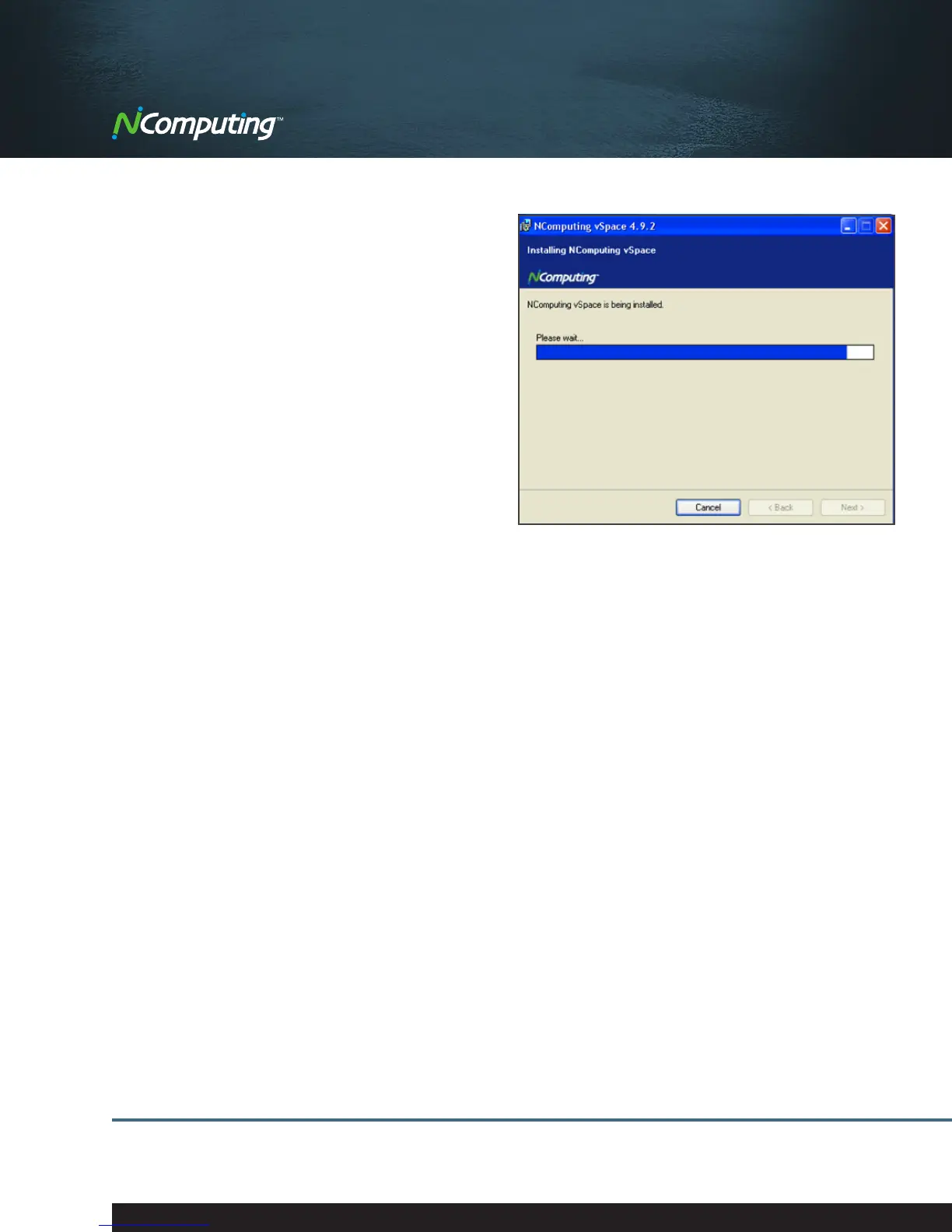|
9
NComputing L300 Virtual Desktop
Evaluation Guide
Step 11: Upon completion of the installation process,
you will be prompted to restart the host. Upon restart,
you will need to register the vSpace software. This
can be done by going to the NComputing program
folder under the Windows Start Menu (Start > All
Programs > NComputing > vSpace Registration).
Once launched, follow the basic steps for registering
your vSpace software.
NOTE: If you skip this step, you will have a 30-day timeout of the software
and a 1 hour connection limit per end user device.
step 10