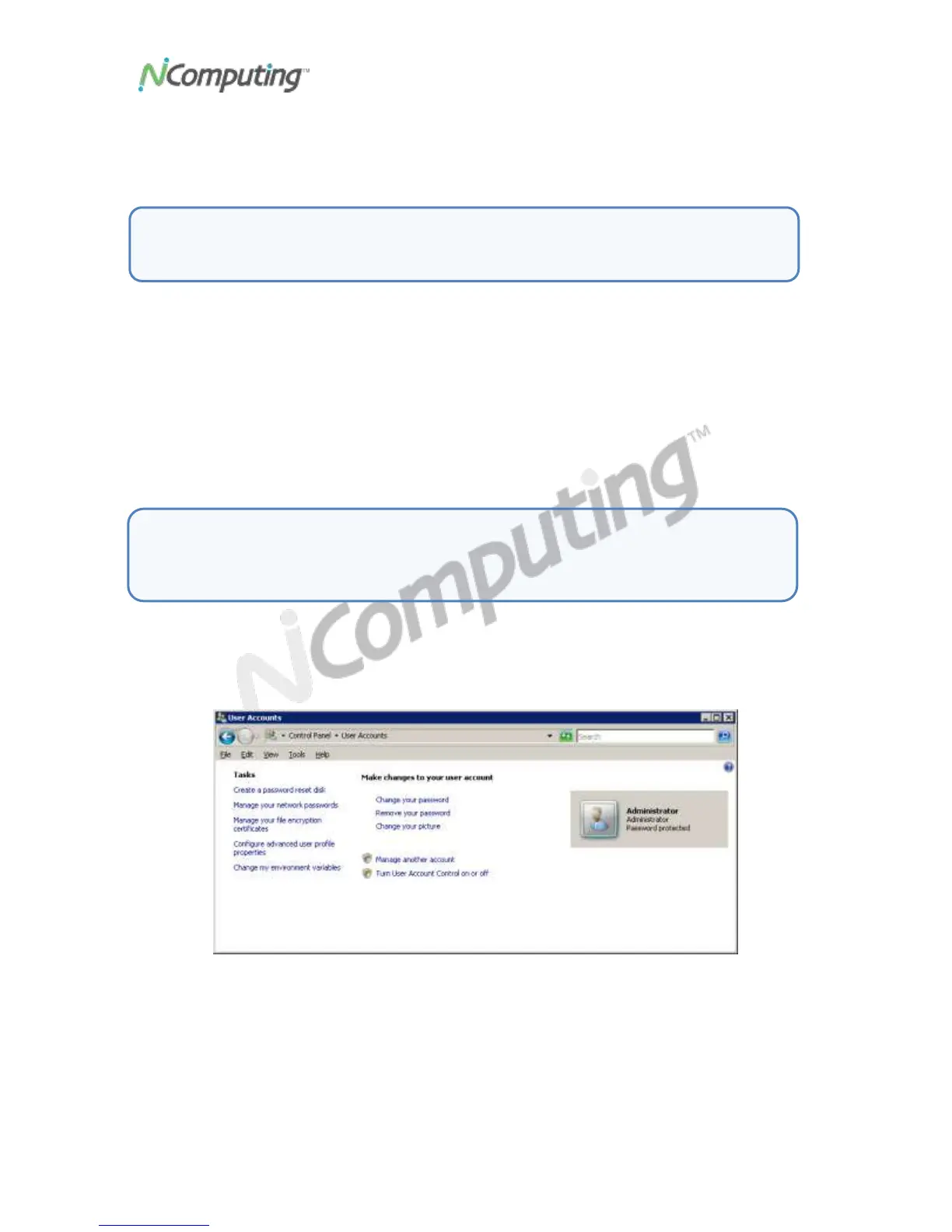USB Virtual Desktop (Model U170) User Manual
Page 14
9. Repeat these steps for each U170 device connected to the system.
User Setup
There are two options for setting up users on a multi-user system:
1. Local Users: for small installations, you can use the user management tool in Windows
to add local users.
2. Workgroups or Domains: If there is already a workgroup or domain in use on the
network, simply add the station to that workgroup or domain; any existing users may use
the new station.
To add new users, go to StartControl PanelUser Accounts. You can also search on “To add
a new user to the computer” in the Windows Help and Support Center for more information.
Windows Server 2008 user account management screen
Note: The monitor on the host PC will flash on and off during the video driver
installation. This will occur for each new U170 being installed.
Note: Users must be added to the “Remote Access” group in a multi-user
system. The screen shots below show where to find the user-management
and group-management tools to set up new users.