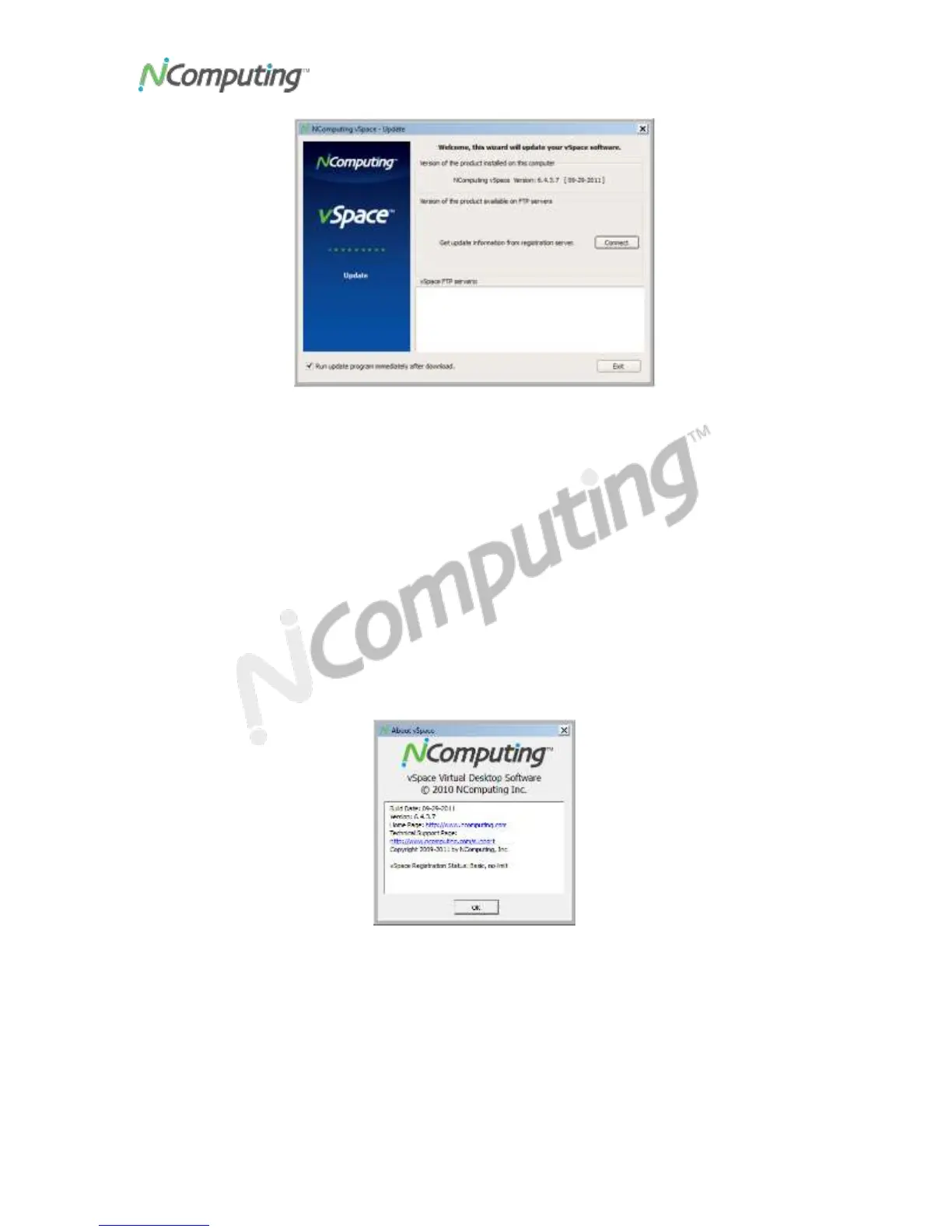USB Virtual Desktop (Model U170) User Manual
Page 17
2. Click the “Connect” button. A message will be displayed to inform you if an update is
available. If an update is available, follow the on-screen prompts to update the vSpace
software.
Displaying Information About the vSpace Software
You can display information about the vSpace software installed on the host PC. The
information includes the following:
Software build date
Software version number (for example, 6.4.3.7)
To display the vSpace software information:
At the host PC, right-click on the NCTray icon in the System Tray and select “About
vSpace SW.” the About vSpace dialog box will be displayed.
Upgrading the Host PC or Migrating vSpace to a Different Host PC
The registration process assigns your vSpace software license and U170 virtual desktop to the
specific host PC in which they are installed. If you change or upgrade multiple components or
software on the host PC, such as the hard drive or operating system, or if you move to different
host PC, you will need to re-assign your license to the new host PC configuration. When making
such a change, simply repeat the online or offline registration process. You can reassign your
