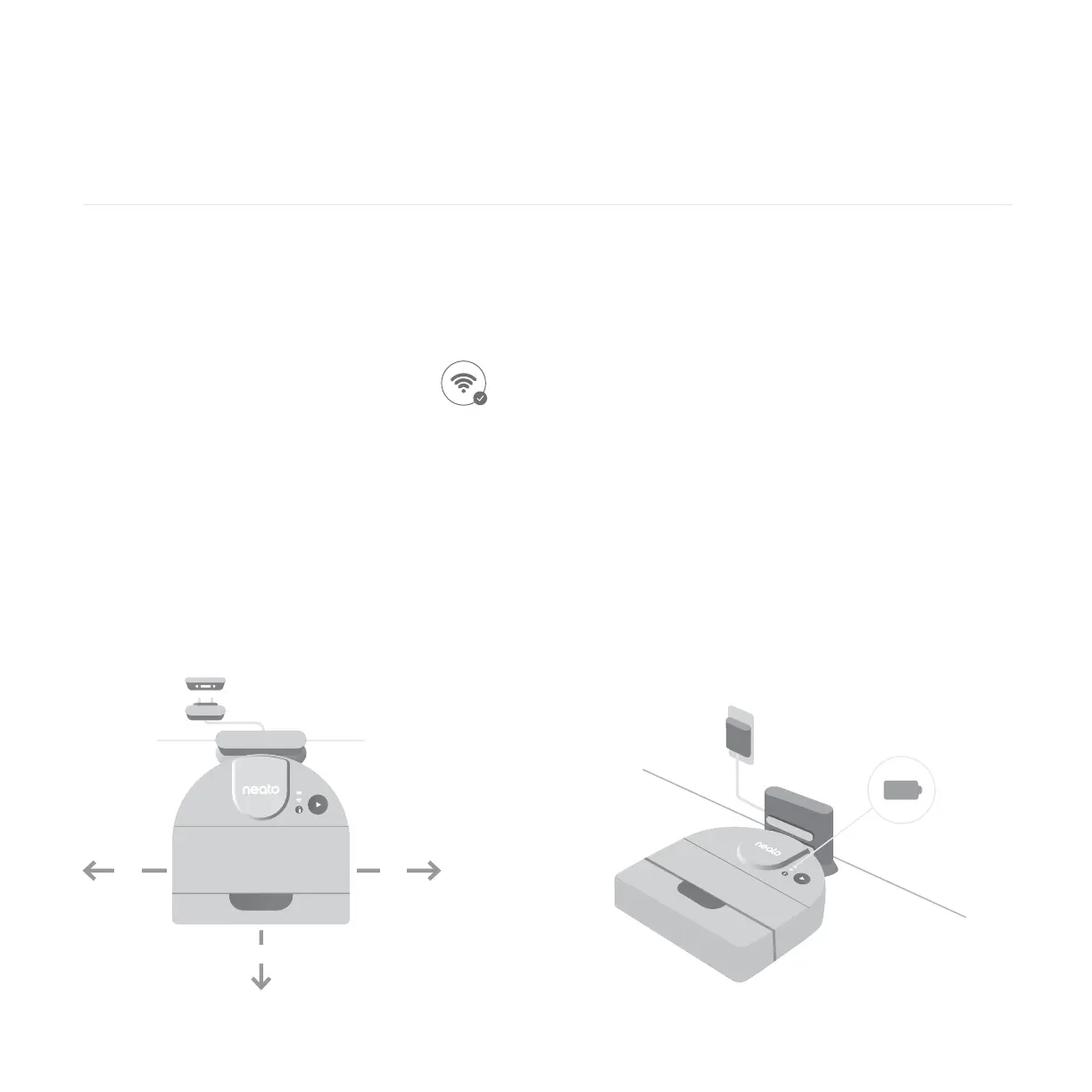5
ENGLISH
Preparing to use your Neato robot
Before you start using your Neato, perform
the setup instructions in this chapter.
Positioning the charge base
Before positioning the charge base, select
a clear area with good Wi-Fi coverage.
Begin by inserting the plug behind the charge
base into an AC outlet. Shorten the cord as needed
by wrapping it behind the charge base.
Make sure the charge base is against the wall and
plugged in securely.
Place Neato against the charge base. When
docked properly, the battery LED on the robot
vacuum lights up.
12”
12”
12”
Checking the battery
Your Neato battery comes partially charged. Before
you use your Neato for the first time, position it at the
charge base and allow the robot to charge until the
battery LED becomes green (up to 3 hours).
NOTE: Always charge your Neato using the supplied
Neato Original charge base and battery.
Auto recharge and resume
If the area to be cleaned is very large, your Neato may
need to recharge its battery before finishing the job.
Once recharged, it will return to finish where it left o.
