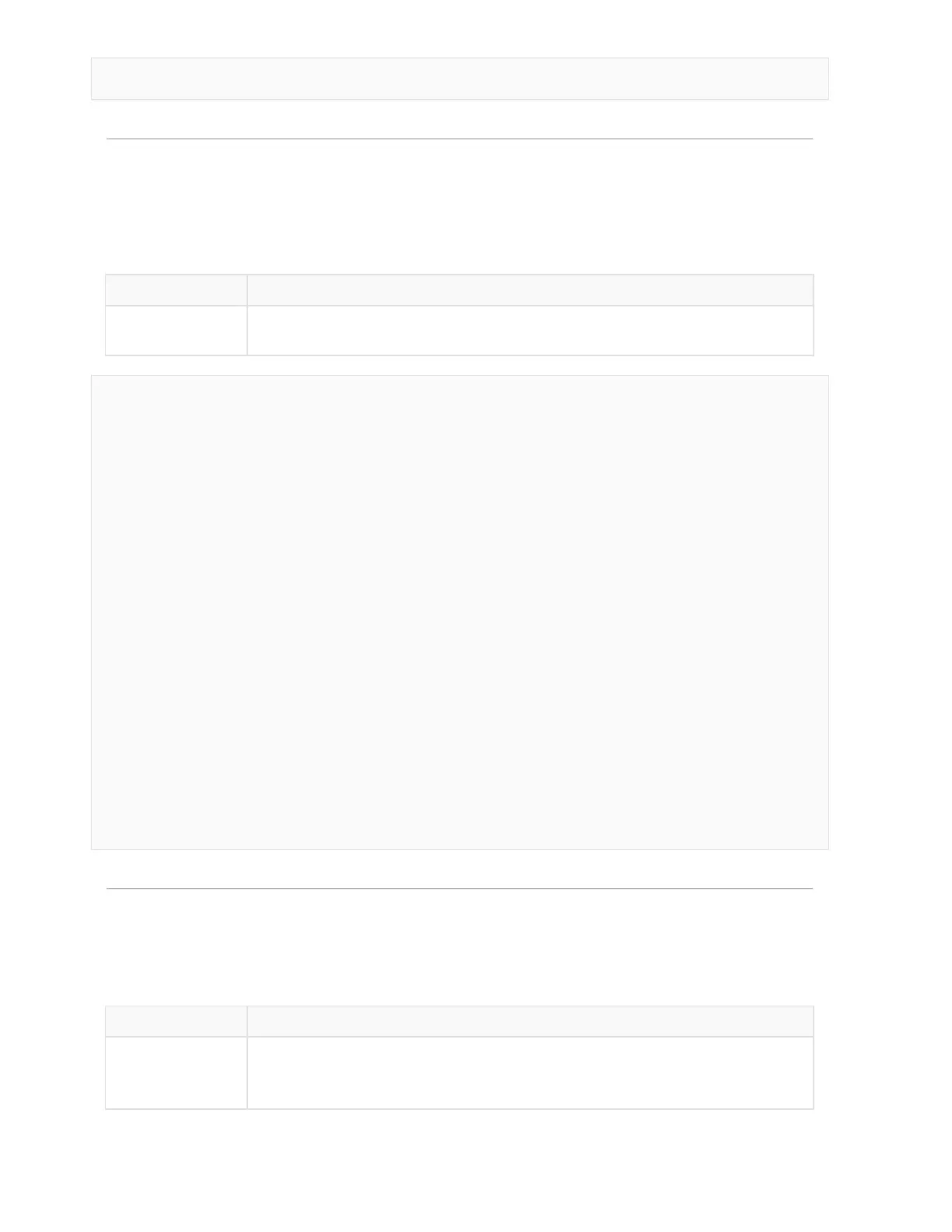Return Format:
'Help' Generates: Help - Without any argument, this prints a list of all possible
cmds. With a command name, it prints the help for that particular command Clean -
Starts a cleaning by simulating press of start button. DiagTest - Executes different
test modes. Once set, press Start button to engage.
(Test modes are mutually exclusive.) GetAccel - Get the Accelerometer readings.
GetAnalogSensors - Get the A2D readings for the analog sensors. GetButtons - Get the
state of the UI Buttons. GetCalInfo - Prints out the cal info from the System
Control Block. GetCharger - Get the diagnostic data for the charging system.
GetDigitalSensors - Get the state of the digital sensors. GetErr - Get Error
Message. GetLDSScan - Get scan packet from LDS. GetLifeStatLog - Get All Life Stat
Logs. GetMotors - Get the diagnostic data for the motors. GetSchedule - Get the
Cleaning Schedule. (24 hour clock format) GetSysLog - Get System Log data. GetTime -
Get Current Scheduler Time. GetVersion - Get the version information for the system
software and hardware. GetWarranty - Get the warranty validation codes. PlaySound -
Play the specified sound in the robot. RestoreDefaults - Restore user settings to
default. SetDistanceCal - Set distance sensor calibration values for min and max
distances. SetFuelGauge - Set Fuel Gauge Level. SetMotor - Sets the specified motor
to run in a direction at a requested speed. (TestMode Only) SetTime - Sets the
current day, hour, and minute for the scheduler clock. SetLED - Sets the specified
LED to on,off,blink, or dim. (TestMode Only) SetLCD - Sets the LCD to the specified
display. (TestMode Only) SetLDSRotation - Sets LDS rotation on or off. Can only be
run in TestMode. SetSchedule - Modify Cleaning Schedule. SetSystemMode - Set the
operation mode of the robot. (TestMode Only) SetWallFollower - Enables/Disables wall
follower TestMode - Sets TestMode on or off. Some commands can only be run in
TestMode. Upload - Uploads new program to the robot. 'Help Clean' Generates: Clean
- Starts a cleaning by simulating press of start button. House - (Optional)
Equivalent to pressing 'Start' button once. Starts a house cleaning. (House cleaning
mode is the default cleaning mode.) Spot - (Optional) Starts a spot clean.
Stop - Stop Cleaning.
!
Command: PlaySound
Description: Play the specified sound in the robot.
Usage: PlaySound [SoundID <SoundID_value>] [Stop]
Options: