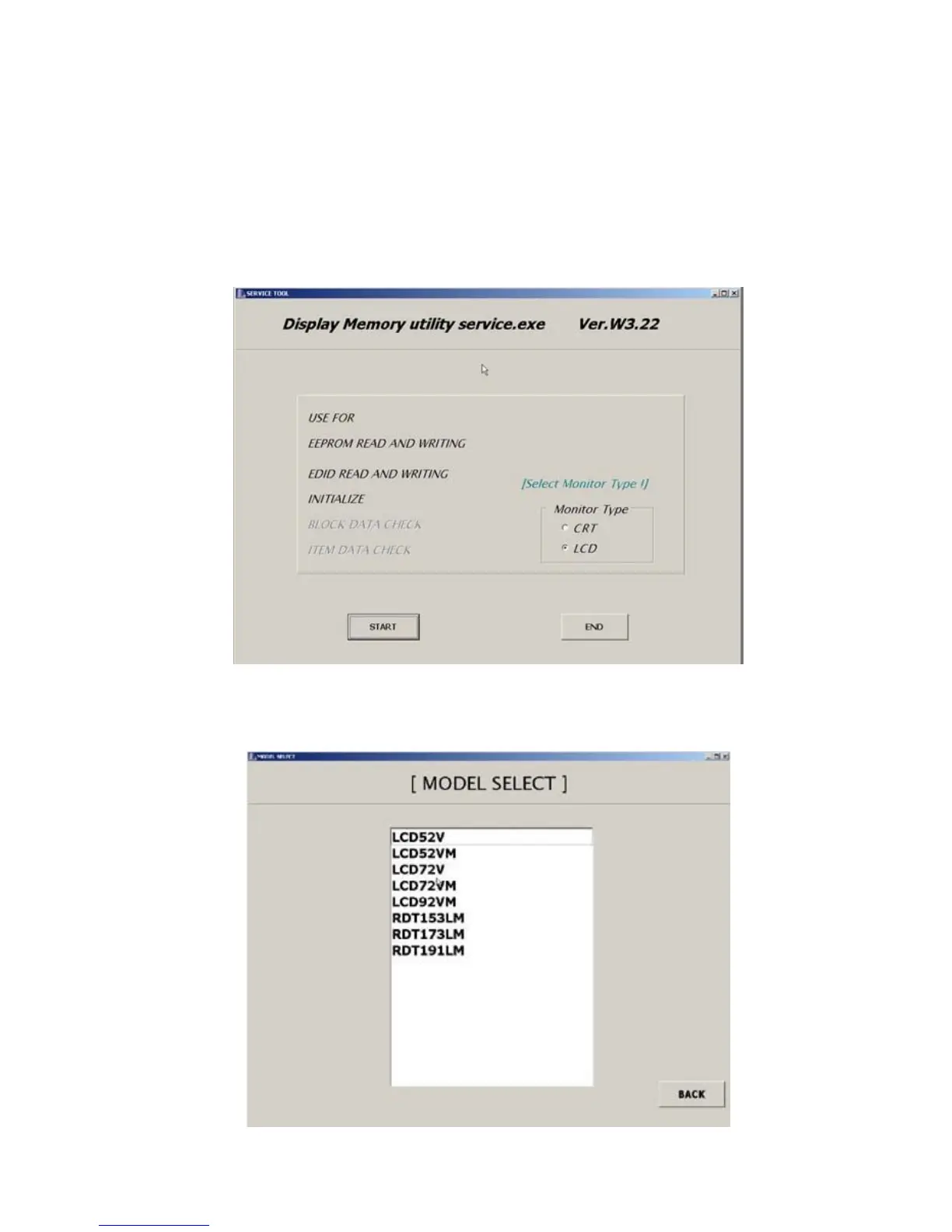5-11
5.4 Operation
1) Connect the EDID data writing unit with jigs, etc.
2) Copy all the files of the service tool Ver. W3.22 in a proper directory.
3) Start [Service2.EXE] of the service tool Ver. W3.22
4) When the screen as shown below appears, check to [LCD] of [Monitor Type] and press the [START]
button.
5) When the screen as shown below appears, adjust the cursor to [LCD72VM] and make a double click.