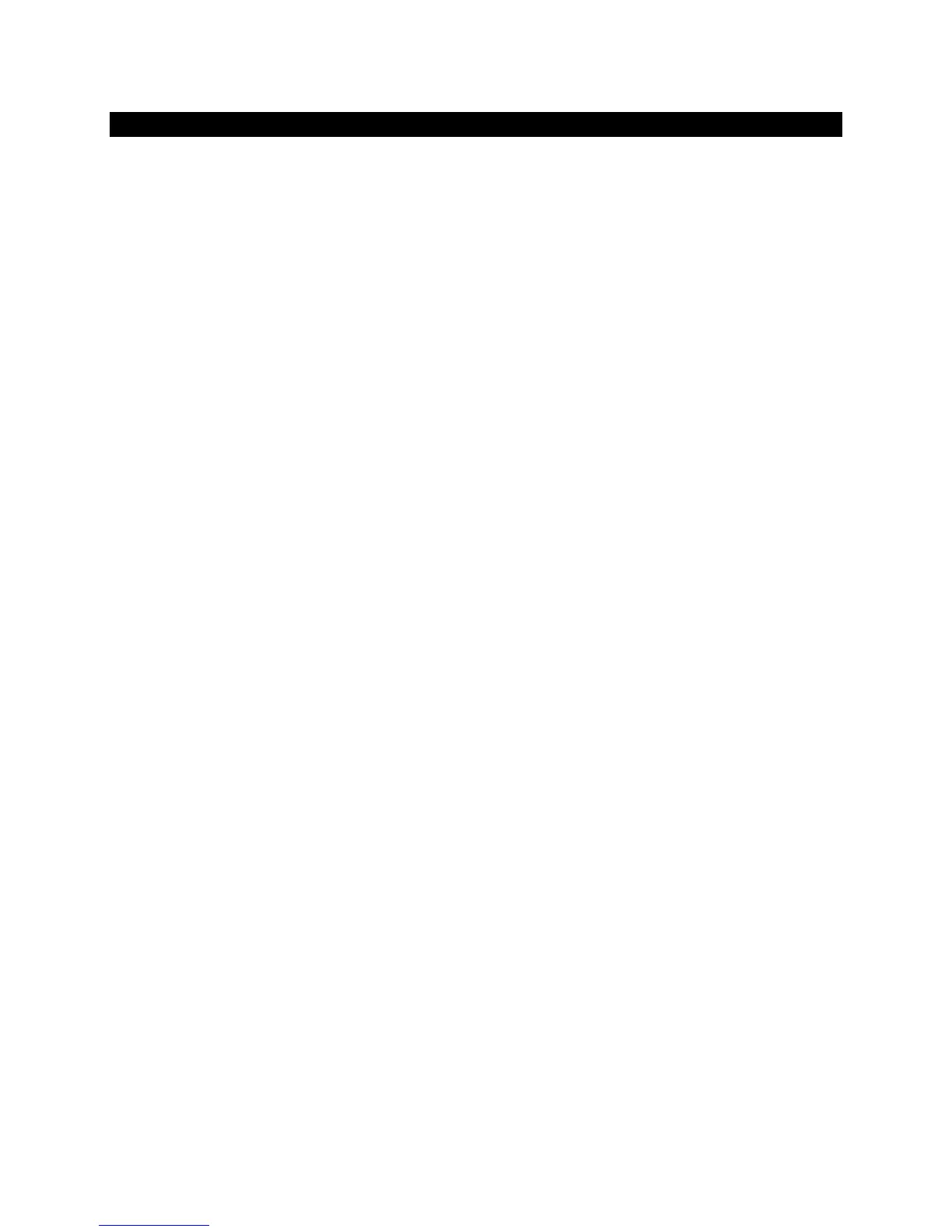PERSONALIZING YOUR EXTENSION
How to put your extension in do not disturb:
1. Press the DND key
2. Select the DND option:
--Press 1 to block only outside calls
--Press 2 to block internal (intercom) calls
--Press 3 to block all calls
--Press 4 to block only transferred calls
--or--
2. Wait for confirmation tone (about 10 seconds). System automatically
chooses option 3.
How to cancel do not disturb:
1. Press the DND key
2. Press 0 to cancel
--or--
2. Wait for confirmation tone (about 10 seconds). System automatically cancels
DND.
How to program personal speed dials:
1. With handset in cradle, press CALL 1
2. Dial 855
3. Press speed dial key to program (within top two rows)
4. Enter 9 + telephone number (including 1 + area code for long distance)
5. Press SPK
How to use personal speed dials:
1. Lift handset (optional)
2. Press speed dial key
How to program HOTLINE keys on your phone:
1. With handset in cradle, press CALL 1
2. Dial 851
3. Press the function key to program
4. Dial 01
5. Dial three-digit extension for the HOTLINE key
6. Press HOLD
7. Press SPK
