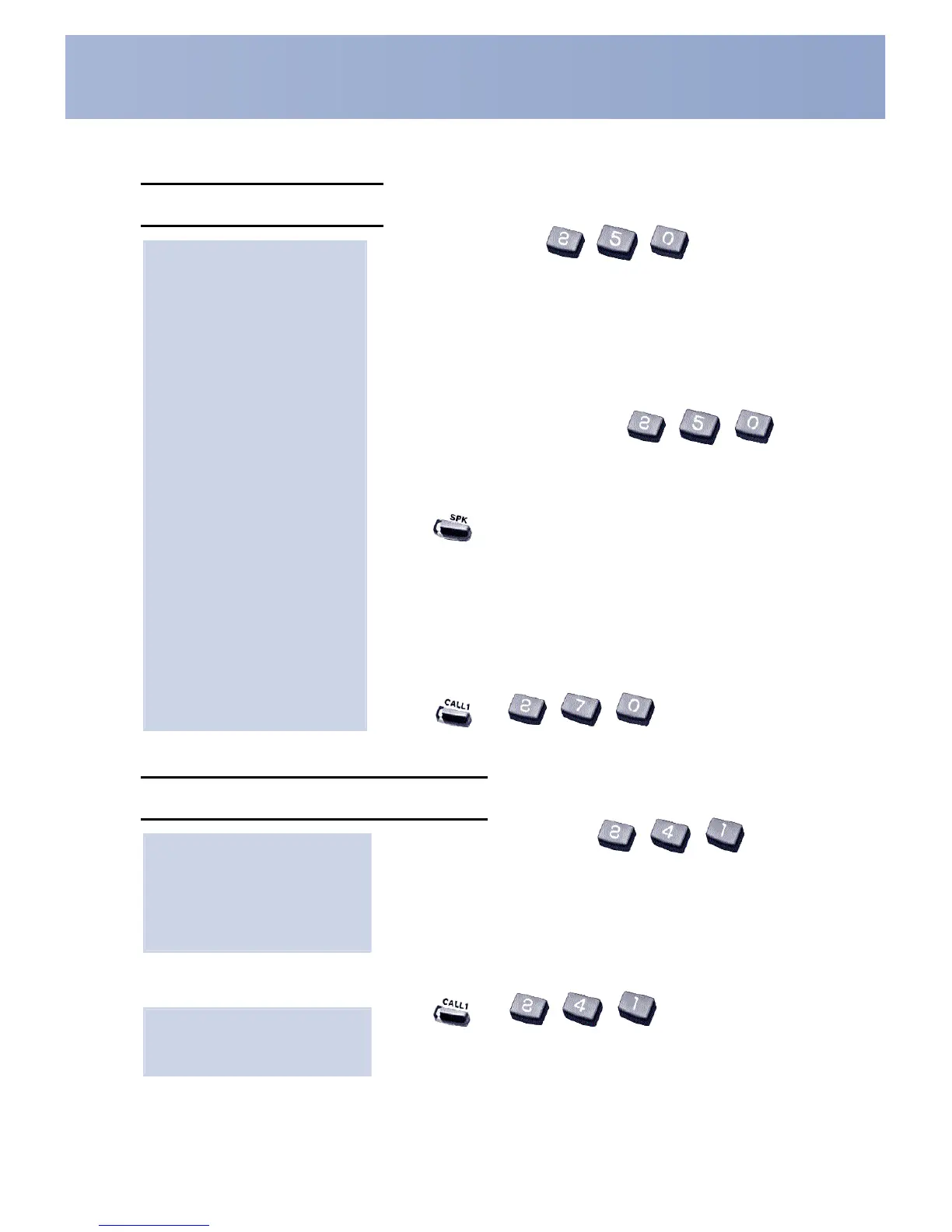If your call doesn’t go through . . .
Camp On and Callback
1. To Camp On
(wait without hanging up),
•
(Intercom calls) When you hear ringing,
wait for the called party to answer.
•
(Outside calls) When you hear new dial
tone, begin dialling your number.
OR
1. To leave a Callback,
(and hang up).
•
Wait for the system to call you back.
2. or lift handset.
•
(Outside calls) Begin dialling your
number.
•
(Intercom calls) Speak to co-worker.
To cancel your Callback:
1. (Optional) Lift handset.
2. + + Hang up.
Message Waiting (Direct Messaging)
1. Do not hang up +
•
Your co-worker’s Message Wait LED
flashes fast. Your MW LED is lit.
•
With Voice Mail, dial 717 to leave a
message in your co-worker’s mailbox.
1. +
•
To cancel Messages Waiting (those you
left and those left for you): CALL1 + 873.
To answer a Message
Waiting left for you:
Leave a Message
Waiting (flashing
Message Wait LED)
when your co-worker
doesn’t answer:
When you hear sys-
tem busy, use Camp
On or Callback:
