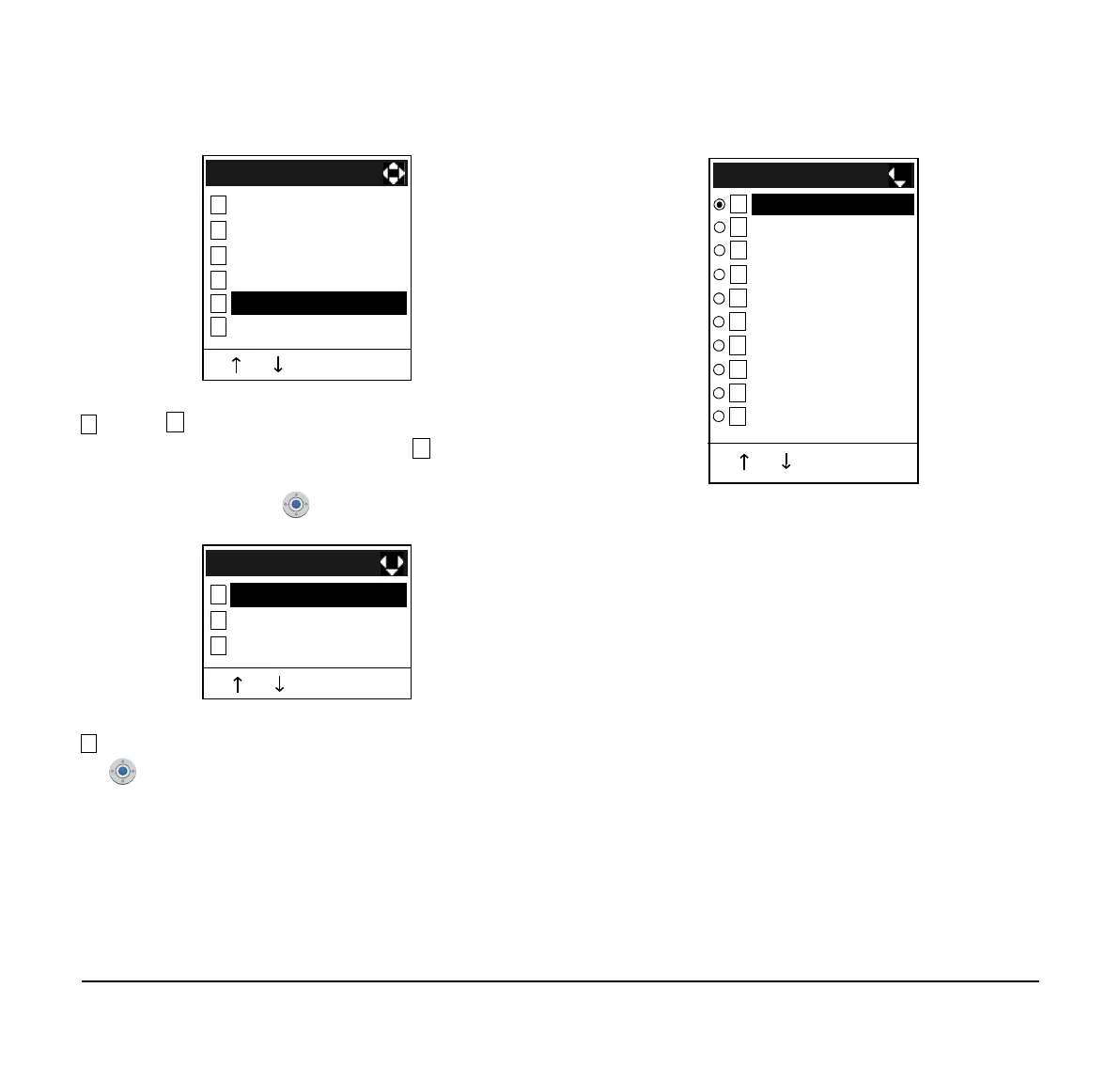46
Select External Call when setting the illumina-
tion pattern for external calls. Select Internal
Call when setting the illumination pattern for inter-
nal call. Then, press (Enter) or OK soft key.
Select a desired illumination pattern and then press
(Enter) or OK soft key.
Back OK
2
3
1
Offhook Ring
Headset Ring
[Incoming Call]
4
5
6
Headset Ring Volume
Ring Volume
Ring Tone
Illumination
Back OK
2
3
1
Internal Call
[Illumination]
IM
Ring Tone
External Call
TIP:
The default setting is 0 Automatic.
TIP:
The currently enabled item is highlighted.
Back OK
Red
[External Call]
Green
Blue
Yellow
Purple
Light Blue
White
Rotation
Disable
1
2
3
4
5
6
7
8
9
0
Automatic