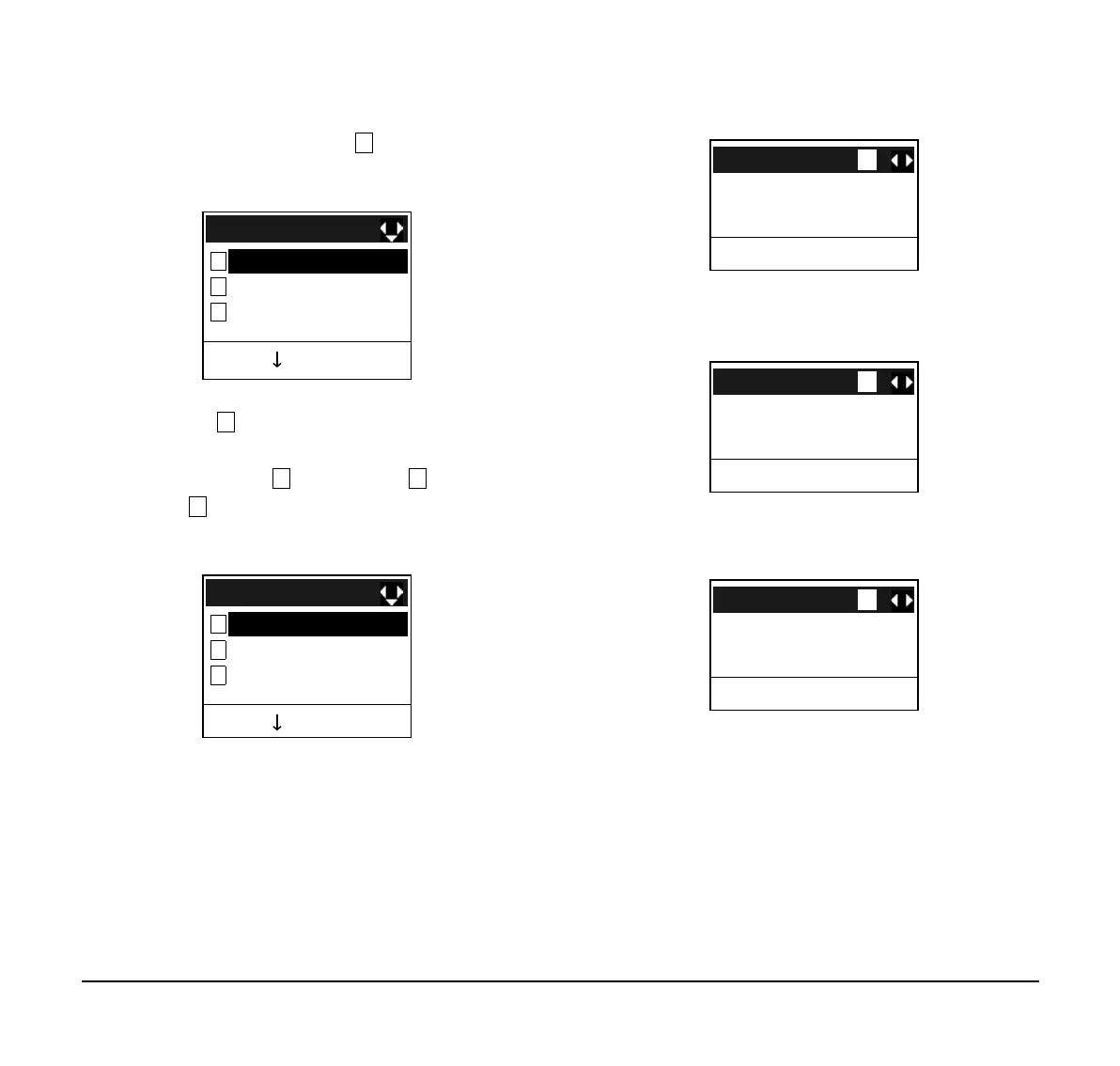72
STEP 18:When Ring Tone is selected at STEP 16,
the following Ring Tone screen is displayed.
Select either Download1, Download2
or Download3.
STEP 19:The default file name will be displayed.
- When downloading a file for Music on Hold, the
defaut fime name is “MOH.wav”.
- When downloading a file for ringer tone, the
default file name is “Melody1/2/3/.wav”.
- When downloading a file for Directory, the default
file name is “Directory.csv”.
When changing the file name, go to the next
step (STEP 19).
When not changing the file name, go to
STEP 20.
STEP 20:Press BK soft key once to delete the display
of the default file name and then enter a new
When downloading a file
for directory
:Select Directory and go
to STEP 18.
Back OK
2
3
1
[Download Files]
Hold Music
Directory
Ring Tone
Back OK
2
3
1
[Ring tone]
Download1
Download3
Download2
BK Cancel Exec
Input a file name.
[Hold Music]
A
MOH.wav
BK Cancel Exec
Input a file name.
[Download1/2/3]
A
Melody1/2/3.wav
BK Cancel Exec
Input a file name.
[Directory]
A
Directory.csv