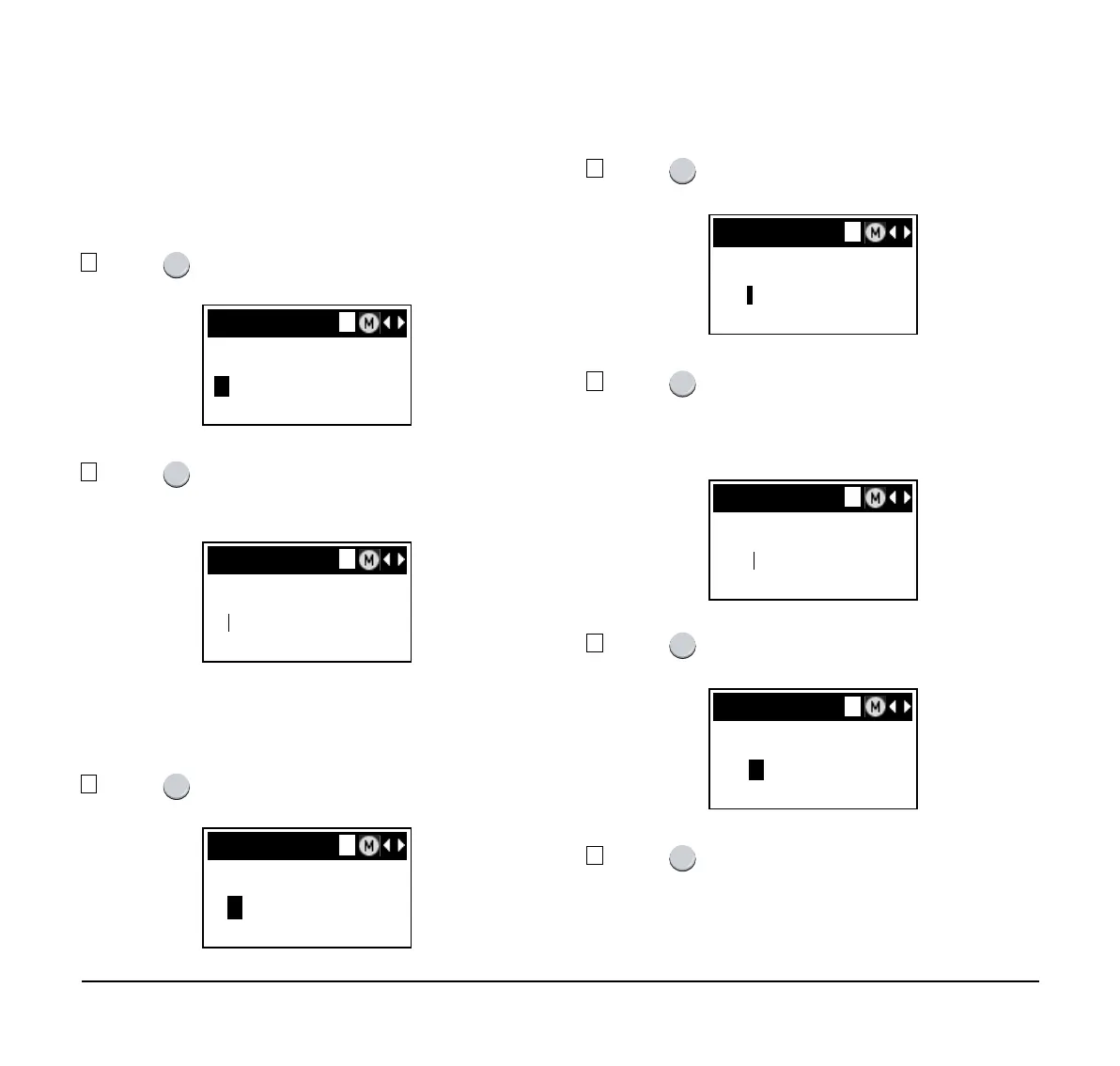87
• Character Entry Method
As an example of character entry method, the fol-
lowing shows how to enter “Ko Abe” .
Press key twice to enter “K”.
Press key once to switch input mode (upper-
case alphabetic → lowercase alaphabetic).
Press key three times to enter “o”.
Press key once to enter a space.
Press key twise to switch input mode
(lowercase alphabetic → uppercase alphabetic →
numeric).
Press key once to enter “A”.
Press key once to move the cursor one space
to the right.
TIP:
Character input mode can also be changed from
Sub Menu.
BK Option Back OK
Input a name.
[Name]
A
K
BK Option Back OK
Input a name.
[Name]
a
K
BK Option Back OK
Input a name.
[Name]
a
K
o
BK Option Back OK
Input a name.
[Name]
a
K
o
BK Option Back OK
Input a name.
[Name]
A
K
o
BK Option Back OK
Input a name.
[Name]
A
K
o
A