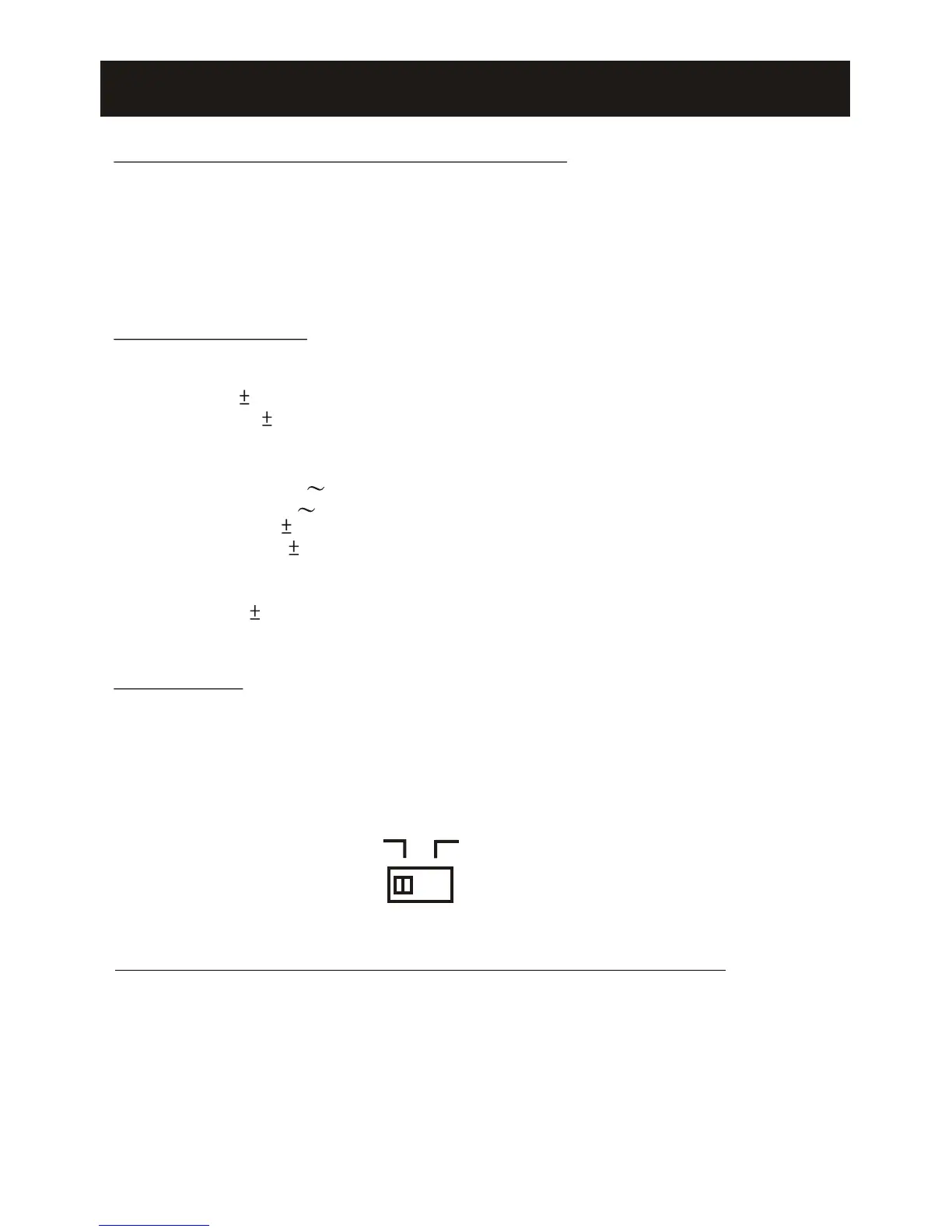USER GUIDE
CONNECTION TO THE TELEPHONE LINE
Connect the line cord to the bottom of the DTH-1-1 (BK) TEL and to PBX/KTS
Phone Jack.
Note : Use the DTH-1-1(BK)TEL only behind a PBX or a KTS.
SPECIFICATIONS
DP dial
Make ratio:39 1%
Pulse speed :10 1pps
DTMF dial
Level (High group):0 -5.5dBm
(Low group):0 -7.5dBm
Signal duration:80 10ms
Minimum pause:80 10ms
Flash
Flash time:630 20ms
DIAL MODE
Either "T (Tone/DTMF)" or "P (Pulse/DP)" mode is selected by the Dial Mode
switch which is located on the bottom of the DTH-1-1 (BK) TEL.
Note : Confirm Telephone Network method or PBX/KTS method.
T
P
DTH-1-1 (BK) TEL
TEMPORARY SWITCH OVER OF THE DIALING MODE
After a connection has been set up to use PULSE dialing, switch over to
TONE dialing can be made by pressing the * button. Certain services offered
by some Public Telephone Exchanges or PBXs, e.g. control of a telephone
answering system, simple data traffic, etc, can then be utilized by dialing
additional digits.The telephone is automatically reset to PULSE dialing when
the handset is cradled.
