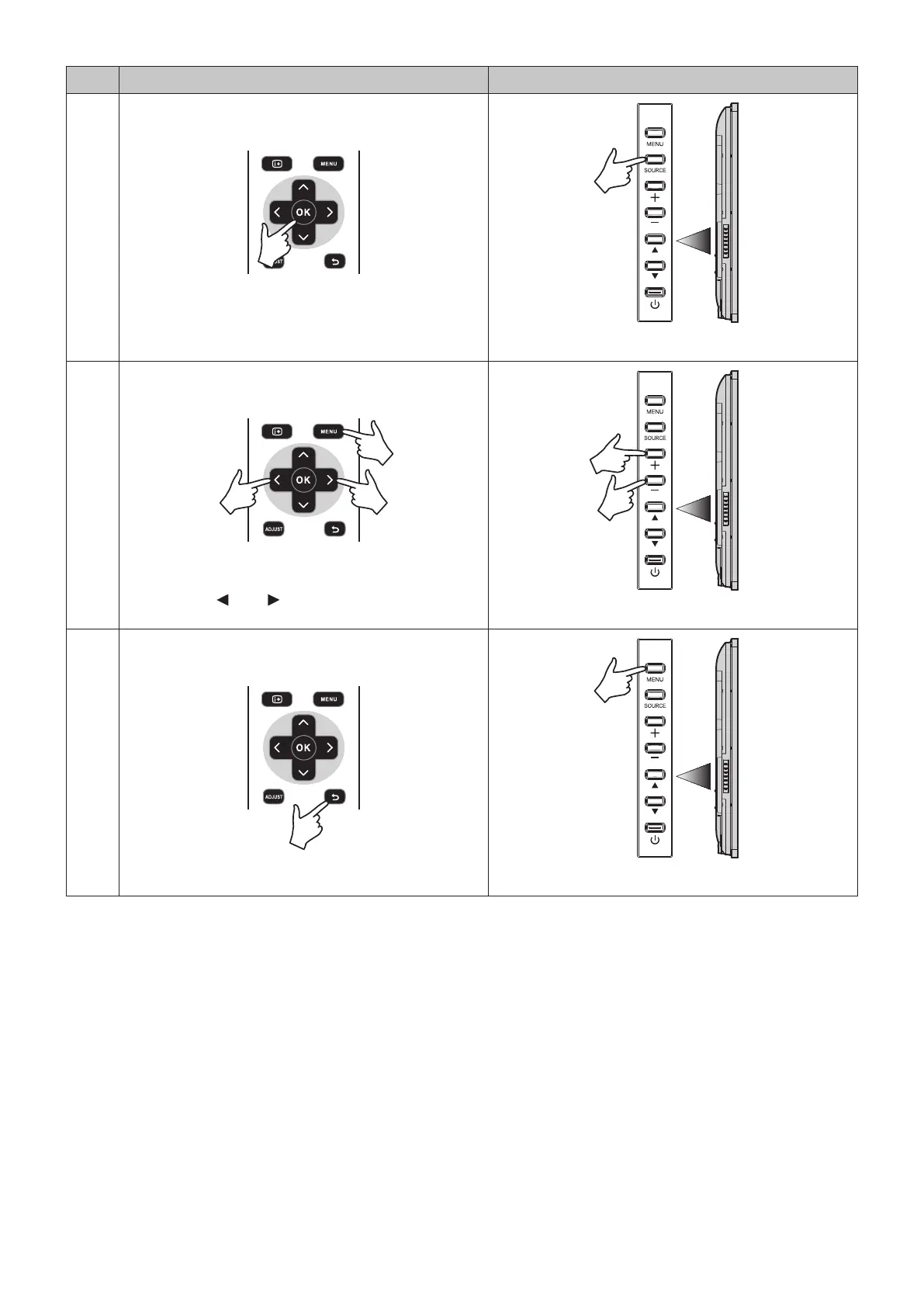English-18
Step Wireless Remote Control Keypad Operation
4
Press the [OK] button to determine the selected item in the
sub menu.
Press the [SOURCE] button to determine the selected item
in the sub menu.
5
Press the left ( )/right ( ) button to select a setting and
press the [OK] button to determine the setting.
Press the plus (+)/minus (-) button to select a setting and
press the [MENU] button to determine the setting.
6
Press the [BACK] button to exit from the current menu and
return to the previous menu.
Press the [MENU] button to exit from the current menu.
