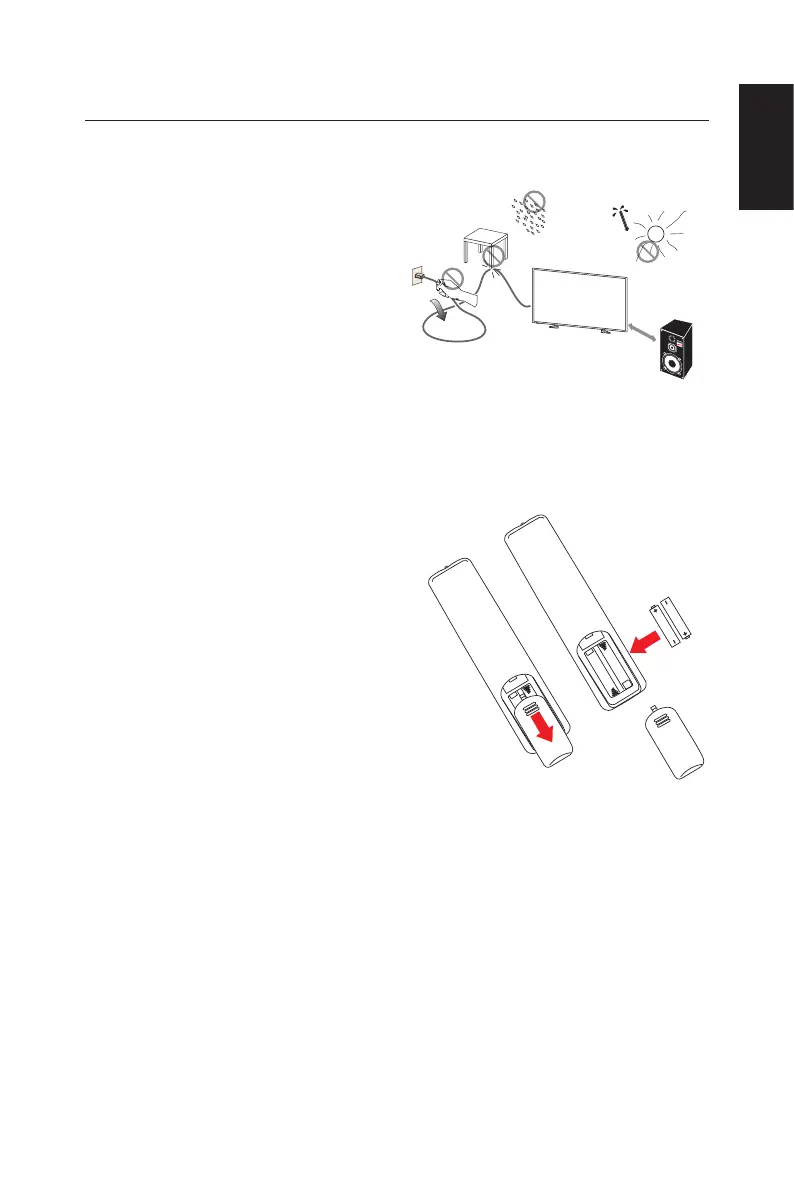English-21English-20
English
Preparation
Place The Display On A Solid Surface
Ensure that the display is placed in a
position to allow free ow of air. Do
not cover the ventilation openings
on the back cover. Do not place the
display near any open ames. Do not
allow the display to be placed in an
environment where it can be exposed
to heat, direct sunlight, or rain and
water. Do not expose the equipment
to any liquid.
Min
1 m
Battery Installation and Replacement
The remote control is powered by two 1.5V AAA batteries. To install or replace
batteries:
1. Open the battery cover of the remote
control by pushing and pulling it in
the direction of the arrow.
2. Insert two new “AAA” size batteries
for the remote control. When
replacing old batteries, push them
towards the springs and lift them out.
3. Match the batteries to the (+) and (-)
marks in the battery compartment.
4. Insert the bottom of the battery, the
(-) side, into the battery compartment
rst, push towards the springs and
insert the top of the battery, the (+)
side, into place. Do not force the
battery into the battery compartment.
5. Close the battery cover making sure
the tabs rest in the corresponding
holes and push down the cover until
it clicks shut.
