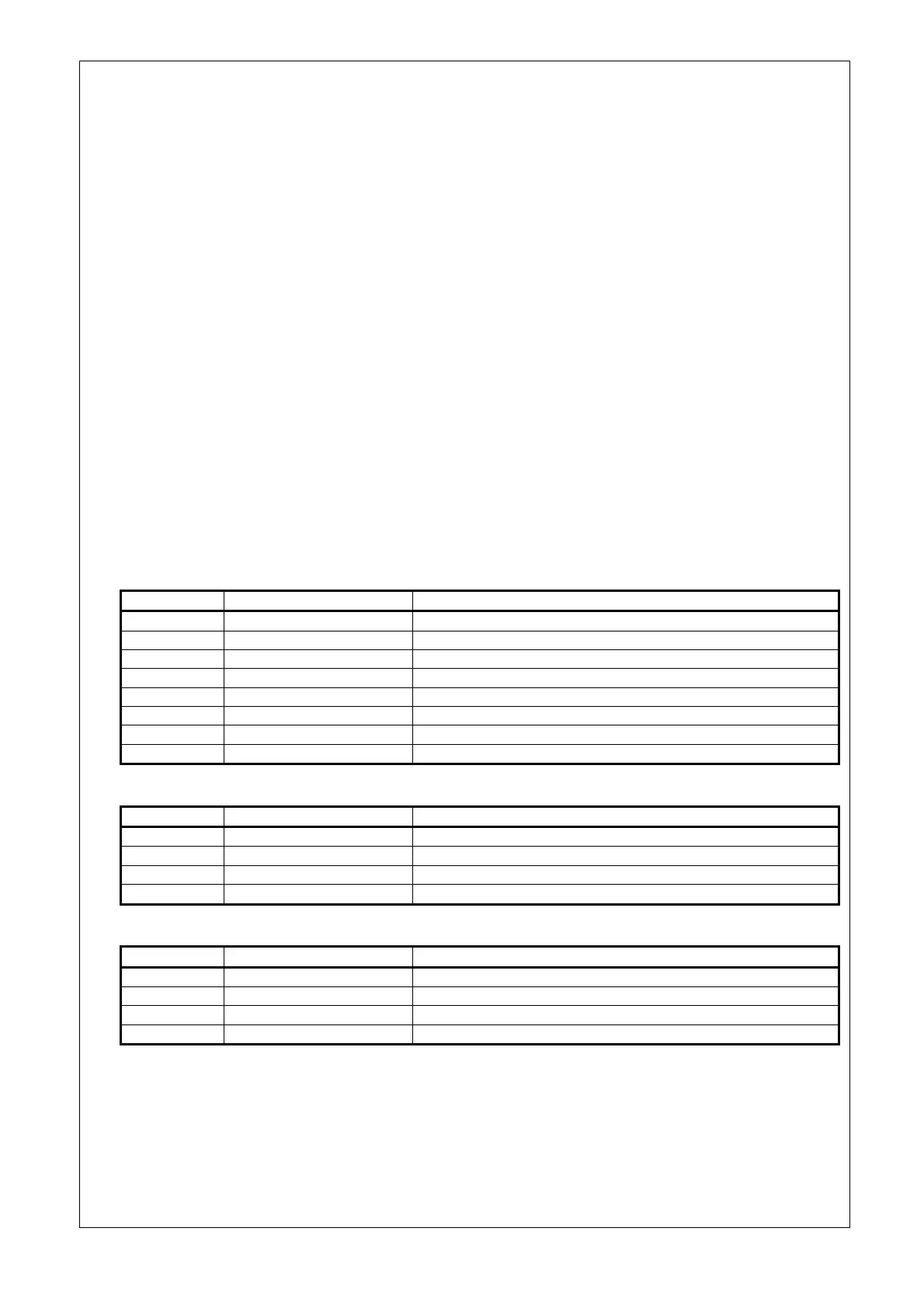● Precautions for Cluster On Die feature
The Cluster On Die feature can be enabled from BIOS Setup utility (SETUP) – [Advanced] – [Memory
Configuration] sub-menu.
To enable Cluster On Die feature, it is required that enough DIMMs be installed.
■ In 1-CPU configuration, install at least three DIMMs in slots from CPU1_DIMM1 to DIMM3 starting from
the smallest slot number.
■ In 2-CPU configuration, alternately install at least six DIMMs in slots from CPU1_DIMM1 to DIMM3
and from CPU2_DIMM1 to DIMM3starting from the smallest slot number.
It is recommended that same number of DIMMs be installed to each memory channel to effectively use Cluster
On Die feature.
■ 1-CPU configuration, install four DIMMs in slots from CPU1_DIMM1 to DIMM4. Alternatively, install
eight DIMMs in slots from CPU1_DIMM1 to DIMM8 starting from the smallest slot number.
■ 2-CPU configuration, install eight DIMMs in slots from CPU1_DIMM1 to DIMM4 and from
CPU2_DIMM1 to DIMM4.
Alternatively, install 16 DIMMs in slots from CPU1_DIMM1 to DIMM8 and CPU2_DIMM1 to DIMM8 starting
from the smallest slot number.
Please follow User’s Guide chapter 1.12 for DIMM installation order.
The Cluster On Die feature could be enabled as below.
■ In 1-CPU configuration (Memory RAS Mode : Independent)
DIMMs count Cluster On Die feature DIMM Slot number to be installed
1 DIMM Unavailable. CPU1_DIMM1
2 DIMMs Unavailable. From CPU1_DIMM1 to CPU1_DIMM2
3 DIMMs Available. From CPU1_DIMM1 to CPU1_DIMM3
4 DIMMs Available (recommended). From CPU1_DIMM1 to CPU1_DIMM4
5 DIMMs Available. From CPU1_DIMM1 to CPU1_DIMM5
6 DIMMs Available. From CPU1_DIMM1 to CPU1_DIMM6
7 DIMMs Available. From CPU1_DIMM1 to CPU1_DIMM7
8 DIMMs Available (recommended). From CPU1_DIMM1 to CPU1_DIMM8
■ In 1-CPU configuration (Memory RAS Mode : Mirroring /Lockstep)
DIMMs count Cluster On Die feature DIMM Slot number to be installed
2 DIMMs Unavailable. CPU1_DIMM1 & CPU1_DIMM2
4 DIMMs Available (recommended). From CPU1_DIMM1 to CPU1_DIMM4
6 DIMMs Available. From CPU1_DIMM1 to CPU1_DIMM6
8 DIMMs Available (recommended). From CPU1_DIMM1 to CPU1_DIMM8
■ In 1-CPU configuration (Memory RAS Mode : Sparing)
DIMMs count Cluster On Die feature DIMM Slot number to be installed
2 DIMMs Unavailable. CPU1_DIMM1 & CPU1_DIMM5
4 DIMMs Unavailable. CPU1_DIMM1,CPU1_DIMM2 & CPU1_DIMM5,CPU1_DIMM6
6 DIMMs Available. From CPU1_DIMM1 to CPU1_DIMM3 & from CPU1_DIMM5 to CPU1_DIMM7
8 DIMMs Available (recommended). From CPU1_DIMM1 to CPU1_DIMM8
