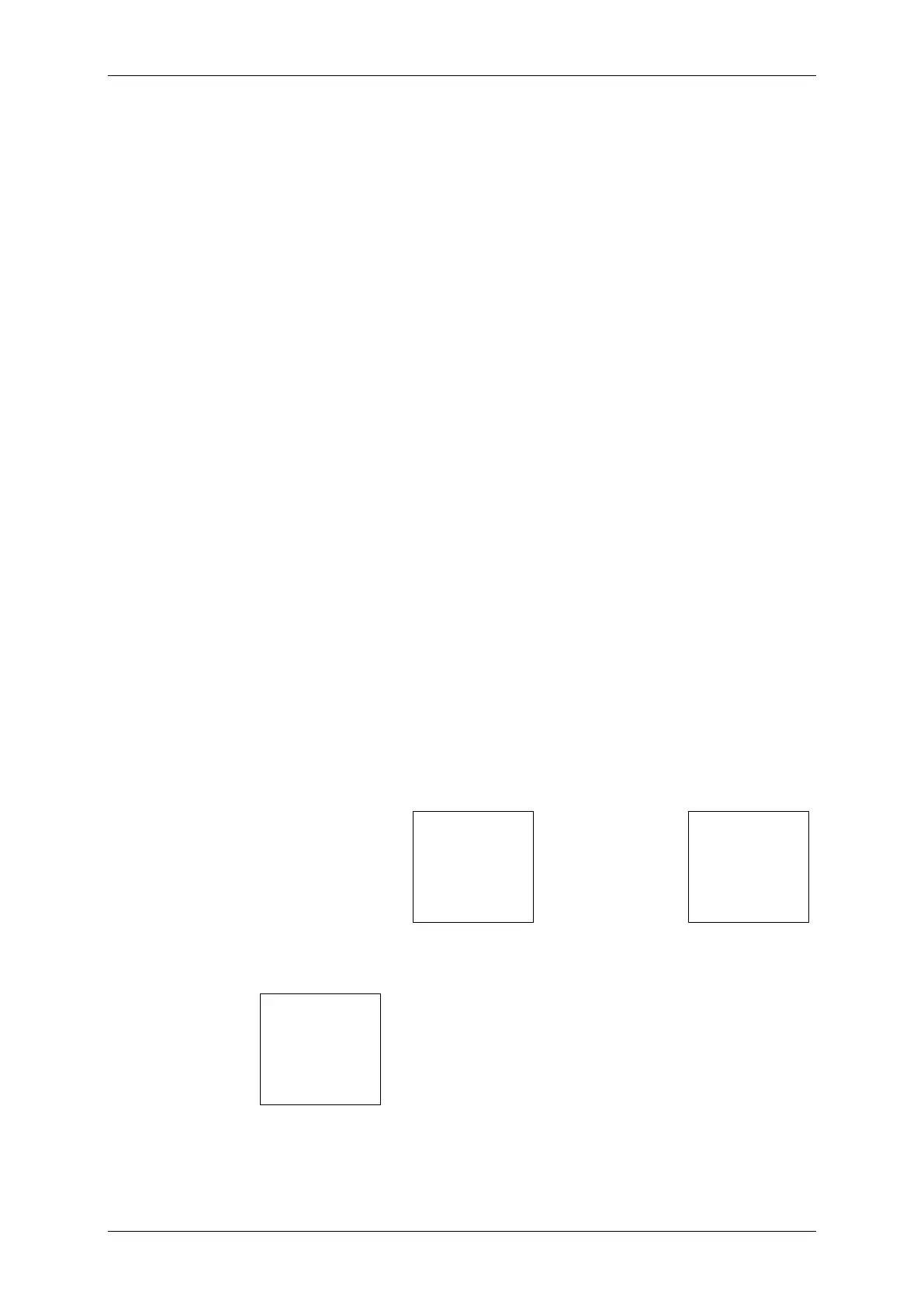Quick user manual for NEC iSIP DECT with G566 and i766
16
Call forward to internal numbers via Service code
Dial next digit:
2: both ring
3: when busy
4: busy &
unanswered
5: unanswered
8: immediate
Dial 1 to activate
your type of Call
Forward
Dial internal
target number
Press softkey
>“Hold”<
below your
display
Hang up by
pressing the red
button
Call forward to internal numbers via Function-Key
There are 5 different Functions for the Call Forward Function-Key:
Immediate, Busy, Unanswered, Busy & Unanswered and Both Ring.
The following description is for “Immediate” and is the same for the other types.
Display shows
“SET FORWARD”
“1:SET 0:CANCEL”
Display shows
“SET Forward”
“NOT SET”
Dial 1 to activate
your type of Call
Forward
Display shows
“SET Forward”
[Extension No.]
Dial internal
target number
Hang up by
pressing the red
button
Function Key
Call Forward is
steady on)
